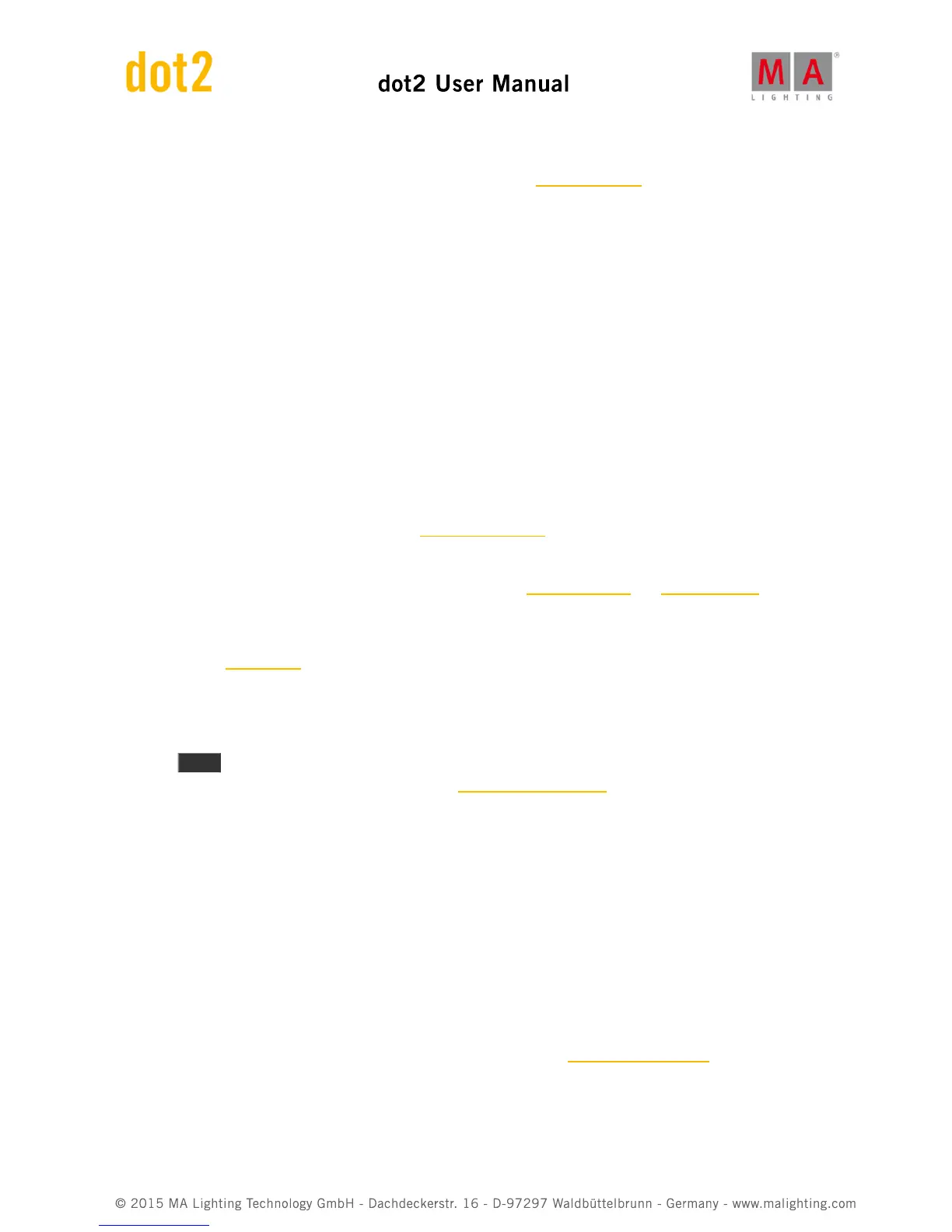MTC (midi timecode):
Embeds the same timing information as standard SMPTE. Refer to, Select Trig View.
N
Natural Values:
The dot2 displays all raw channel views in natural values with one decimal place.
Usually the range is from 0 to 100 and equates the DMX values from 0 to 255.
Exception: The range from pan is -270 to 270 and from tilt is -125 to 155.
O
Out Delay:
Wait time for dimmer values going to a lower intensity level.
P
Pan:
Horizontal movement axis of an fixture. Refer, to Position Preset View.
Presets:
There are nine preset types to control from the console. Refer to, Preset Pool View and Preset Type Bar.
Programmer:
Is a container with the current selection of fixtures and values of manual adjusted attributes. Those values are red
values. Refer to, Value colors.
Program Time Master:
The program time master controls the fade times of all program values and effects, between 0 and 10 seconds.
This affects both, the adding of new values into the programmer, and the removing of values from the programmer
with the Clear key.
The program time master is a fade executor. Refer to, Empty Executor Window.
R
Rate Master:
The rate master multiplies all timings by a factor.
The factors from the rate master goes from Stop (= no further output) via 1:1 (=stored timings) up to 256
(=multiplies the timing by 256).
The rate master is a dynamic fader that means, if that fader has the position of 50 % the rate fader has the factor
1:1. From 1:1 the fader goes dynamic up to 256 that equates a fader position from 100 %. It is the same from 1:1
down to Stop.
Rpm (revolution per minute):
Rotationspeed of a gobowheel in the unit revolution per minute, refer to Gobo Preset Type View.
S
Shutter: