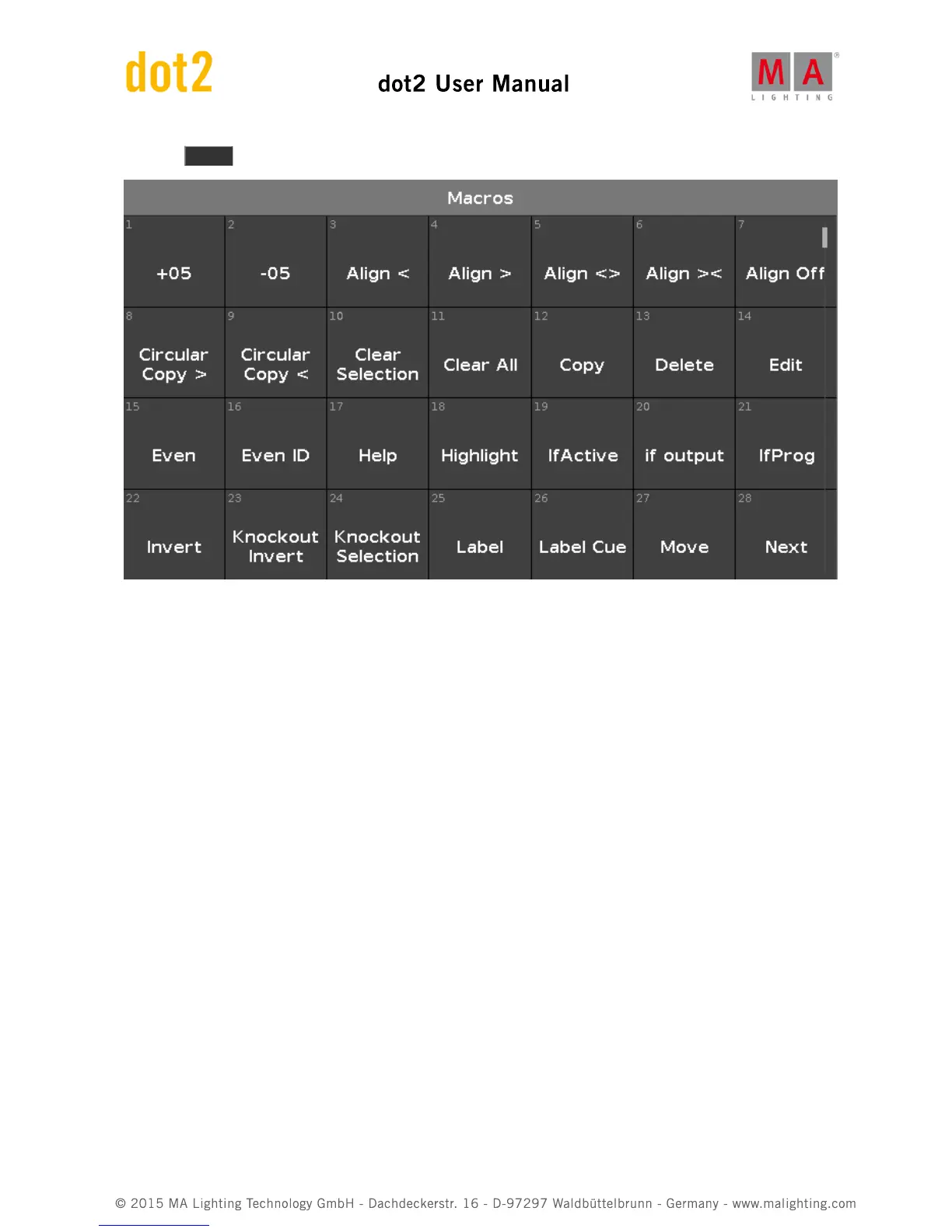Press the Macro key to see them. This is what it looks like at the time of my writing:
You can't change the macros or add your own in the current software. But if you run one of them you'll see that
they are actually performing a command, or sometimes a series of commands, that you can also type your self. So
there's no secret extra things in the macros, just a faster and often more convenient way to do some task. Some of
the commands are only accessible using the macros or the command line and the keyboard.
Even though you can't edit the macros, you can still rearrange them. So you could move up the macro you use the
most You can also delete them. Be careful with that, since you can't bring them back later.