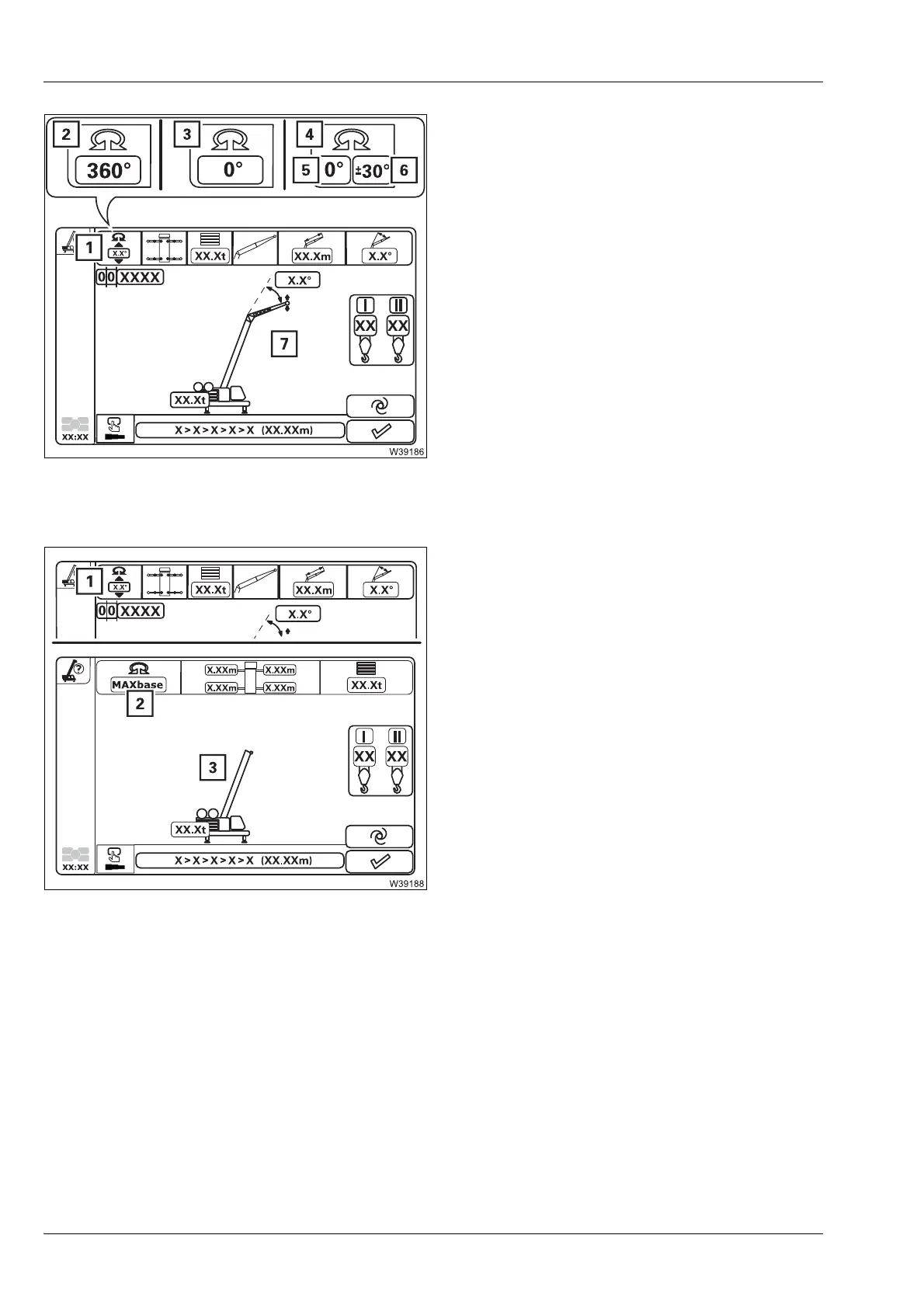Crane operation
11.4 Operation of the rated capacity limiter
11 - 38 3 302 819 en Operating manual
GMK3060
13.12.2018
For the Standard slewing range type
• Select and confirm the display (1).
• Select and confirm the symbol for the desired
slewing range.
• After confirming, the menu (7) is displayed for
further rigging mode entry.
– Entry via RCL code;
à p. 11 - 44.
– Entry via individual components;
à p. 11 - 38.
For the MAXbase slewing range type
• Select and confirm the display (1).
• Select and confirm the symbol (2).
• After confirming, the menu (3) is displayed for
further rigging mode entry.
Entry only via individual components;
à p. 11 - 38.
Entering individ-
ual components
Only enabled rigging modes can be selected. For this reason, the selection pos-
sibilities for the individual components are based on the already entered and
confirmed components.
2 360° slewing range
3 Operating position 0° to the rear
4 Limited slewing range
5 Operating position – e.g. 0° to the rear
6 Slewing range – e.g. ±30°
