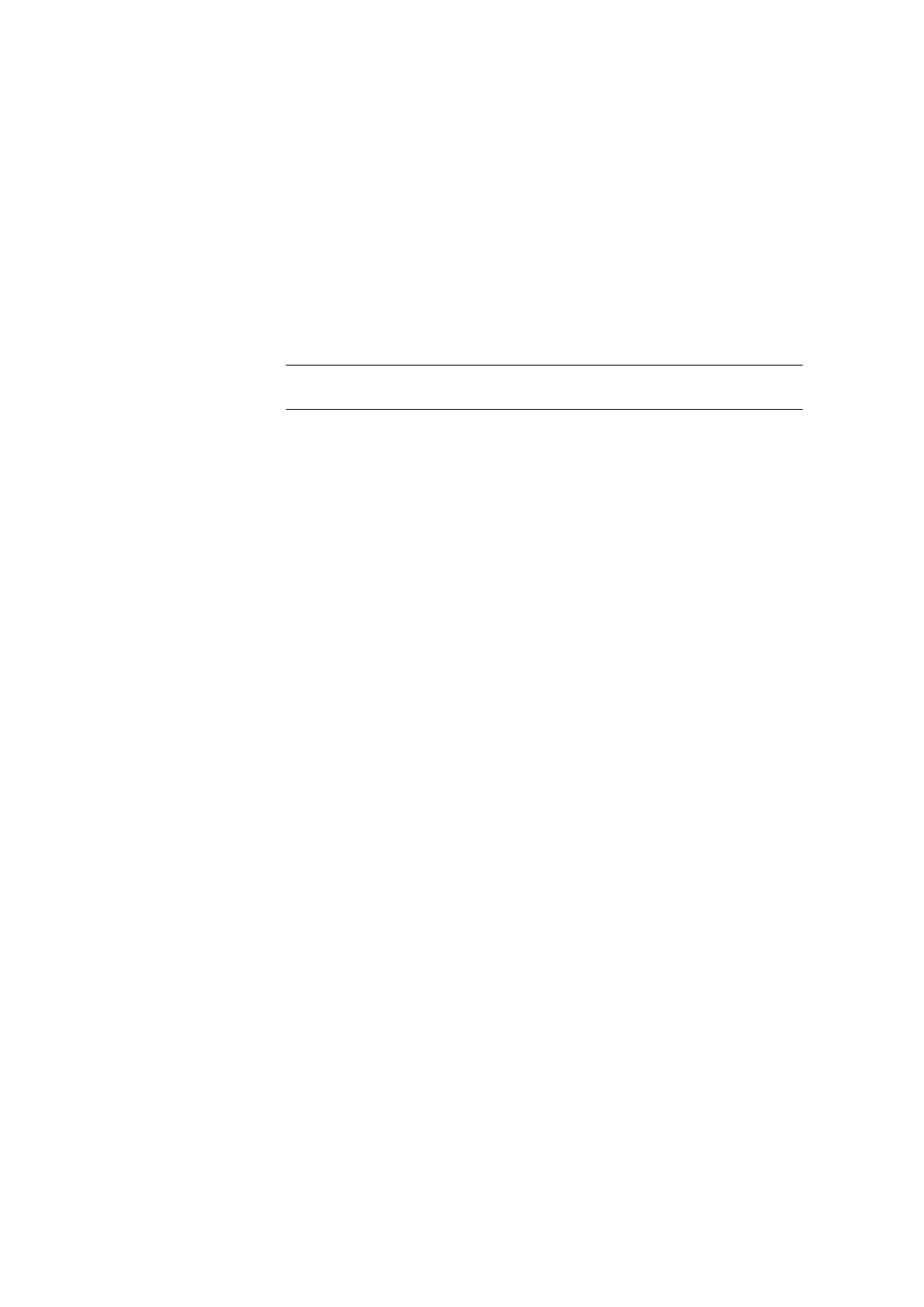20.3 Properties
■■■■■■■■■■■■■■■■■■■■■■
162
■■■■■■■■
917 Coulometer
Method
Only the assigned method is displayed for each sample.
Identification 1
The first sample identification and the sample size are displayed for
each sample.
Identification 2
The second sample identification and the sample size are displayed for
each sample.
Number of lines
Maximum number of lines which can be present in the sample table.
Input range 2 - 999
Default value 99
Lock editing
on | off (Default value: off)
If this option is activated, then the sample data can no longer be altered.
Display options
Configure the sample data to be displayed in the dialogSample table /
Edit (see ""Properties / Display options" dialog", page 162).
Editing options
Specify the settings for the processing of the sample data (see ""Proper-
ties / Editing options" dialog", page 162).
Identifications
Define the designations for the input fields of Identification 1 and Identifi-
cation 2 (see "Dialog "Properties / Identifications"", page 163).
"Properties / Display options" dialog
Sample table: Properties ▶ Display options
In this dialog, you can configure which of the following sample data can
be edited in the sample table:
■ Method
■ Identification 1
■ Identification 2
■ Sample size
"Properties / Editing options" dialog
Sample table: Properties ▶ Editing options
In this dialog, you can define the settings so that the input of the sample
data becomes simpler and faster.
