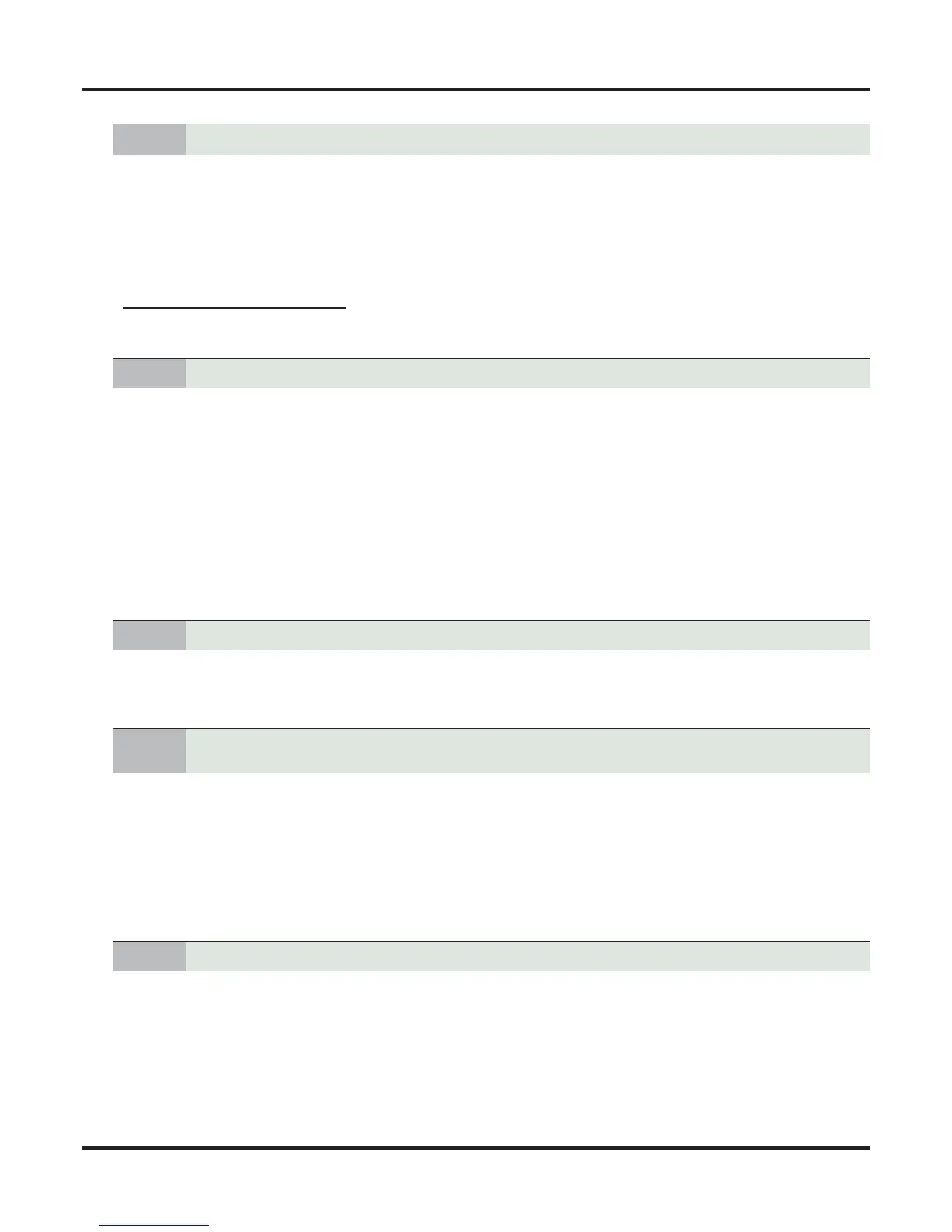Directory Dialing
470 ◆ IntraMail Features DSX Software Manual
1. See Operation below.
- The Directory Dialing Message is the Instruction Menu for the Routing Mailbox programmed as a
Directory Dialing Mailbox.
- By default (without a custom message recorded), the Directory Dialing Message is, “Please enter
one or more letters of the person’s name, then press the pound key.”
2. Check 4201-01: Outgoing Message Length (page 871).
- This option sets the maximum message length (1-4095 seconds) for Instruction Menus.
Extension Name Programming and Routing
1. In 1511-01: Name Format (page 655), set the name format. This determines how names should be
entered in 2101-02: Station Name (page 720).
-
1 for first name followed by last name.
- 2 for last name followed by first name.
2. In 2101-02: Station Name (page 720), enter a name for each extension. The format you use should fol-
low the setting of 1511-01: Name Format (page 655).
3. In 4224-04: Extension Name Match (page 897), select the portion of the extension name on which the
Directory Dialing Mailbox should route. This option allows for dial-by-first-name and dial-by-last-name
Directory Dialing. Enter:
- 1 for first.
- 2 for last.
1. In 4224-05: Minimum Number of Letters Required (page 897), specify how many letters (1-3) of an
employee’s name the caller must dial to use Directory Dialing.
- If the caller dials less than the specified minimum number of letters, IntraMail cannot route the call.
1. For Unscreened Transfer:
- In 4224-06: Transfer Options (page 898), enter 2.
2. For Screened Transfer:
- In 4224-06: Transfer Options (page 898), enter 1.
- In 4224-03: Screened Transfer Timeout (page 896), set how long a Screened Transfer from the
Directory Dialing Mailbox will ring an unanswered extension before recalling. The entries are:
1-255 seconds.
0 for immediate recall.
1. If yes, leave 4224-02: Time Limit for Dialing Commands (page 895) at its current setting.
2. If no, adjust 4224-02: Time Limit for Dialing Commands (page 895) as required. The entries are:
- 01-99 seconds.
- 0 for immediate timeout.
- If the caller waits too long to dial, the Directory Dialing Message repeats.
3. To record a Directory Dialing Message:
1. Set up the name programming and enter names.
2. Determine how many letters of the employee’s name the caller must dial.
3.
When Directory Dialing finds a name match, should it route the call as a Screened or
Unscreened Transfer?
4. Do Directory Dialing callers have enough time to dial letters?
