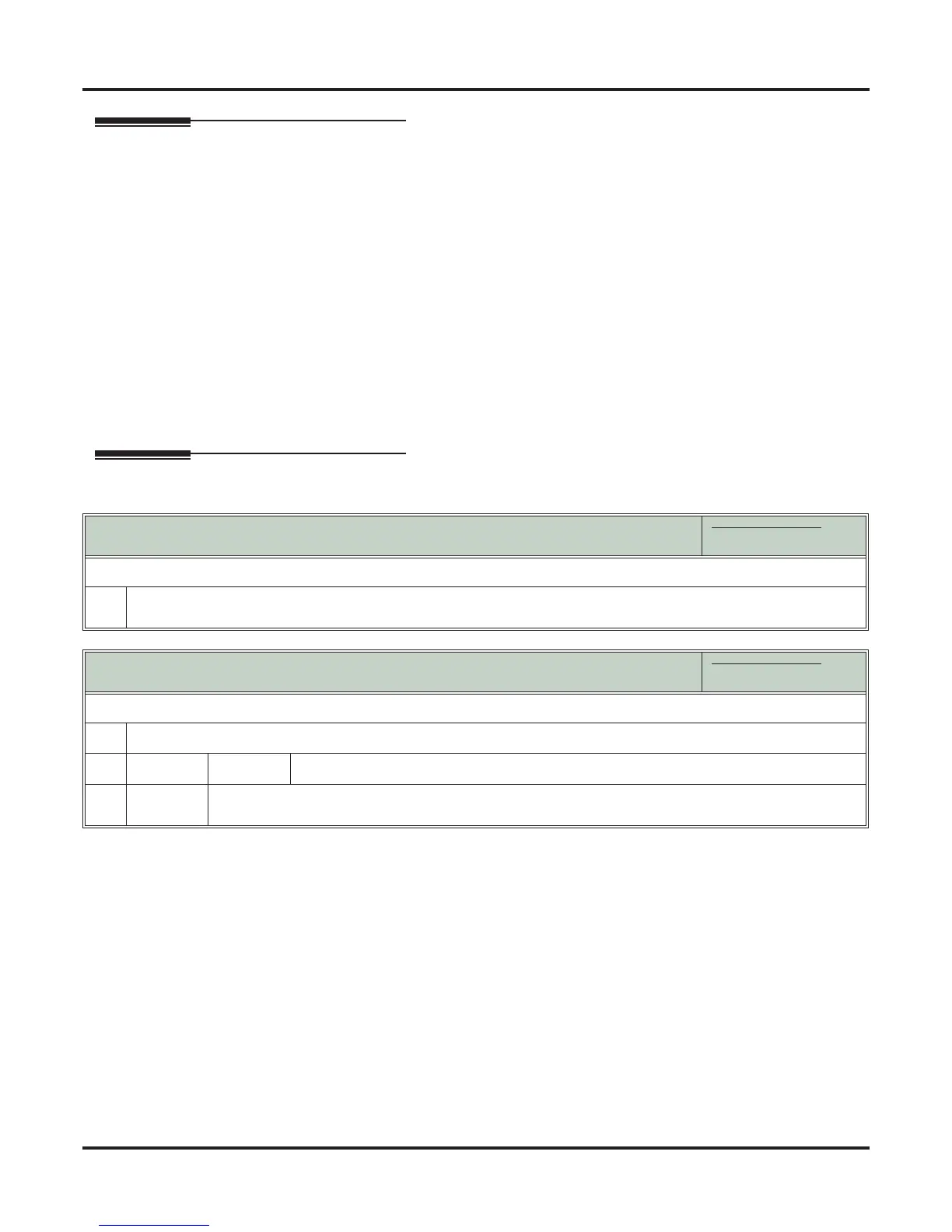Call Timer
56 ◆ Features DSX Software Manual
Other Related Features
Features
Caller ID (page 63)
The Auto Timer feature interacts with Caller ID on the first line of the telephone display.
Central Office Calls, Placing (page 78)
Call Timer shows the time a user has been on an outside call.
Flash (page 177)
Flash restarts the Call Timer.
Hold (page 202)
A user’s Call Timer starts when they pick up a call from Hold. If they place the call on Hold and
another user picks it up, the timer restarts for the new user.
Station Message Detail Recording (page 328)
The SMDR report also keeps track of the time on a call.
IntraMail Features
None
Operation
Automatically Timing Your Outside Call
In these instructions:
[Super Display Soft Key]
[Keyset Soft Key]
To time your outside call if you have an Automatic Call Timer key:
1.
Place or answer outside call.
• The Call Timer starts automatically. The Automatic Call Timer key lights red while the system times the call.
Manually Timing Your Outside Call
In these instructions:
[Super Display Soft Key]
[Keyset Soft Key]
To manually time your Intercom or outside call:
1.
While placing or while on the call, do one of the following.
a.
[Timer]
[Time]
Press the Call Timer soft key.
b.
Press the Manual or Automatic Call Timer key.
• The Automatic Call Timer key lights red while the system times the call.