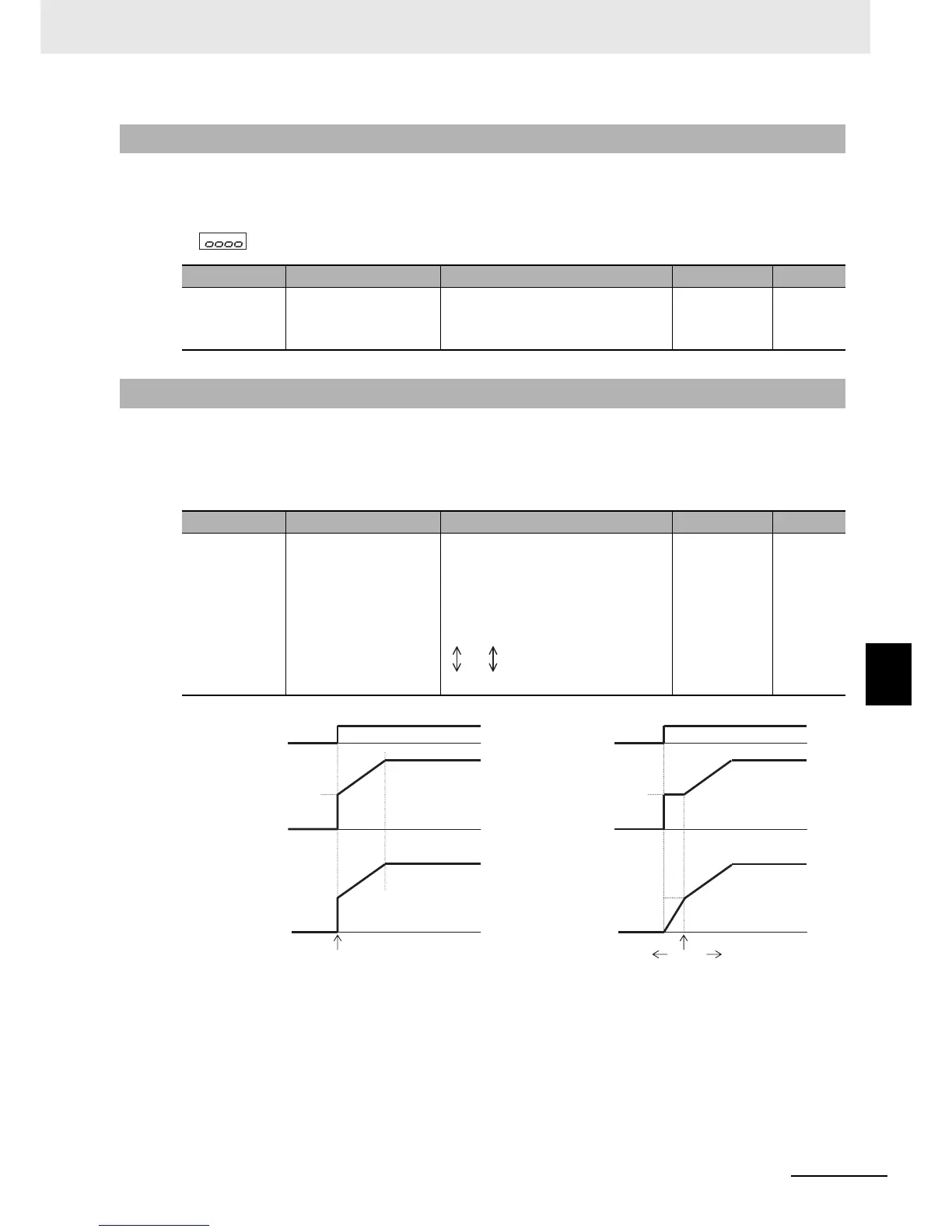7 - 77
7 Detailed Functions
High-function General-purpose Inverter 3G3RX-V1 User’s Manual (I578-E1)
7-4 Detailed Functions (Group b)
7
• Use this function to limit the RUN direction of the motor.
• This function is effective for all settings provided in the RUN Command Selection (A002).
• When the inverter receives a RUN command input with the RUN direction limit function enabled,
is displayed on the Digital Operator.
• Use this function to increase the voltage slowly during motor startup.
• To increase the torque during startup etc., decrease the value set in the Reduced Voltage Startup
Selection (b036). Note, however, that setting a small value could trigger a full-voltage start, causing
an overcurrent trip easily.
RUN Direction Limit Selection
Parameter No. Function name Data Default data Unit
b035
RUN Direction Limit
Selection
00: No direction limit
01: Forward only (Reverse limited)
02: Reverse only (Forward limited)
00 –
Reduced Voltage Startup Selection
Parameter No. Function name Data Default data Unit
b036
Reduced Voltage
Startup Selection
0: Reduced voltage startup disabled
1 (Reduced voltage startup time:
small) to 255 (Reduced voltage
startup time: large)
1: Short (Approx. 6 ms)
255: Long (Approx. 1.53 s)
6–
