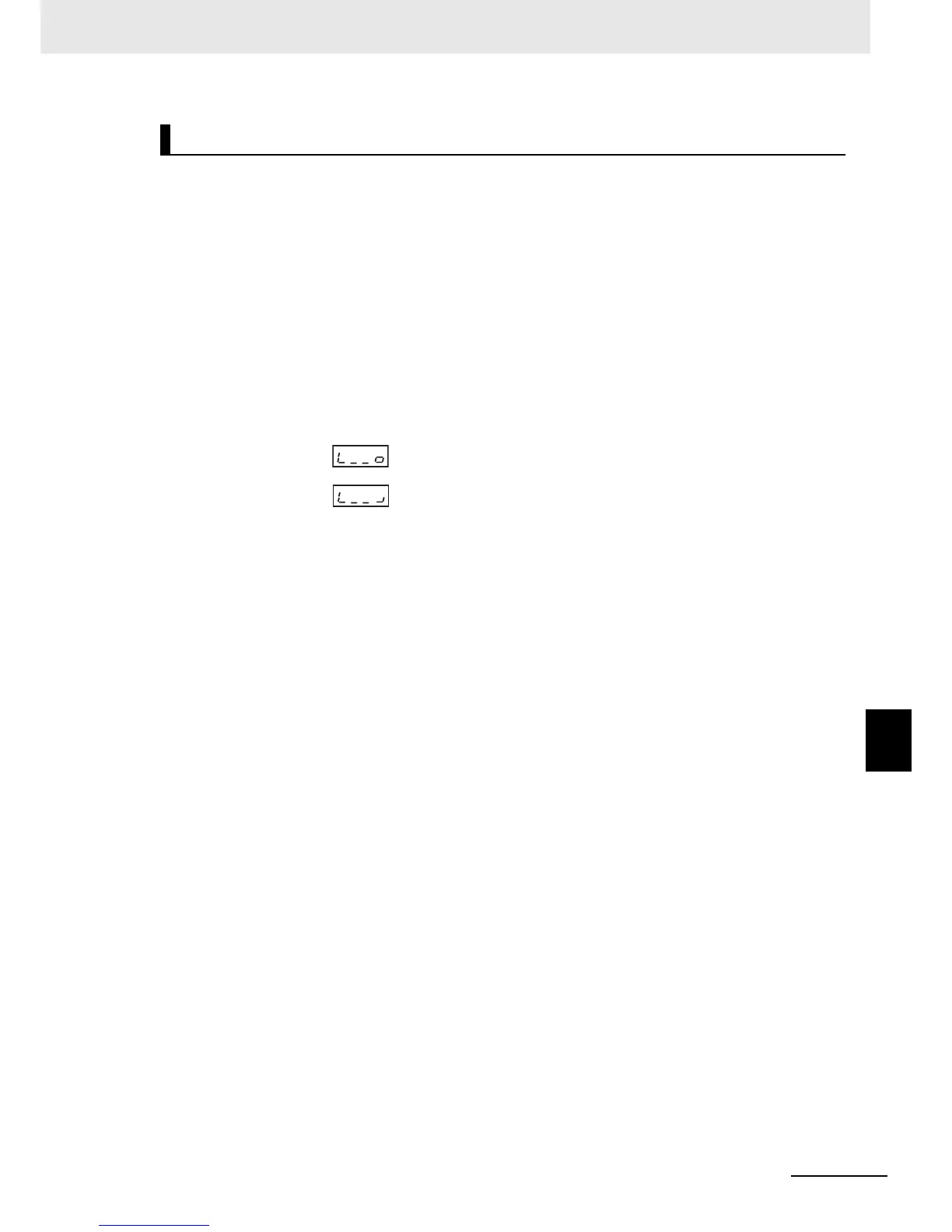8 - 5
8 Communications Functions
High-function General-purpose Inverter 3G3RX-V1 User’s Manual (I578-E1)
8-1 Communication Specifications
8
Use the communication test mode to check the RS485 communications line (hardware).
Communications Test Procedure
(1) To perform a loop-back test, disconnect the cables from the communications
terminal block TM2.
(2) Set the following parameters via the Digital Operator.
• Communication Method Selection (C079): 00 (ASCII format) or 01 (Modbus format)
• Communication Speed Selection (Baud Rate Selection) (C071): 02 (Loop-back test)
(3) Turn off and then on the inverter again.
The test starts.
After completion of the test, the Digital Operator displays the following result:
• Normal
• Error
(4) Press the RESET button on the Digital Operator to display the normal setting screen
and restore the parameters that you changed in Step 2 to the previous settings.
Communications Test Mode