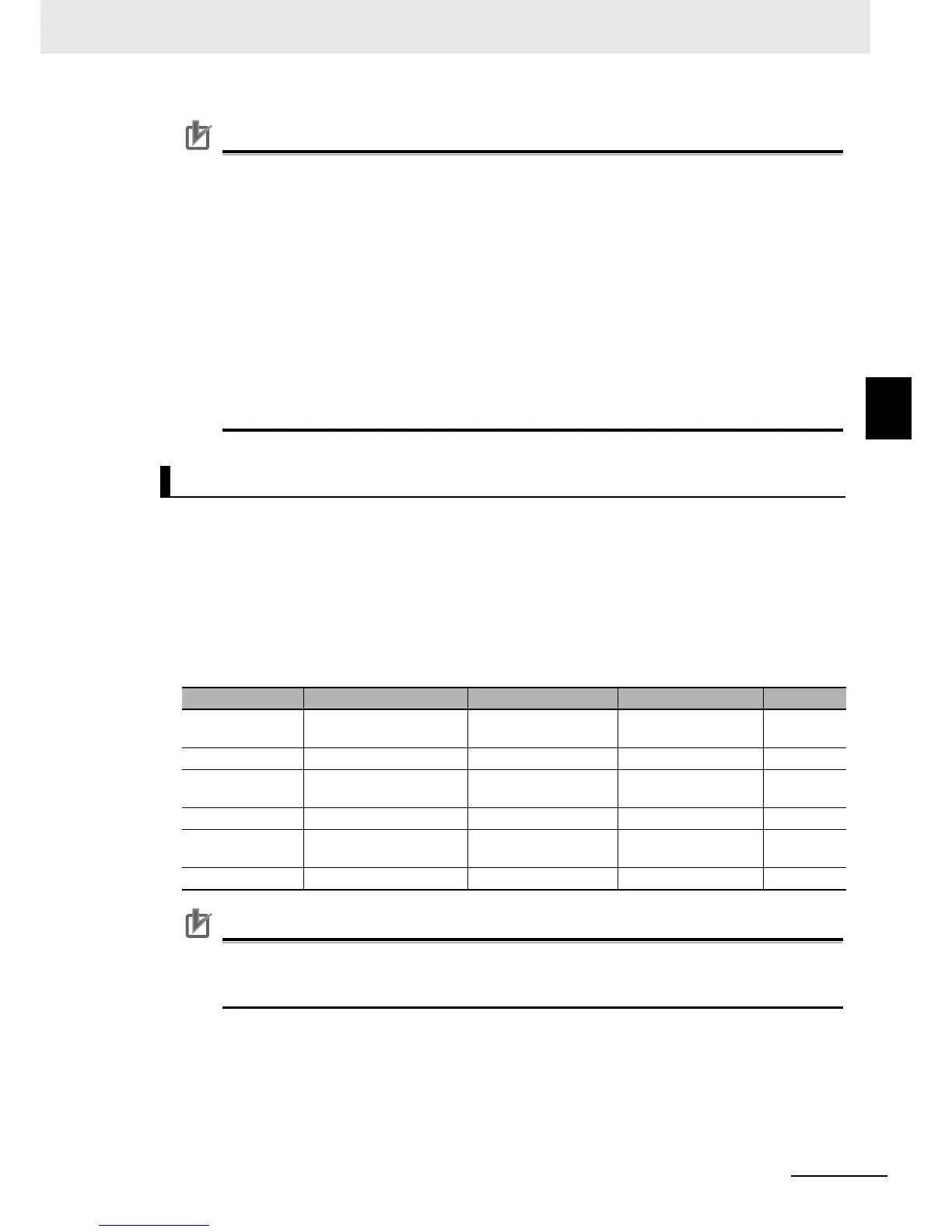• The following parameters are not initialized: the settings of the DriveProgramming User
Parameters U00 to U31 (P100 to P131), Total RUN Time Monitor (d016), Total Power ON Time
Monitor (d017), Initialization Data Selection (b085), Heavy Load/Light Load Selection (b049),
Thermistor Adjustment (C085), and analog adjustment parameters (C081 to C083, C121 to
C123).
• The inverter does not display the initialization-related parameters depending on the Display
Selection (b037) setting. If they are not displayed, change b037 to 00 (Complete display).
• When the Soft Lock Selection (b031) is set to prohibit changes of the parameter settings, the
parameter initialization function does not work. Disable the soft lock function before attempting
parameter initialization.
• The 3G3RX-V1 Inverter does not support the conventional initialization which is performed by
pressing multiple keys simultaneously.
• Remember that it is impossible to undo the initialization once you press the Enter key to
execute parameter initialization, with the Initialization Execution (b180) set to 01.
To operate the inverter, two commands are required: the RUN command and the frequency reference.
First, set the sources of these commands in the Frequency Reference Selection (A001) and RUN
Command Selection (A002). For Test Run, set these parameter to 02 (Digital Operator) to operate the
inverter via the Digital Operator.
Next, set the 1st Motor Capacity (H003) and the 1st Motor Pole Number (H004). These values are used
as the reference values for the automatic torque boost, motor protection, and torque limit functions.
Then, in the 1st Electronic Thermal Level (b012), set the rated current of your motor.
Set the value correctly according to the motor.
The STOP/RESET key on the Digital Operator is enabled when the STOP Key Selection
parameter is set to Enabled. Make sure that this parameter is set correctly, although the
STOP/RESET key is set to Enabled by default.
Parameter Setting
Parameter No. Function name Set value Default data Unit
A001 Frequency Reference
Selection
02: Digital Operator 02 –
A002 RUN Command Selection 02: Digital Operator 02 –
H003 1st Motor Capacity 0.20 to 160.0 Maximum applicable
motor capacity
kW
H004 1st Motor Pole Number 2/4/6/8/10 4 pole
b012
1st Electronic Thermal
Level
0.2 x Rated current to
1.0 x Rated current
Rated current A
b087 STOP Key Selection 00 to 02 00 –