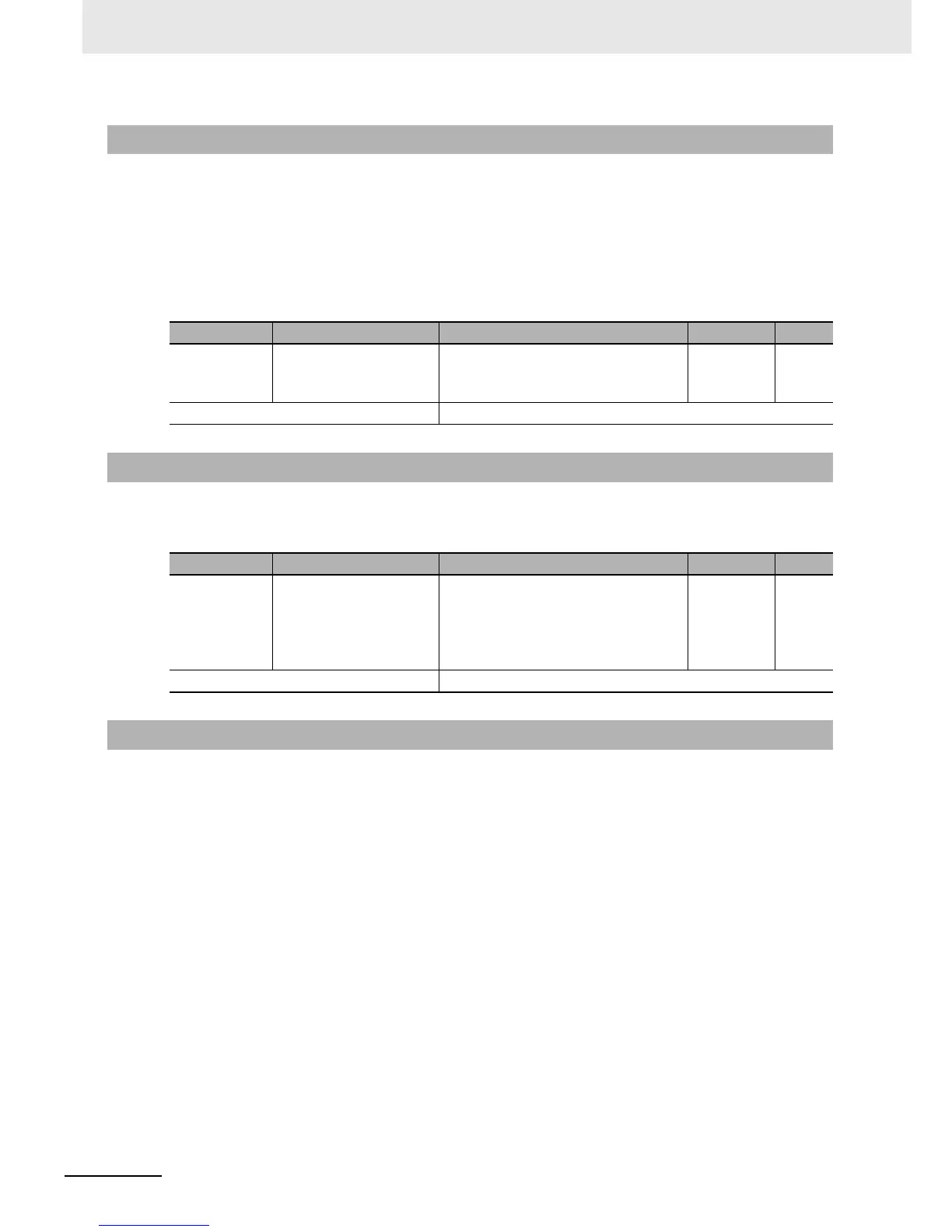7 Detailed Functions
7 - 26
High-function General-purpose Inverter 3G3RX-V1 User’s Manual (I578-E1)
• Set the built-in filter applied to the frequency setting signals via external voltage/current input.
• This function is effective for removing noise in the frequency setting circuit.
• Set a larger data value if stable operation cannot be secured because of noise.
However, setting a large data value results in a slow response. The filter time constant is a set value
of 1. to 30 (x 2 ms).
• When set to 31., the parameter applies a filter time constant of 500 ms and a hysteresis of ±0.1 Hz
(factory setting).
Enable or disable the DriveProgramming function.
For details, refer to “DriveProgramming User
’s Manual (I580)”.
• Use this function to set several speed reference values in the Multi-step Speed Reference 0 to 15 and
switch the speed among those settings via terminal input.
• For the Multi-step Speed Reference 0, set the Frequency Reference Selection (A001).
To enable the 1st/2nd/3rd frequency reference 0 setting, set A001 to 02 (Digital Operator: F001).
If this parameter is set to 01 (Control circuit terminal block: Analog input), the frequency reference for
the Multi-step Speed Reference 0 is set via analog input.
• For multi-step speed operation, you can select either 4-terminal binary operation (in 16 steps max.)
or 7-terminal bit operation (in 8 steps max.).
Analog Input Filter
Parameter No. Function name Data Default data Unit
A016 Analog Input Filter
1. to 30.(x 2 ms)
31. (500-ms filter with ±0.1-Hz
hysteresis)
31. time
Related functions A011 to A016, C001 to C008
DriveProgramming Function Selection
Parameter No. Function name Data Default data Unit
A017
DriveProgramming
Function Selection
00: Disabled
01: Enabled (Start/Stop via
multi-function input terminal (S1 to
S8)
02: Enabled (Start/Stop via power on/off)
00 –
Related functions P100 to P131
Multi-step Speed Operation Function
