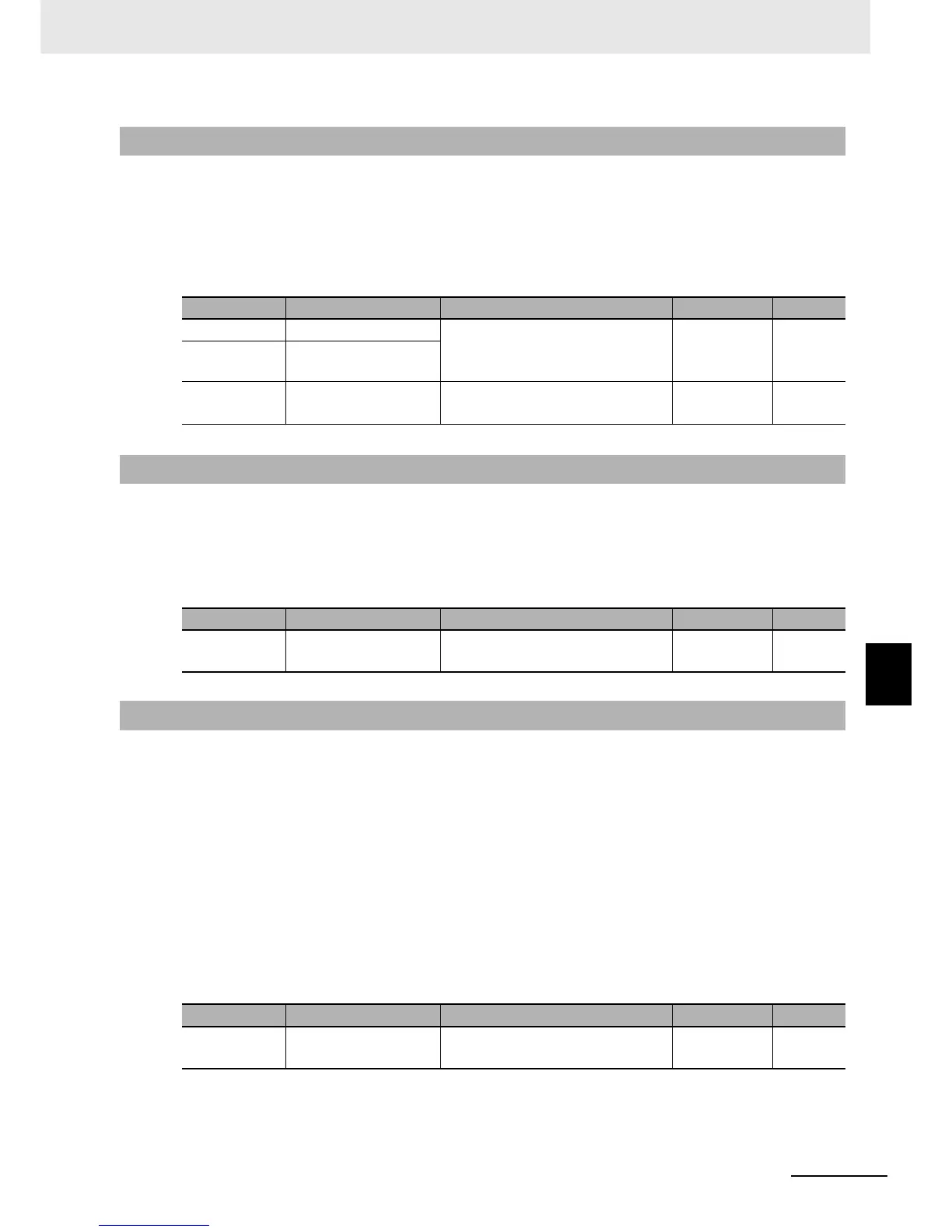7 - 83
7 Detailed Functions
High-function General-purpose Inverter 3G3RX-V1 User’s Manual (I578-E1)
7-4 Detailed Functions (Group b)
7
• This function is enabled when the 1st/2nd Control Method (A044/A244) is set to 03 (Sensorless
vector control), 04 (0-Hz sensorless vector control), or 05 (Sensor vector control).
• Because of its control characteristics, the inverter may output a rotation signal opposite to the RUN
command direction at low speeds. If allowing the motors to rotate in the opposite rotation may pose a
risk of mechanical damage or any other problem, set the Reverse Rotation Prevention Selection
(b046) to 01 (Enabled).
• This function is enabled when the 1st/2nd Control Method (A044/A244) is set to 03 (Sensorless
vector control), 04 (0-Hz sensorless vector control), or 05 (Sensor vector control). It functions to stop
temporarily the frequency acceleration/deceleration function (LAD) when the torque limit function is
activated.
• For the torque LADSTOP function, refer to 6-5-1 Torque Limit Function Settings on page 6-31.
The 3G3RX-V1 Series Inverter supports dual load ratings (heavy load mode and light load mode).
This enables the efficient utilization of the inverter according to your application.
• According to your application, select one of the two modes: heavy load mode and light load mode.
• The heavy load mode provides the same load rating as the conventional 3G3RX Series Inverter. This
means that the overload capacity is 150% of the rated current of the inverter for 1 minute.
• For loads (such as fan and pumps) that do not require frequent use of the inverter above the rated
torque, you can select the light load mode.
Setting the light load mode causes the rated current of the inverter to increase, which enables the
inverter to drive a motor, one size larger in capacity. However, the overload capacity is 120% of the
rated current of the inverter for 1 minute.
• Use the Heavy Load/Light Load Selection (b049) to switch between the heavy load mode and the
light load mode.
It is not necessary to cycle the power supply after changing this setting.
Reverse Rotation Prevention Function
Parameter No. Function name Data Default data Unit
A044 1st Control Method 03: Sensorless vector control
04: 0-Hz sensorless vector control
05: Sensor vector control (V2)
00 –
A244 2nd Control Method
b046
Reverse Rotation
Prevention Selection
00: Disabled
01: Enabled
00 –
Torque LADSTOP Function
Parameter No. Function name Data Default data Unit
b045
Torque LADSTOP
Selection
00: Disabled
01: Enabled
00 –
Heavy Load/Light Load Selection
Parameter No. Function name Data Default data Unit
b049
Heavy Load/Light Load
Selection
00: Heavy load mode (CT)
01: Light load mode (VT)
00 –
