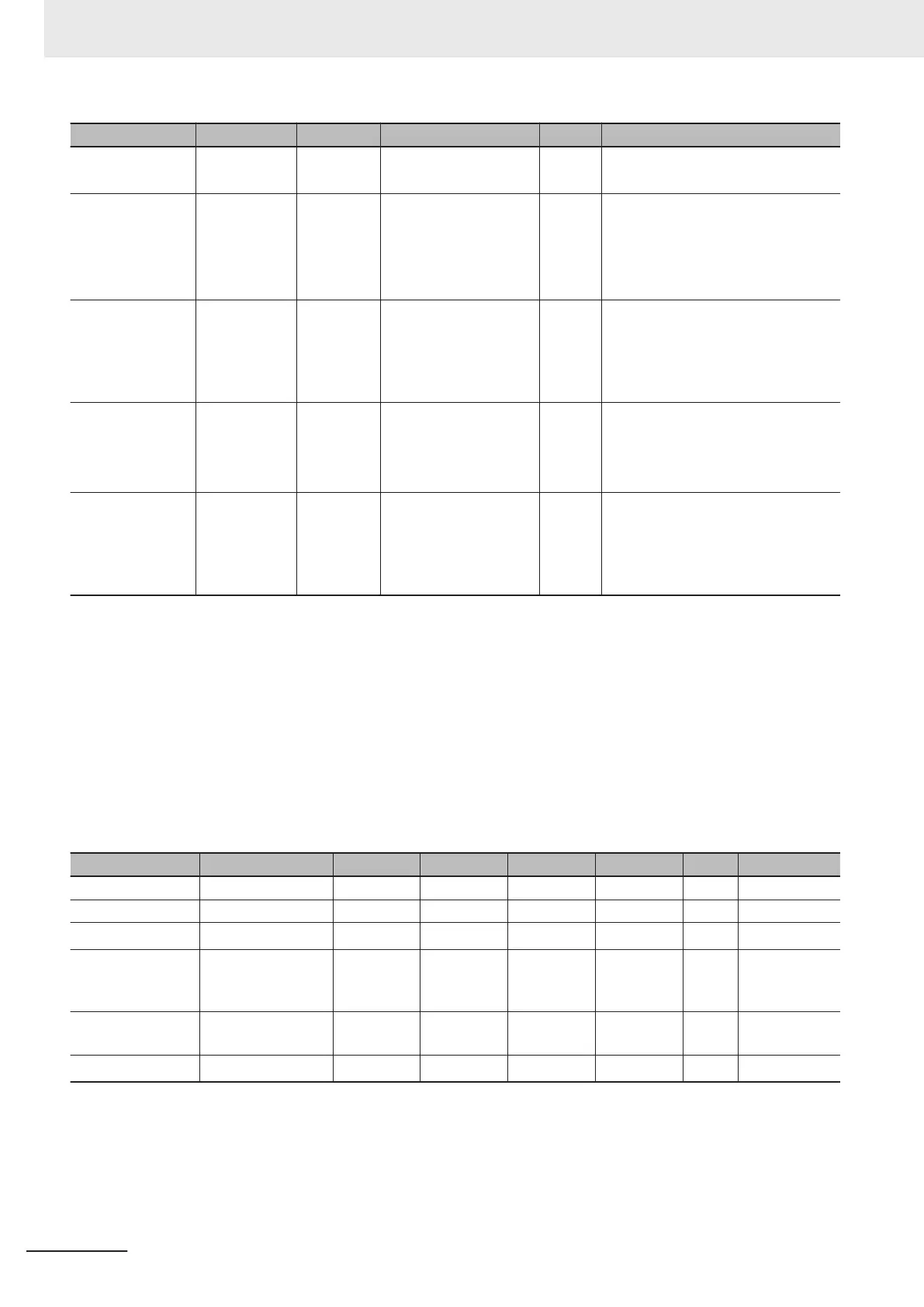Name Meaning Data type Valid range Default Description
FirstOnPosition ON Start Po-
sition
LREAL Negative number, posi-
tive number
, or 0
0 Specify the position for the output to
turn ON.
*2
LastOnPosition ON End Posi-
tion
LREAL Negative number, posi-
tive number
, or 0
0 Specify the position for the output to
turn OFF.
*2
This member is valid when the
Switch Mode Selection is set for po-
sition-based operation.
AxisDirection Axis Direction
Selection
_eMC_DI-
RECTION
0: _mcPositiveDirec-
tion
2: _mcNegativeDirec-
tion
4: _mcNoDirection
0
*3
Specify the rotation direction.
0: Positive direction
2: Negative direction
4: No direction specified (both direc-
tions).
CamSwitchMode Switch Mode
Selection
_eMC_SW
ITCH_MO
DE
0: _mcSwitchDisable
1: _mcPositionBased
2: _mcT
imeBased
0
*3
Specify the Switch Mode.
0: Switch disabled.
1: Position based
*4
2: T
ime based
*5
Duration ON Duration TIME Positive number or
T#0s
T#0s Specify the time for the output to
turn ON.
This member is valid when the
Switch Mode Selection is set for
time-based operation.
*1. You can specify up to the highest element number for the variable that is specified for Outputs
(Output Signals).
*2. The unit is command units. The command unit is millimeters, micrometers, nanometers, degrees, inches, or pulses.
When the Count Mode is set to Linear Mode, the setting range when the value is converted to pulses is 40 bits (sign-
ed integer: 0x8000000000 to 0x7FFFFFFFFF). When the Count Mode is set to Rotary Mode, the setting range is from
greater than or equal to the modulo minimum position to less than the modulo maximum position.
*3. The default value for an enumeration variable is actually not the number, but the enumerator.
*4. If you specify 1 (_mcPositionBased), operation is based on the values of FirstOnPosition (ON Start Position) and
LastOnPosition (ON End Position). The value of Duration (ON Duration) is ignored.
*5. If you specify 2 (_mcT
imeBased), operation is based on the values of FirstOnPosition (ON Start Position) and
Duration (ON Duration). The value of LastOnPosition (ON End Position) is ignored.
Setting Example
Name Meaning Switch 0 Switch 1 Switch 2 Switch 3 • • • Switch 255
TrackNumber Track Number 0 0 0 1
FirstOnPosition ON Start Position 2000.0 2500.0 4000.0 3000.0
LastOnPosition ON End Position 3000.0 3000.0 1000.0
---
*1
AxisDirection Axis Direction Se-
lection
Positive di-
rection
Negative
direction
No direc-
tion speci-
fied
No direc-
tion speci-
fied
CamSwitchMode Switch Mode Se-
lection
Position
based
Position
based
Position
based
Time based
Duration ON Duration
---
*2
---
*2
---
*2
T#1350ms
*1. When the Switch Mode Selection is set for time-based operation, operation is performed with the ON Start Position
and ON Duration. The value of the ON End Position is ignored.
*2. When the Switch Mode Selection is set for position-based operation, operation is performed with the ON Start Position
and ON End Position. The value of the ON Duration is ignored.
3 Axis Command Instructions
3-422
NY-series Motion Control Instructions Reference Manual (W561)