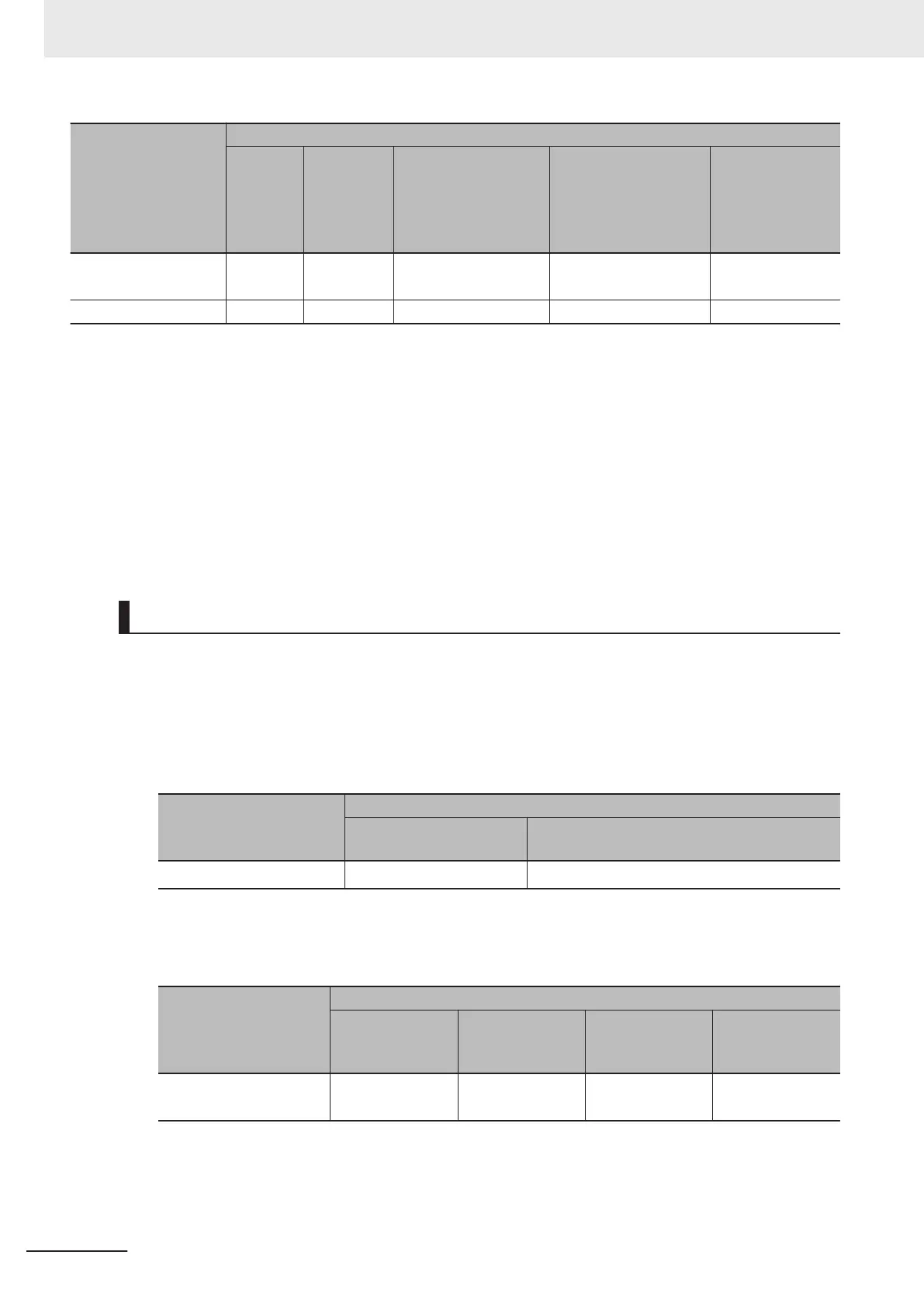Instruction
Function
Torque
actual
value
(6077
hex)
Modes of
operation
display
(6061
hex)
*1
Touch probe status
(60B9 hex)
Touch probe pos1
pos value
(60BA hex)
Touch probe
pos2 pos value
(60BC hex)
MC_TouchProbe Conditionally re-
quired
*3
Conditionally required
*4
Conditionally re-
quired
*5
MC_SyncMoveVelocity Required
*1. If you set Modes of Operation Display (6061 hex), also set Modes of Operation (6060 hex). Normal operation is not
possible if only one of these objects is set.
*2. Setting is not required for Homing Operation Modes 11, 12, and 14.
*3. Setting is required when Mode is set to Drive Mode.
*4. Setting is required when Mode is set to Drive Mode and LatchID is set to _mcLatch1 (Latch 1).
*5. Setting is required when Mode is set to Drive Mode and LatchID is set to _mcLatch2 (Latch 2).
*6. Setting is required when LinkOption (Synchronization Start Condition) is set to _mcT
riggerDetection and Mode is set
to Drive Mode.
*7. Setting is required when LinkOption (Synchronization Start Condition) is set to _mcTriggerDetection, Mode is set to
Drive Mode, and LatchID is set to _mcLatch1 (Latch 1).
*8. Setting is required when LinkOption (Synchronization Start Condition) is set to _mcT
riggerDetection, Mode is set to
Drive Mode, and LatchID is set to _mcLatch2 (Latch 2).
Encoder Axes
There are objects that you must set to use specific instructions for encoder axes.
Refer to the following tables and set the required objects.
There are no additional object settings required for encoder axis operation for any instructions that are
not listed in the following table.
Output Settings
Instruction
Function
Touch probe function
(4020 hex)
Software Switch of Encoder's Input Slave
(4020 hex)
MC_TouchProbe
Conditionally required
*1
Conditionally required
*2
*1. Setting is required when Mode is set to Drive Mode.
*2. Setting is required when an OMRON GX-series encoder slave is used and Mode is set to Drive Mode.
Input Settings
Instruction
Function
Touch probe sta-
tus
(4030 hex)
Touch probe
pos1 pos value
(4012 hex)
Touch probe
pos2 pos value
(4013 hex)
Status of Encod-
er's Input Slave
(4030 hex)
MC_TouchProbe Conditionally re-
quired
*1
Conditionally re-
quired
*2
Conditionally re-
quired
*3
Conditionally re-
quired
*4
*1. Setting is required when Mode is set to Drive Mode.
*2. Setting is required when Mode is set to Drive Mode and LatchID is set to _mcLatch1 (Latch 1).
*3. Setting is required when Mode is set to Drive Mode and LatchID is set to _mcLatch2 (Latch 2).
*4. Setting is required when an OMRON GX-series encoder slave is used and Mode is set to Drive Mode.
2 Variables and Instructions
2-40
NY-series Motion Control Instructions Reference Manual (W561)