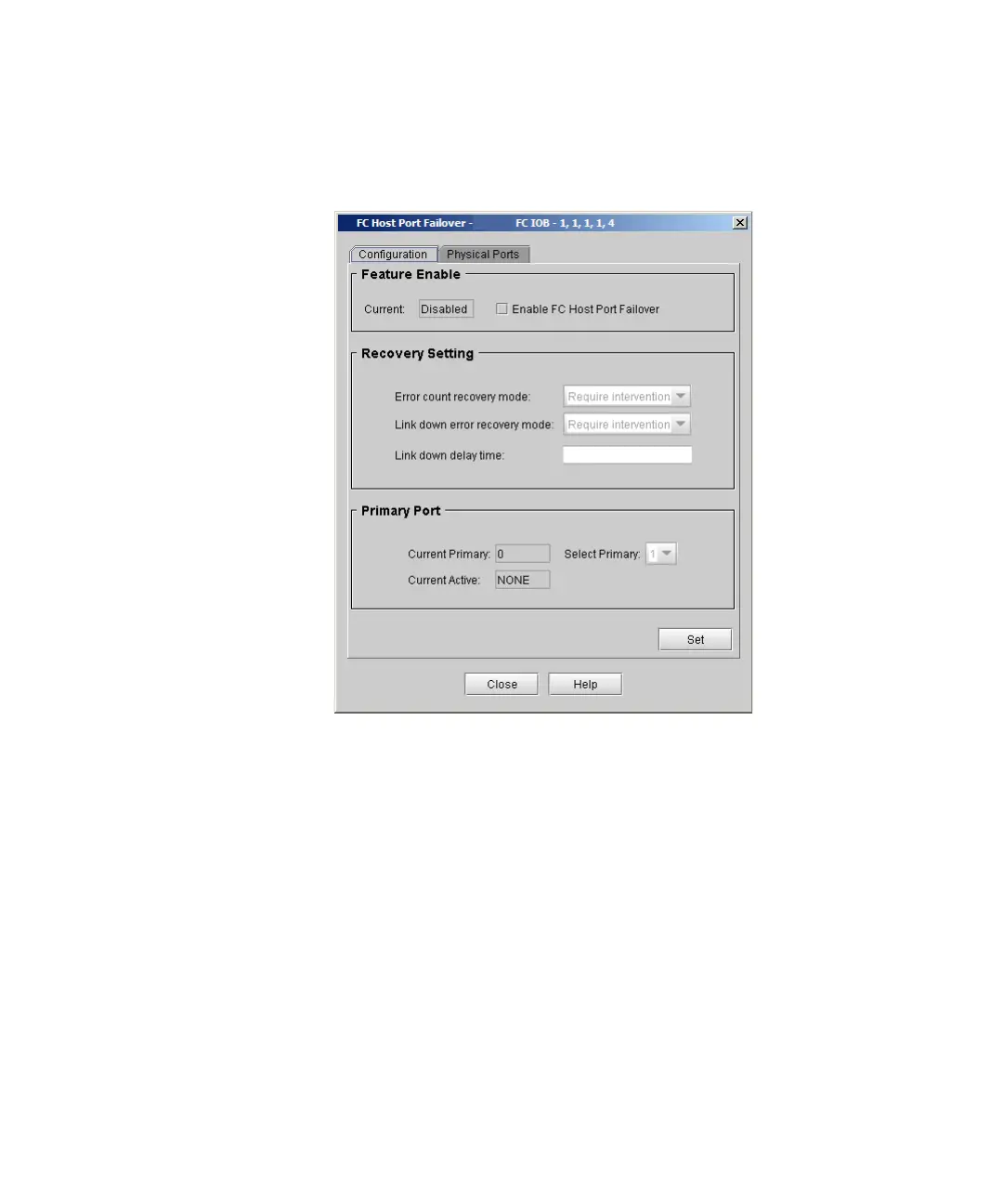Chapter 4 Configuring Your Library
Managing Connectivity
Scalar i2000 User’s Guide 134
Be aware that there might be incompatibilities with channel zoning
configuration on the I/O blade if you enable host port failover.
7 Accept the recovery setting default values unless an authorized
representative advises you otherwise. Before you set recovery
settings, understand the following elements in the Recovery Setting
area:
• Error count recovery mode sets the recovery scenario for all ports
when port failure is caused by excessive errors on the port. The
only setting option is Require Intervention.
• Link down error recovery mode sets the recovery scenario for all
ports when port failure is caused by the port going offline for
more time than the threshold specified in the Link down delay
time text box. The only setting option is Require Intervention.
• Link down delay time sets the timeout threshold before link
down status applies. The default value is zero (0) seconds. There
is no maximum value.