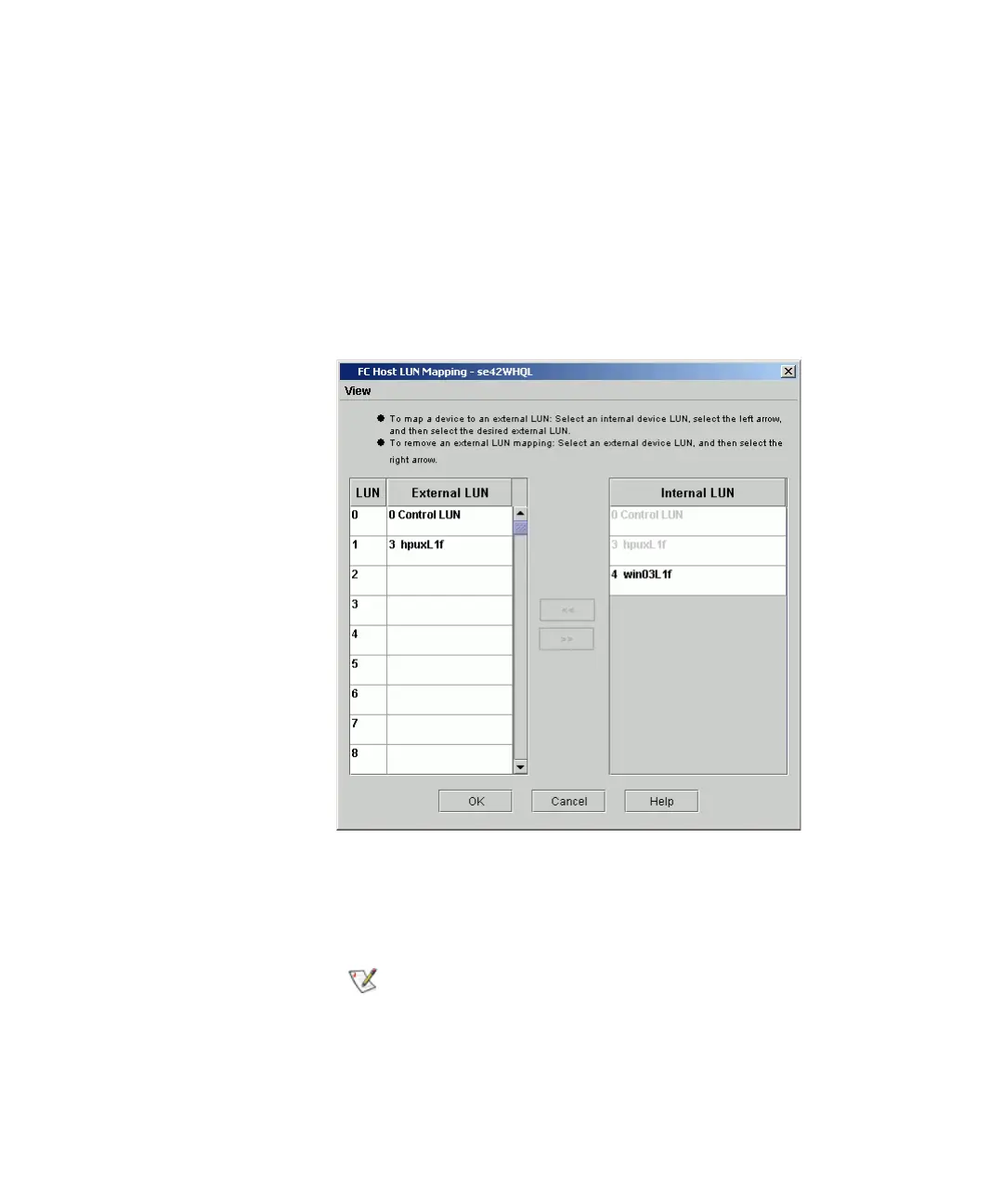Chapter 4 Configuring Your Library
Configuring Devices
Scalar i2000 User’s Guide 161
LUN Mapping 4
Use the FC Host LUN Mapping dialog box to give a selected host access
to partitions and drives.
Configuring LUN Mapping 4
1 With a host selected on the FC Host dialog box, click LUN Mapping.
The FC Host LUN Mapping dialog box appears in its default view.
This dialog box displays all partitions and drives connected to the blade to
which the host is attached.
If you delete a partition that is currently displayed
on the FC Host LUN Mapping dialog box, the
internal LUN and any external LUN mappings for
the partition will no longer appear on the dialog
box.