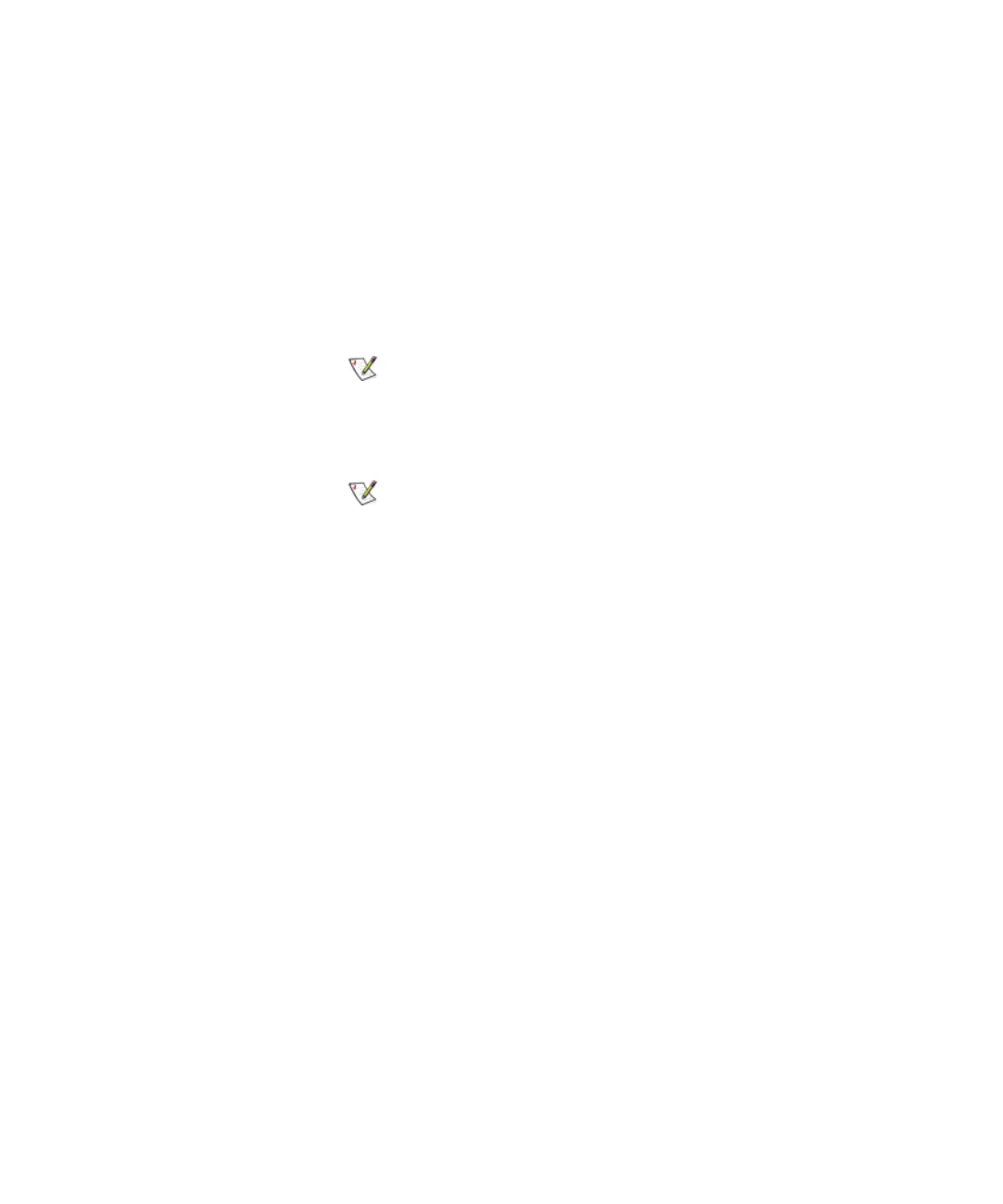Chapter 4 Configuring Your Library
Configuring Devices
Scalar i2000 User’s Guide 160
Deleting an FC Host 4
1 Log on as an administrator.
2 Make sure that you are viewing the physical library. From the View
menu, click the name of the physical library.
3 Click Setup→ Device→ Access→ FC Host.
4 The FC Host dialog box appears.
5 Click the host from the list, and then click Delete.
6 A message appears that asks you whether you want to delete the
host. Click Yes.
7 A message appears that indicates a successful deletion. Click OK.
FC hosts can be reconfigured without powering
down the system.
The delete button is unavailable if the host is
online.