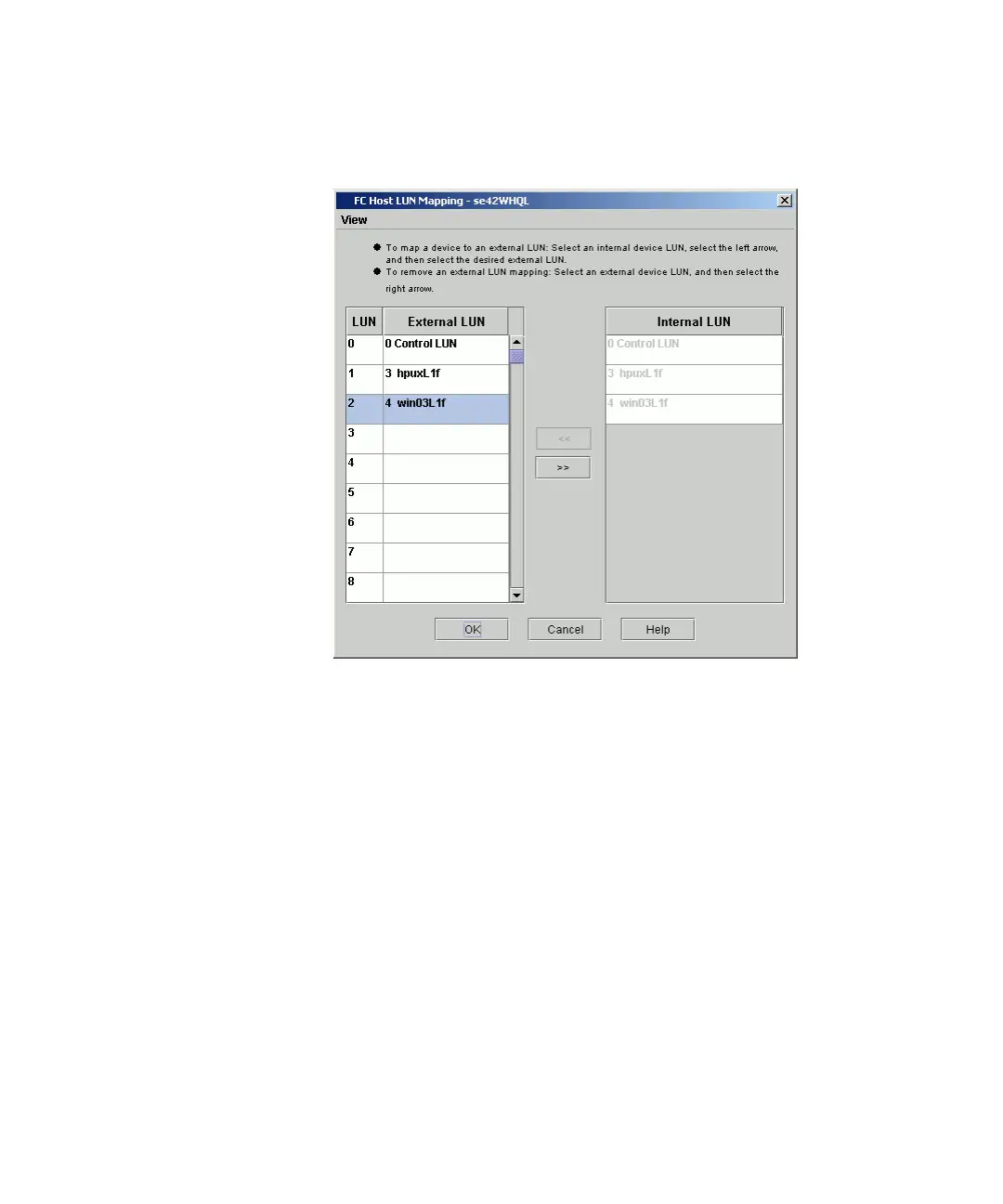Chapter 4 Configuring Your Library
Configuring Devices
Scalar i2000 User’s Guide 165
In the following figure, all devices have been mapped manually.
The new map locations appear in heavy black type in the LUN/External
LUN column. The previous (default) device map position of a remapped
device is shown in gray type in the Internal LUN column.
3 To save the mapping, click OK.
The FC host map is automatically saved as part of the configuration. For
more information about device numbering in a SAN context, see the ADIC
Management Console User’s Guide or the Online Help.
Modifying FC Host mapping
When a device has been mapped, it is still listed, though unavailable, in
the Internal LUN column.