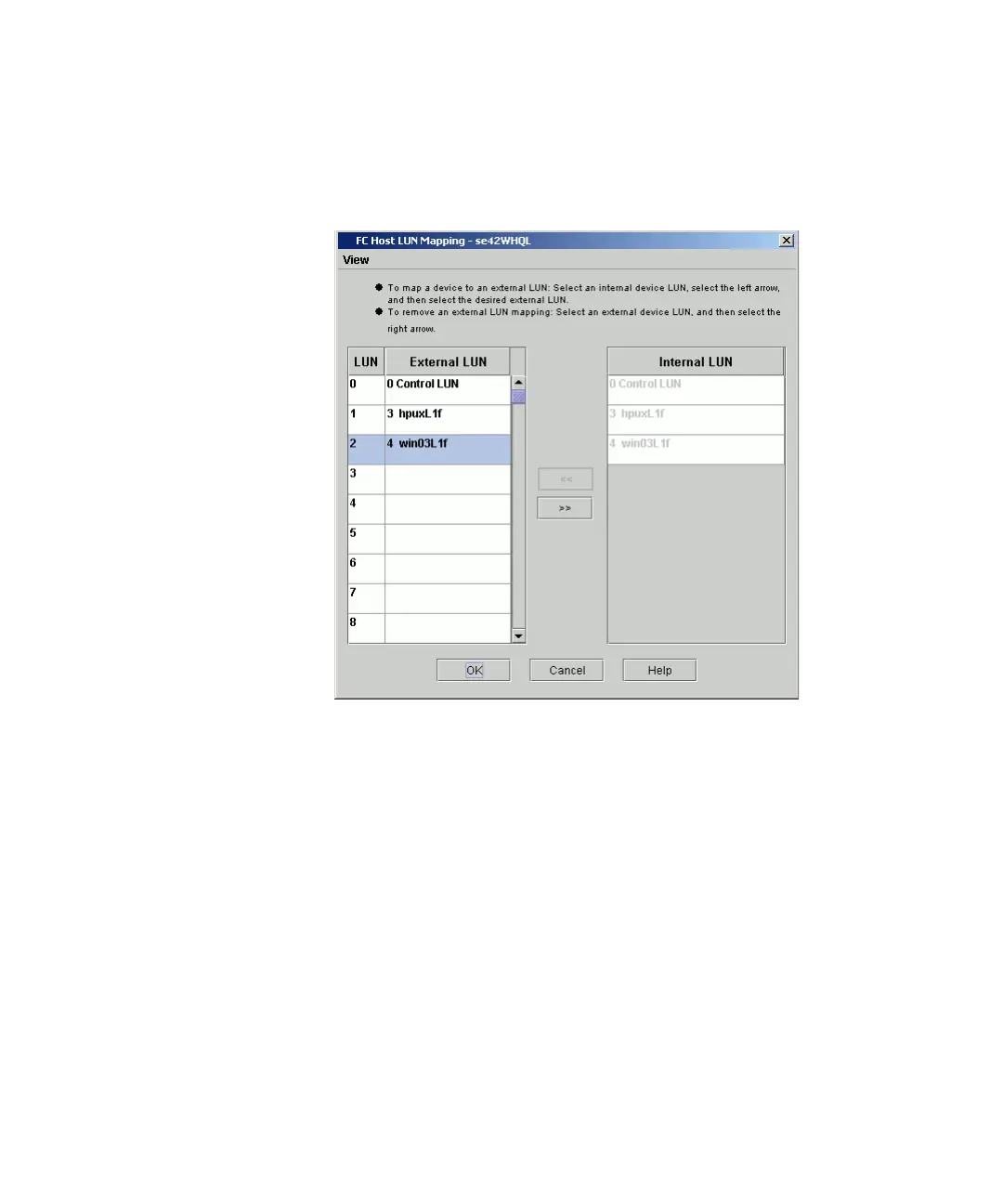Chapter 4 Configuring Your Library
Configuring Devices
Scalar i2000 User’s Guide 166
In the following figure, the LUNs are not currently available for mapping
because they have already been mapped into the LUN/External LUN
column.
The device that was formerly found at assigned LUN 4 is now found at
assigned LUN 2. Drag it back into the Internal LUN column to make it
available for re-mapping. If you are working from the local touch screen,
select an external device LUN, and then select the right arrow.
Setting the View for the FC Host Device Column
Click View at the top of the FC Host LUN Mapping dialog box. If you
want to see product details, select the Show Details check box. If you want
to see only the names of the devices available for mapping, clear the Show
Details check box to toggle the display back to the default view.