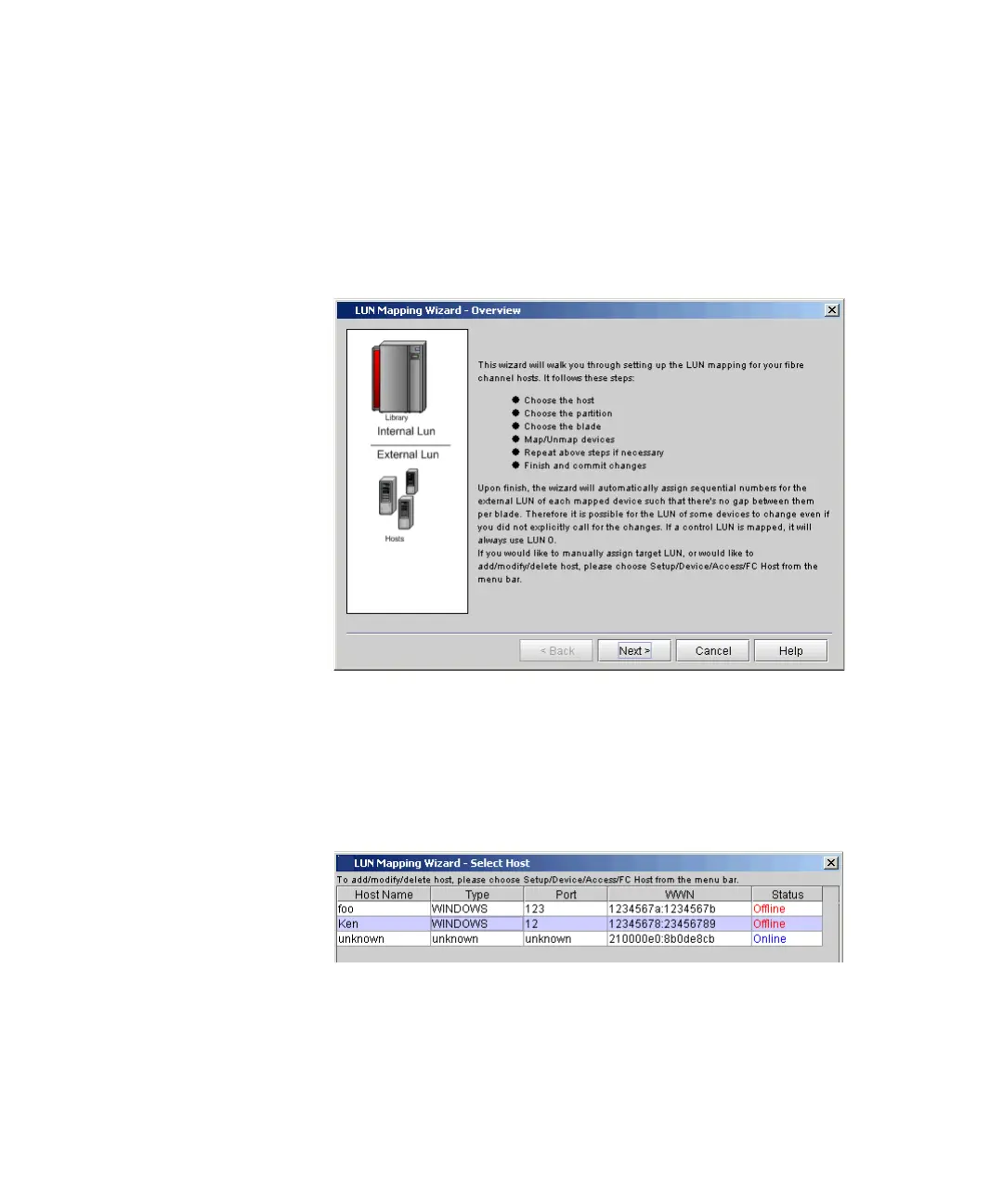Chapter 4 Configuring Your Library
Configuring Devices
Scalar i2000 User’s Guide 168
Depending upon host operating system constraints, it may be necessary to
reboot or reconfigure the host as a result of device map changes resulting
from the use of the LUN Mapping Wizard.
1 Click Setup→ Device→ Access→ LUN Mapping Wizard.
The LUN Mapping Wizard – Overview dialog box appears.
2 Review the LUN Mapping Wizard Overview, then click Next to
continue.
The LUN Mapping Wizard – Select Host dialog box appears. All available
hosts are listed on this dialog box.
3 Select a host to configure and then click Next to continue. All
available partitions on the selected host are listed on this dialog box.