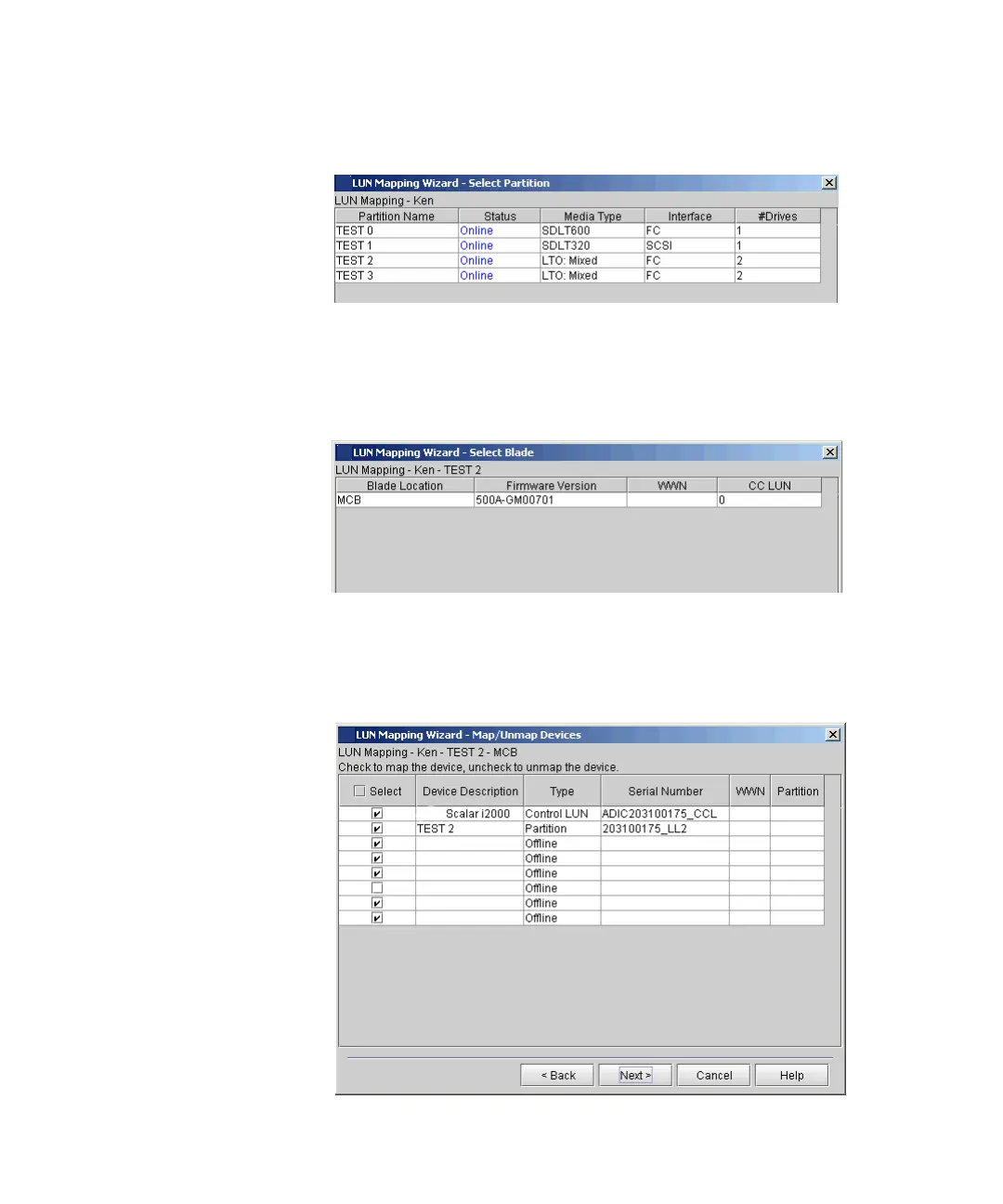Chapter 4 Configuring Your Library
Configuring Devices
Scalar i2000 User’s Guide 169
The LUN Mapping Wizard – Select Partition dialog box appears.
4 Select a partition to configure and then click Next to continue. All
available blades on the selected partition are listed on this dialog box.
The LUN Mapping Wizard – Select Blade dialog box appears.
5 Select a blade to configure and then click Next to continue.
The LUN Mapping Wizard – Map/Unmap Devices dialog box appears.