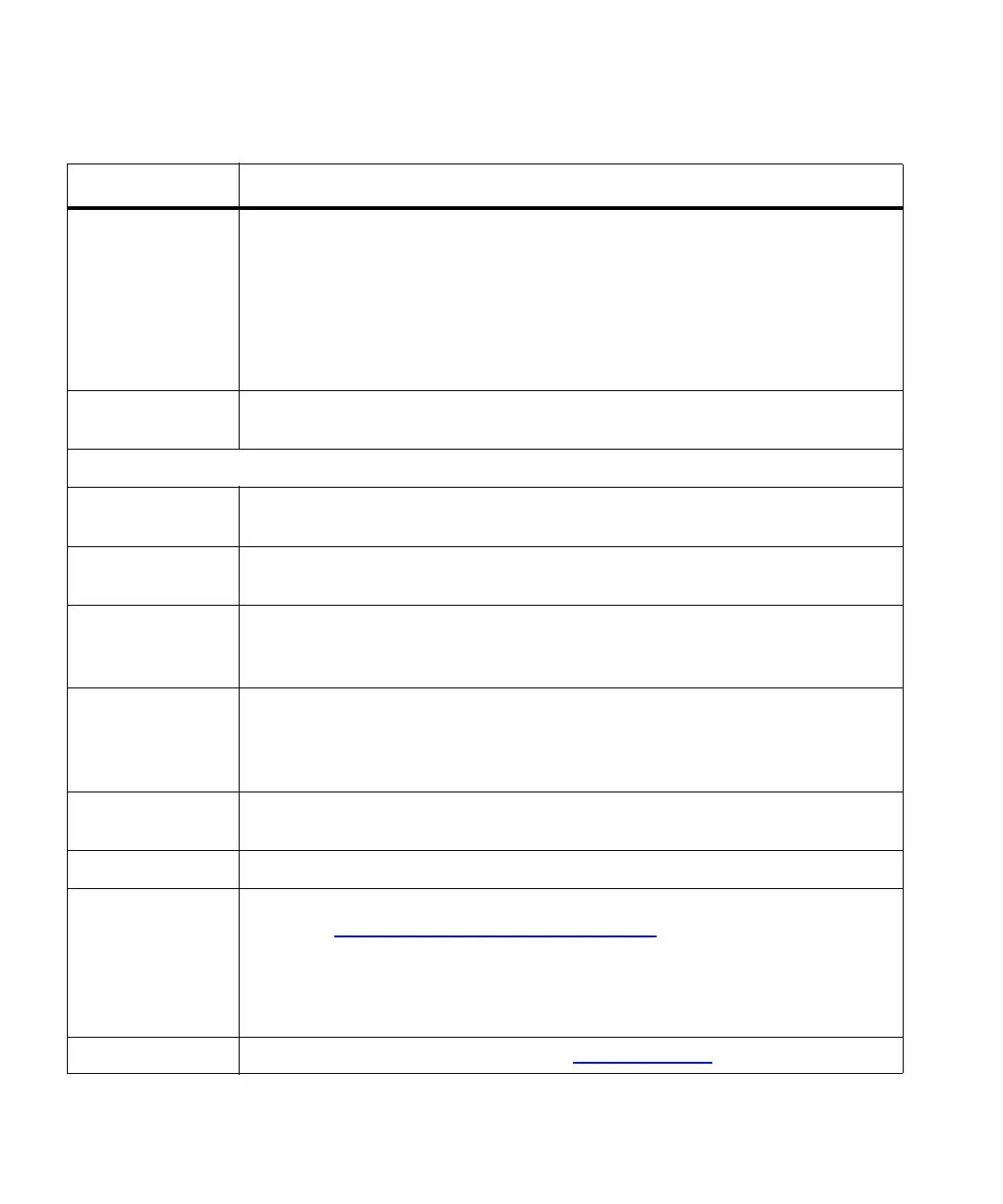Chapter 5 Maintaining Your Library
Maintenance Actions
Scalar i2000 User’s Guide 241
Connection
Options
drop-down list
Configures the type of connection for the specified drive. This setting is not
available for libraries in advanced configuration. Possible connection types
are:
• Loop Preferred
• Point to Point
• Loop
Set button Applies the selections you made in the Fibre Channel Parameters area to the
specified drive.
In the Control area:
Power Cycle
button
Cycles power to the specified drive by removing the power and then restoring
it. In general, you should try to reset drives before you cycle power to them.
Reset Drive
button
Resets the specified drive without cycling the power.
Vary Off or Vary
On button
Varies off or varies on the specified drive. The label of the button toggles
between Vary Off and Vary On. Each use of this button updates the drive
information in the Drive(s) area. Use this button when you hot swap drives.
Identify button Causes status LEDs on the back of the specified drive to blink rapidly so that
you can identify it. When you click Identify, a message appears that informs
you that you can now identify the drive by the rapidly blinking LED on the
back of it. After you find the drive, click OK to stop the rapid blinking.
Self Test button For LTO-type drives only, runs a pass/fail test on the specified drive. This
button is available only when you select an LTO-type drive.
Eject button Ejects any currently loaded tape from the specified drive.
Get Drive Log
button
Enables you to mail or save the log of a Fibre drive that is attached to an I/O
blade (see
Mailing, Saving, and Printing Test Logs on page 313). This button is
available only for I/O blade-attached Fibre drives that are properly connected
and configured. If the button is not available for a Fibre drive, verify that it is
properly connected to the I/O blade and that communication is established
between them.
Clean Enables the drive cleaning process (see Cleaning a Drive on page 246).
Element Description