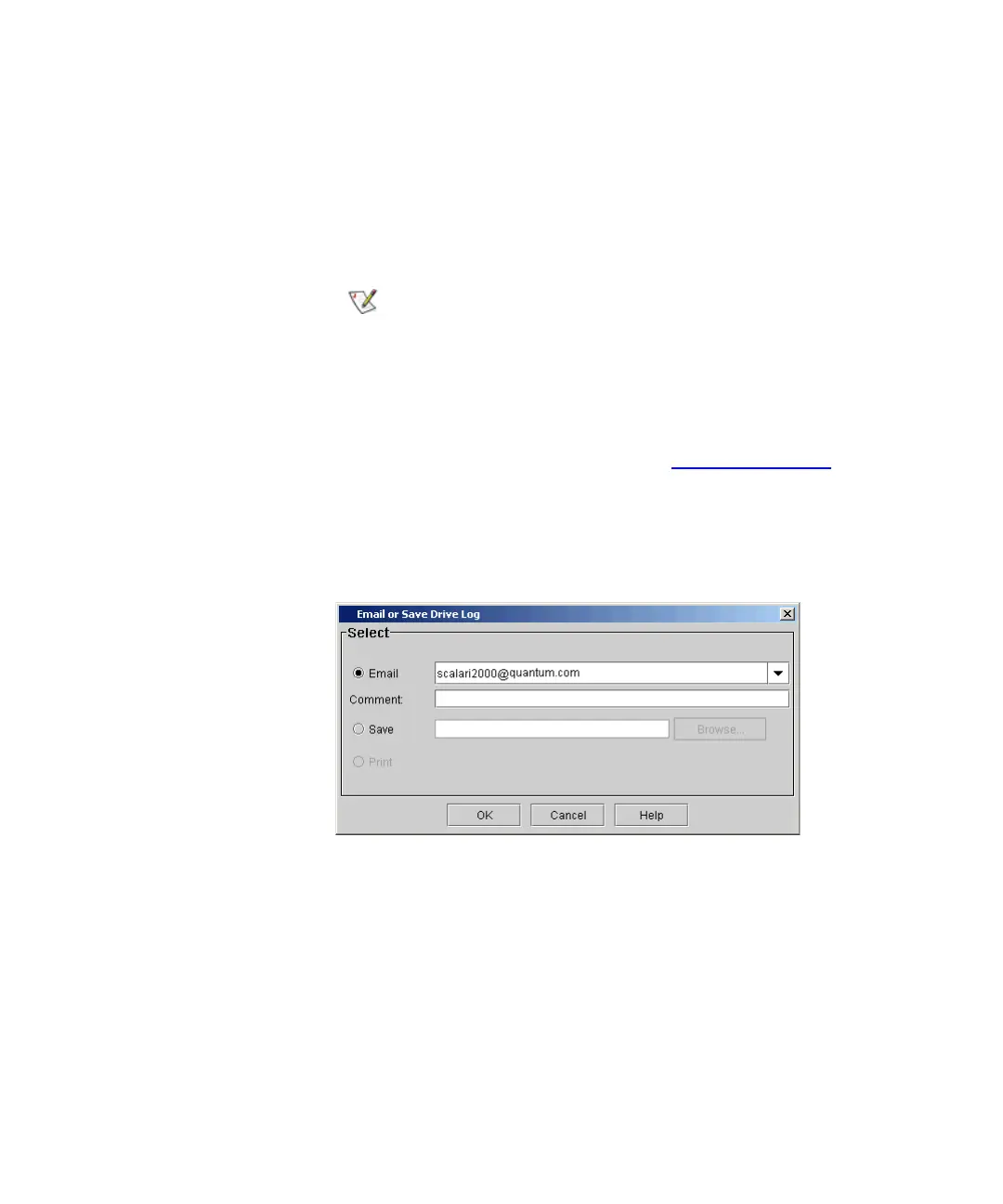Chapter 5 Maintaining Your Library
Maintenance Actions
Scalar i2000 User’s Guide 245
Mailing and Saving Drive Logs 5
The Get Drive Log button on the Drives dialog box enables you to send
drive logs to e-mail addresses. If you are accessing the LMC from a remote
client, Get Drive Log also enables you to save the information to a file.
1 From the Drives dialog box, click Get Drive Log.
The Email or Save Drive Log dialog box appears.
2 Perform one of the following tasks:
• To indicate that you want to send the log as an e-mail message to
a recipient, select Email, and then either type an e-mail address
in the Email text box or select an existing address from the drop-
down list. You can type a comment in the Comment text box to
send with the log.
You can mail or save logs from a remote client.
However, you cannot save logs from the library’s
touch screen.
Before you perform the following procedure, you
must make sure that e-mail is appropriately
configured in the LMC so that the library can send
logs to the recipient. For more information about
configuring e-mail, see
Configuring E-mail on
page 140.