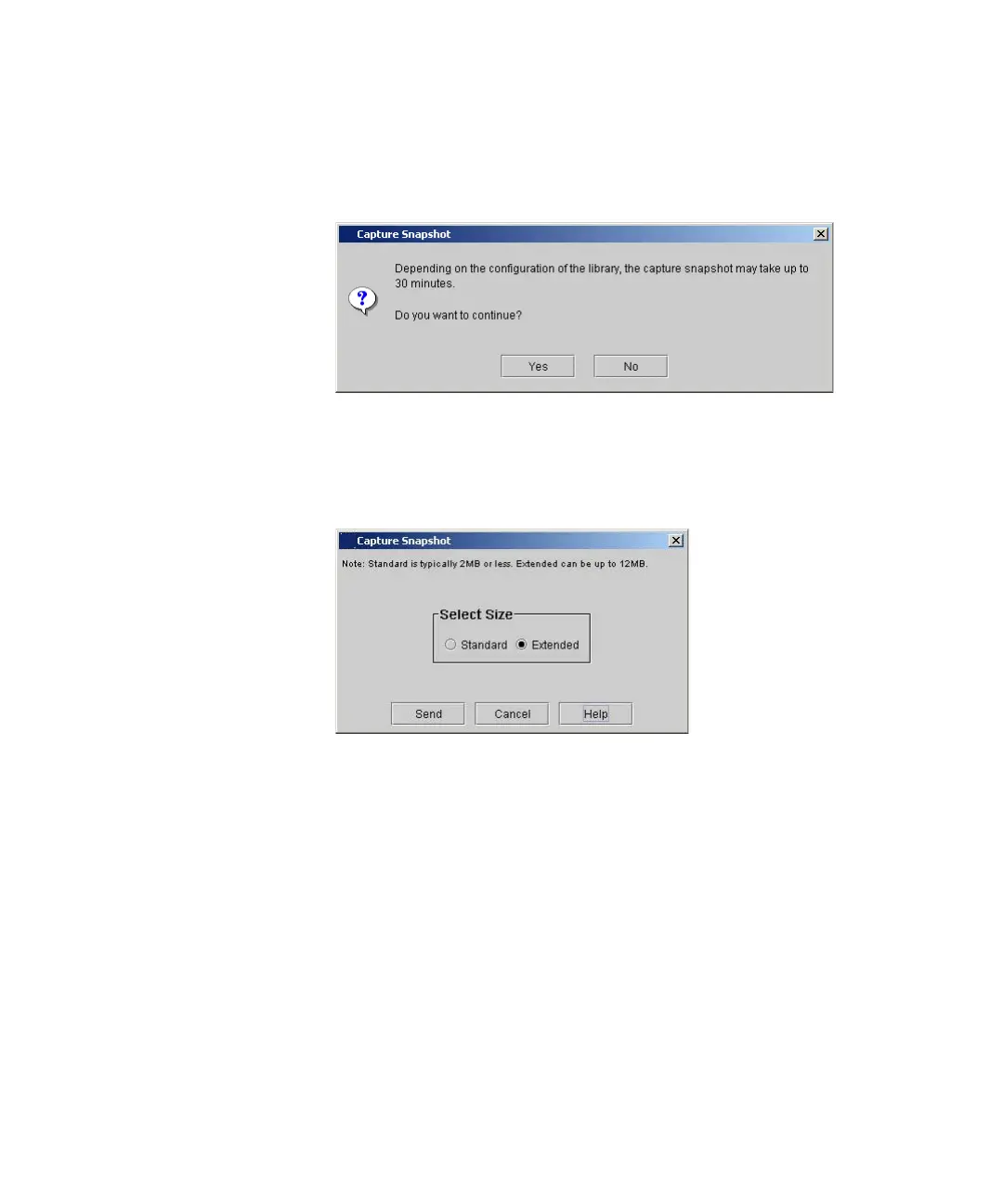Chapter 5 Maintaining Your Library
Maintenance Actions
Scalar i2000 User’s Guide 251
4 Click Tools→ Capture Snapshot.
The following message appears.
5 If you want to continue, click Yes.
The Capture Snapshot dialog box appears.
The Standard option captures information about all library components.
The Extended option captures a greater amount of detailed information.
6 Select Standard or Extended, and then click Send.