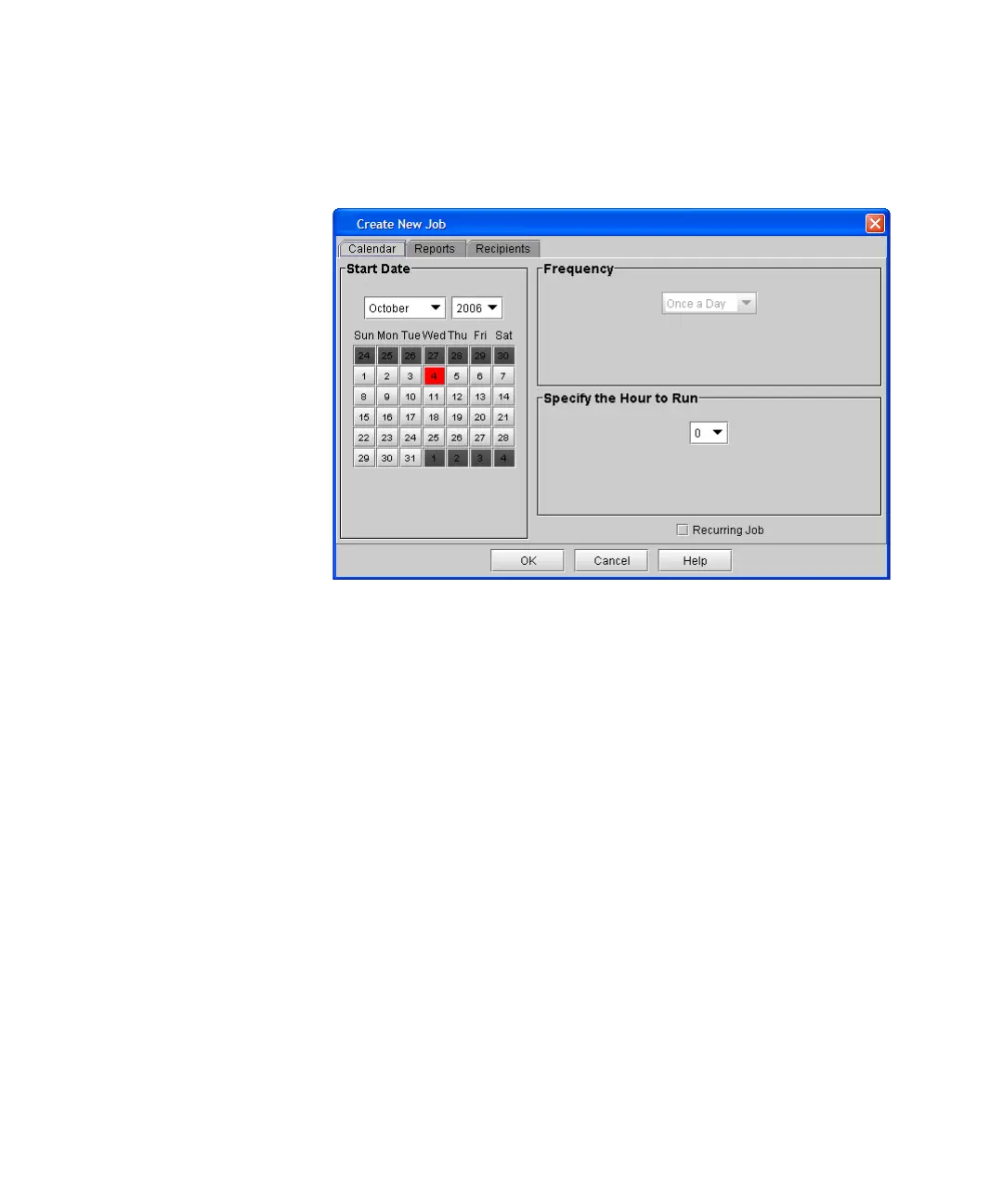Chapter 5 Maintaining Your Library
Maintenance Actions
Scalar i2000 User’s Guide 272
• (Optional) Select the Recurring Job check box, and then under
Frequency click how often you want the report to be generated.
4 Click the Reports tab, and then add one or more reports to the job.
• To add a report, click a report in the reports list, and then click a
template in the templates list. Click Add to add the report to the
job. (You can add more than one report to a job.)
• If you need to remove a report from a job, click the report, and
then click Remove.