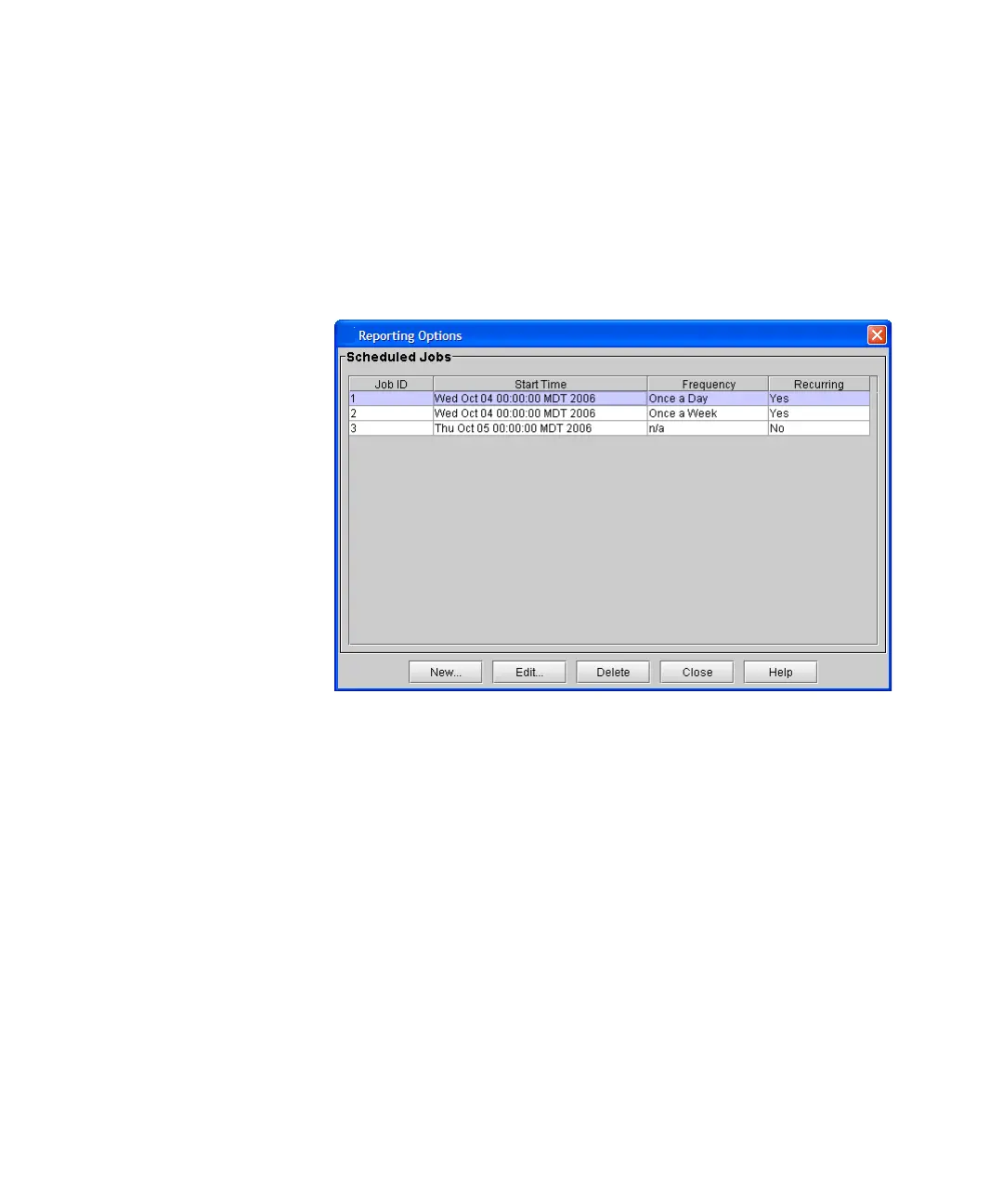Chapter 5 Maintaining Your Library
Maintenance Actions
Scalar i2000 User’s Guide 271
Scheduling a New Job 5
To set up a report to be automatically generated, first schedule a new job,
and then set job options.
1 On the menu bar, click Tools→ Reports→ Reporting Options.
The Reporting Options dialog box appears.
2 Click New.
The Create New Job dialog box appears with the Calendar tab selected.
3 Specify time and recurrence options:
•Under Start Date, click the day, month, and year when you want the
report to be generated for the first time. (The current date is selected
by default.)
•Under Specify the Hour to Run, click the value that corresponds to
the time of day when you want the report to be generated. (The
values in the list correspond to a 24-hour clock. For example, 0 is
midnight, 10 is 10:00 a.m., and 20 is 8:00 p.m.)