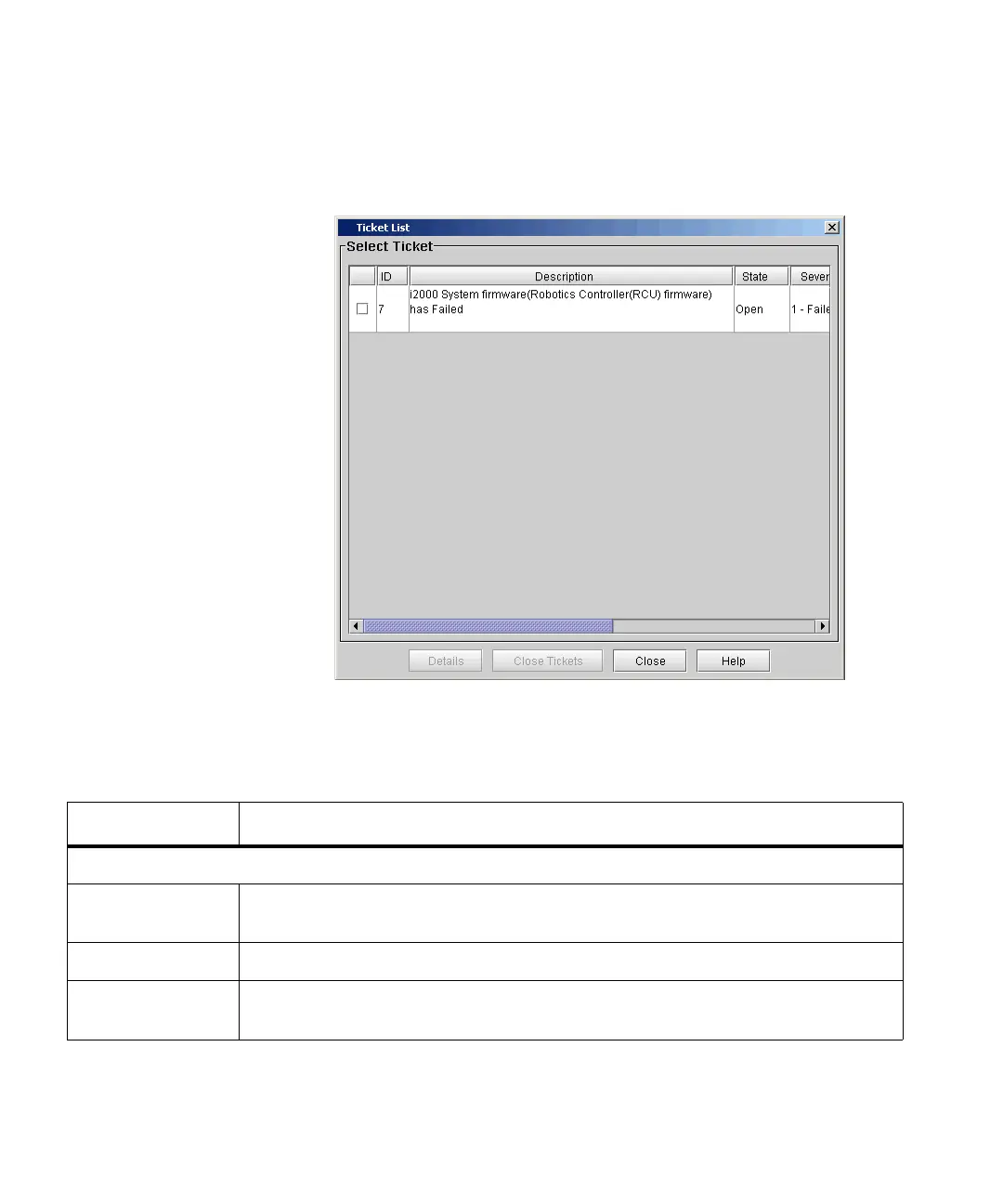Chapter 2 Troubleshooting Your Library
Working With Tickets
Scalar i2000 User’s Guide 17
The Ticket List dialog box appears with a list of open tickets for the
subsystem.
The following table describes the elements on the Ticket List dialog box.
Element Description
In the Select Ticket area:
Check Box To close multiple tickets, select each ticket you want to close by clicking the
check box.
ID The library-assigned identifier for the ticket.
Description A summary description of the ticket. The description identifies the FRU that
caused the ticket and includes reason text that describes the cause of the ticket.