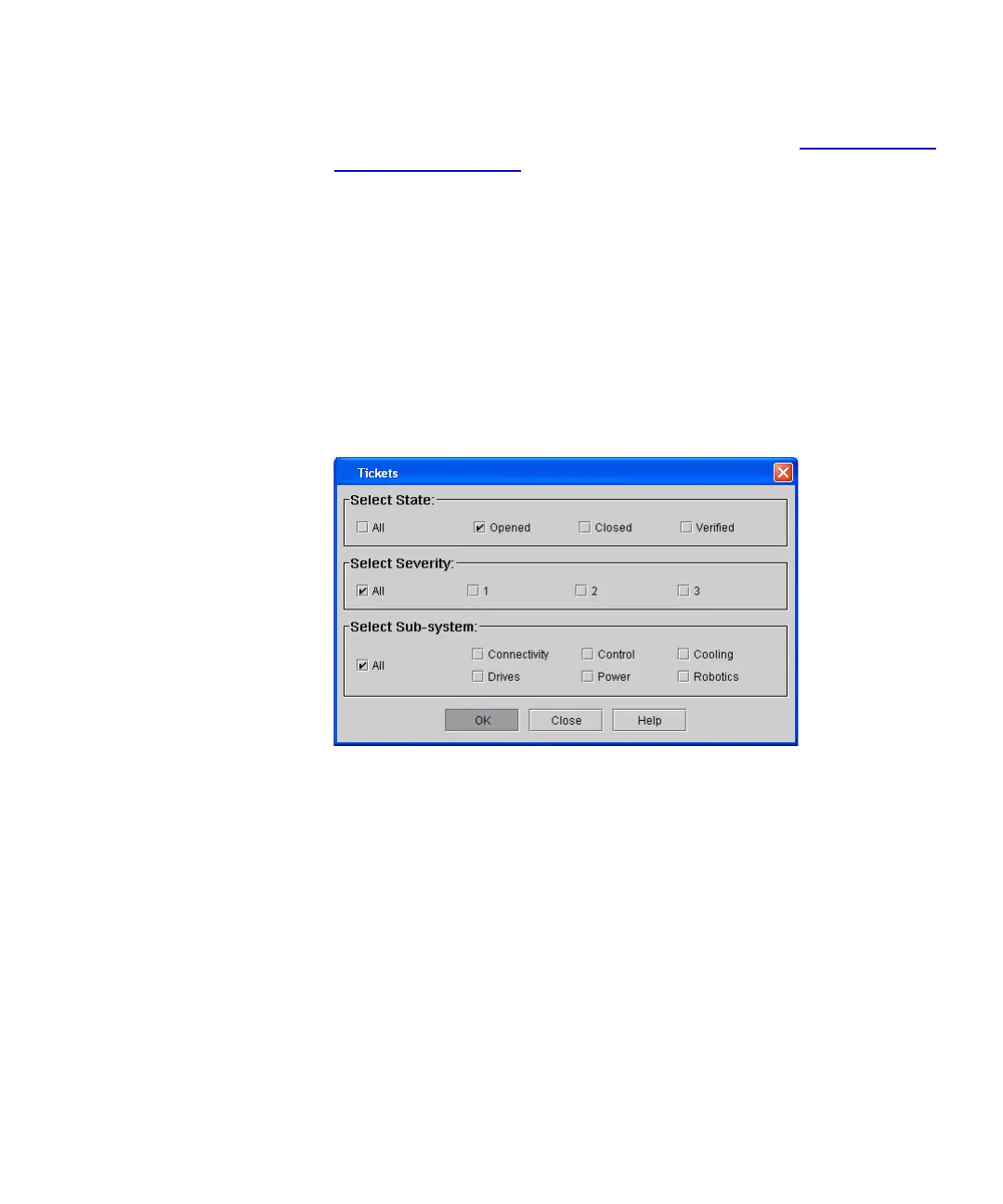Chapter 5 Maintaining Your Library
Maintenance Actions
Scalar i2000 User’s Guide 326
For information how to e-mail, print, or save text logs, see Mailing, Saving,
and Printing Test Logs on page 313.
To run FRU operational tests from the Ticket Details dialog box:
1 Log on as an administrator.
2 Make sure that you are viewing the physical library. From the View
menu, click the name of the physical library.
3 Click Tools→ Tickets.
4 From the Tickets dialog box, click the categories of the tickets you
want to view.