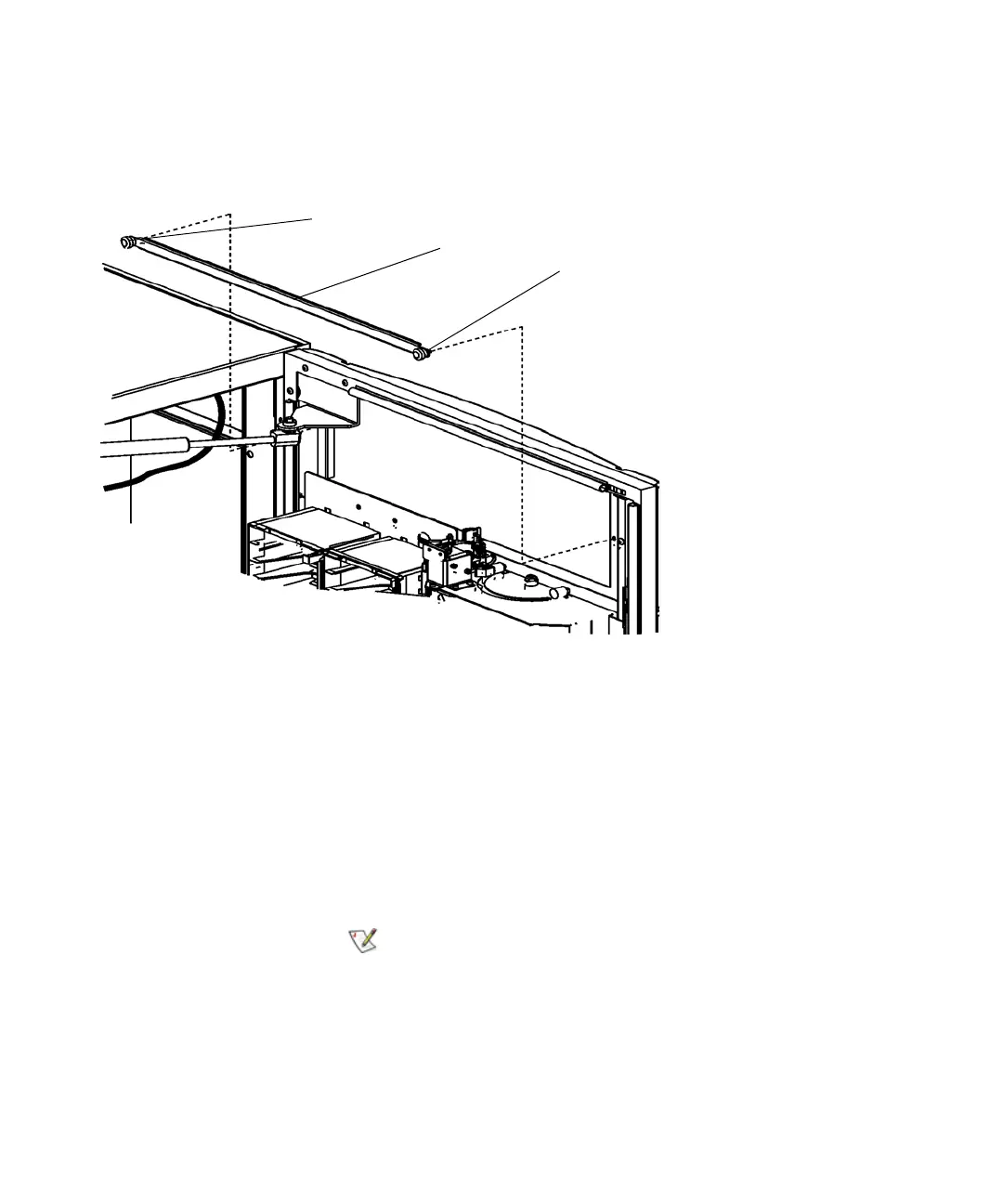Chapter 5 Maintaining Your Library
Maintenance Actions
Scalar i2000 User’s Guide 335
4 Use the Phillips screwdriver to unscrew the two retaining
thumbscrews. The screws remain attached to the retaining bar.
5 Remove the air filter.
6 Use water and a mild soap to clean the air filter.
7 Allow them to dry.
Replacing an Air Filter 5
Use these instructions to replace either a top or bottom air filter.
Required tools: #1 Phillips screwdriver
FRU ID: 1001 (air filter)
1 Take the library offline.
Make sure that the air filter is completely dry
before placing it back in the access door.
thumbscrew
retaining bar
thumbscrew