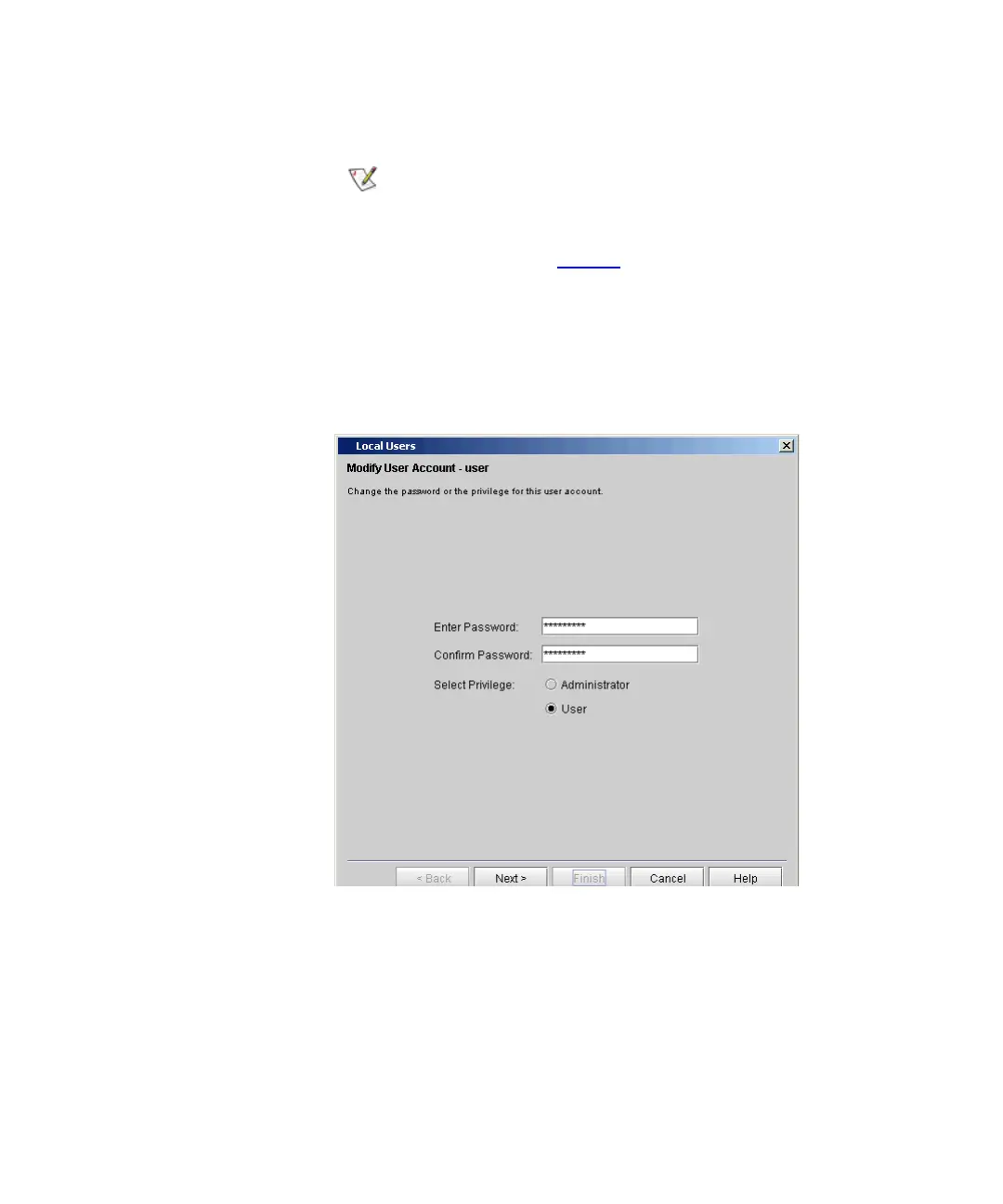Chapter 6 Running Your Library
Working With Local User Accounts
Scalar i2000 User’s Guide 388
17 Click the name of the account that you want to modify to highlight it,
and then click Modify.
The following dialog box appears.
18 If you want to change the user account password, type a new
password in both the Enter Password and Confirm Password text
boxes. Otherwise, proceed to the next step.
If you want to modify guest privileges, you can
toggle between Enable Guest Login and Disable
Guest Login. For a list of commands that are
available to users logging on to the library as a
guest, see
table 28 on page 354.
