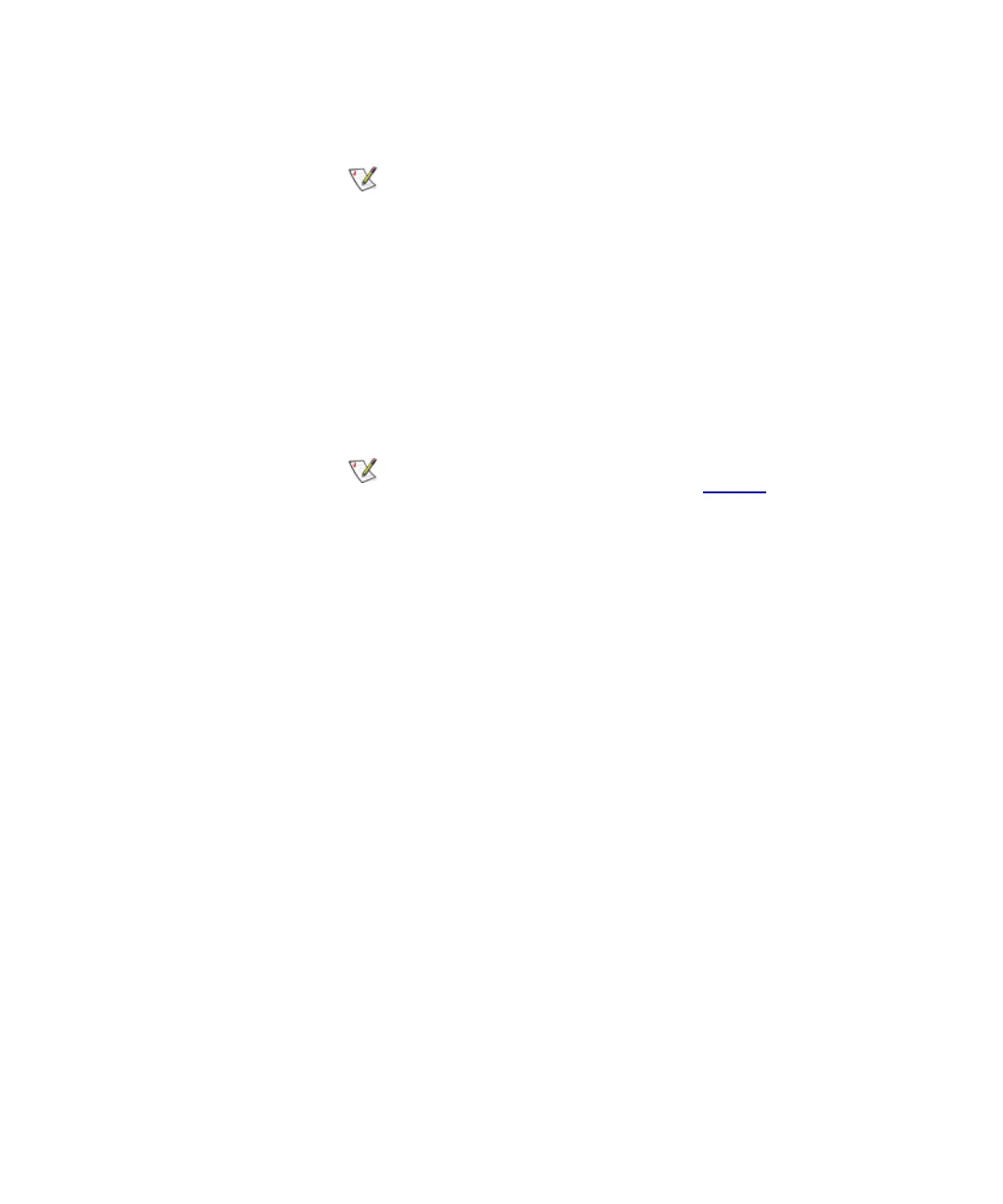Chapter 6 Running Your Library
Working With Local User Accounts
Scalar i2000 User’s Guide 389
19 If you want to change the privilege level of this user account, select
the appropriate privilege level (Administrator or User). Otherwise,
proceed to the next step.
20 Perform one of the following tasks:
•If Select Privilege is set to Administrator, the Finish button is
available. To register your user account changes, click Finish, and
then skip the remaining information in this procedure.
•If Select Privilege is set to User, click Next.
Passwords that are most secure include a
combination of letters, numbers, and non-
alphanumeric characters. Passwords must be eight
or more characters in length. The word
“password” is not available for use.
It is recommended that you change all account
passwords periodically.
For a list of commands that are available to
administrators and users, see
table 28 on page 354.
