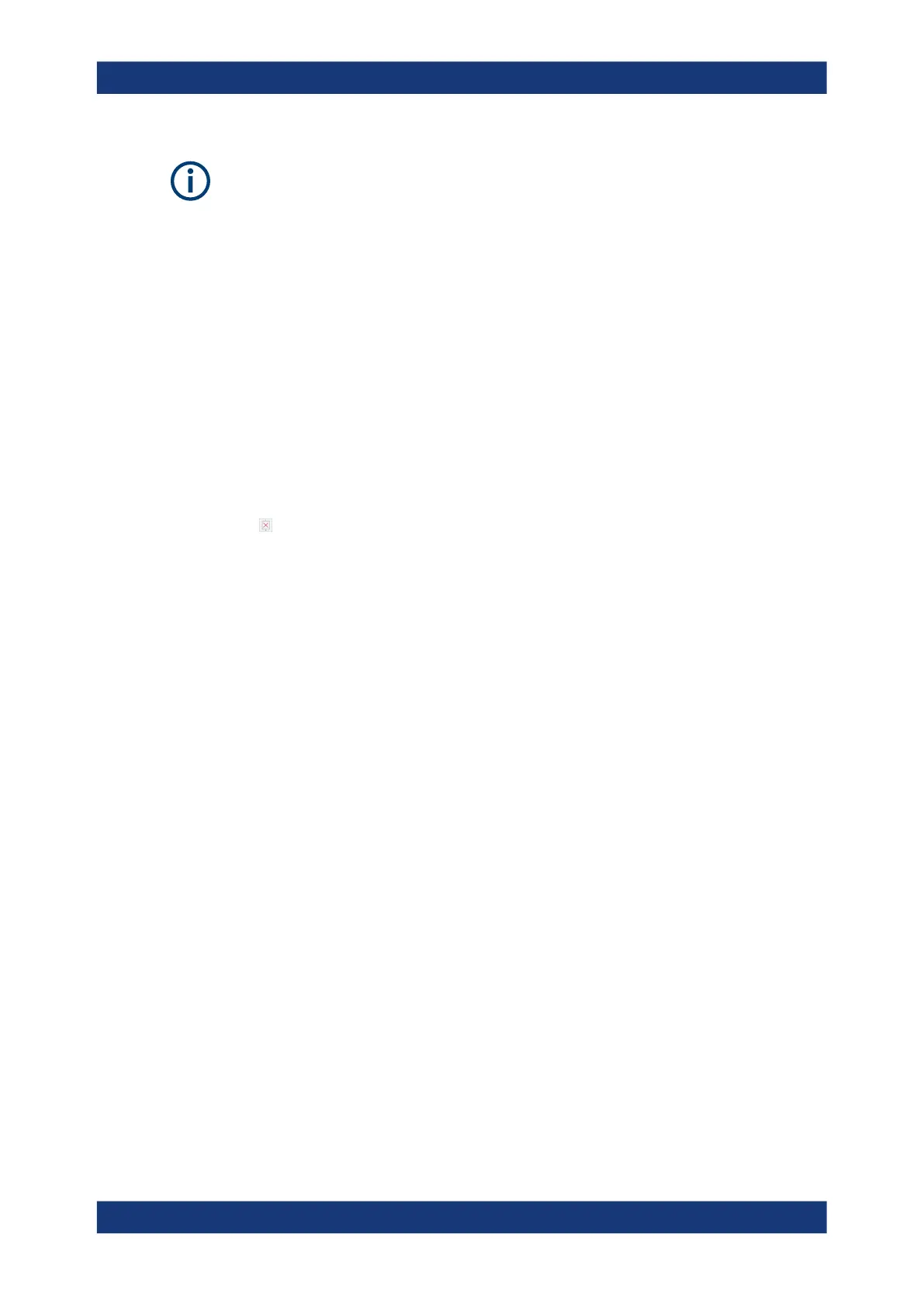VNA GUI reference
R&S
®
ZNL/ZNLE
558User Manual 1178.5966.02 ─ 20
If the "Fixture Simulator" is disabled for the related channel (see "Fixture Simulator"
on page 527), this tab is inactive, i.e. all controls except the "Overview" button are
grayed out.
Overview
See "Overview" on page 543.
Type
Switches between "Deembedding" and "Embedding" network definition.
All Deembedding Activated
Deactivates or activates all deembeddings (single-ended, balanced, port set, ground
loop) for the active channel, if any.
This control is only visible if Type = "Deembedding".
Network
The graphical list contains all available 1-port networks:
The
symbol selects "no network" and disables ground loop de-/embedding.
The "1-Port Data" network is defined by imported S-parameter data; see Select File...
The remaining networks (Shunt L and Shunt C) are defined by lumped elements
whose parameters are displayed below the graphical list.
Tip:
●
Drag and drop the network symbols in horizontal or vertical direction to switch to
the next symbol.
●
Use the Conductance in Embedding Networks switch to change from resistances
in "Capacitor in parallel with resistor" model to conductances and vice versa.
Remote command:
CALCulate<Ch>:TRANsform:VNETworks:GLOop:DEEMbedding:TNDefinition
CALCulate<Ch>:TRANsform:VNETworks:GLOop:DEEMbedding:PARameters:C
CALCulate<Ch>:TRANsform:VNETworks:GLOop:DEEMbedding:PARameters:L
CALCulate<Ch>:TRANsform:VNETworks:GLOop:DEEMbedding:PARameters:R
CALCulate<Ch>:TRANsform:VNETworks:GLOop:DEEMbedding:PARameters:G
CALCulate<Ch>:TRANsform:VNETworks:GLOop:EMBedding:TNDefinition
CALCulate<Ch>:TRANsform:VNETworks:GLOop:EMBedding:PARameters:C
CALCulate<Ch>:TRANsform:VNETworks:GLOop:EMBedding:PARameters:L
CALCulate<Ch>:TRANsform:VNETworks:GLOop:EMBedding:PARameters:R
CALCulate<Ch>:TRANsform:VNETworks:GLOop:EMBedding:PARameters:G
Select File...
"Select File..." is enabled as long as the "1-Port Data" network is selected. This net-
work is defined by its S-parameters stored in a one-port Touchstone file (*.s1p). No
additional parameters are required.
Note: The loaded file is stored in the active channel setup. Persisted channel setups
contain the full (de-)embedding data so that they can be transferred to other instru-
ments.
Offset Embed softtool
