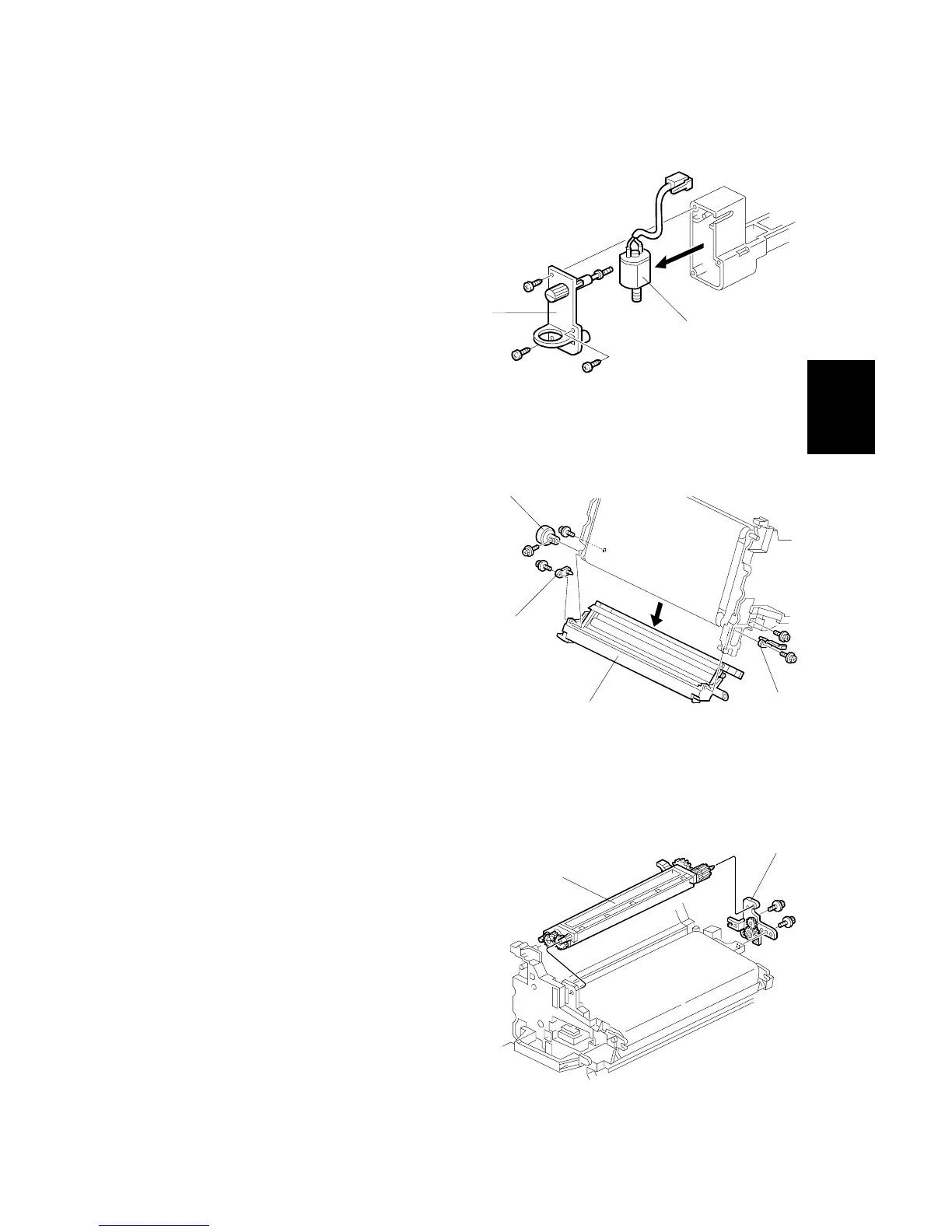26 July 2002 PHOTOCONDUCTOR UNIT (PCU)
3-23
Replacement
Adjustment
3.6.4 CHARGE CORONA WIRE CLEANER MOTOR
1. Charge corona unit (☛ 3.6.3)
2. Front cover [A] (! x 3)
3. Motor [B]
3.6.5 OPC BELT CLEANING UNIT
1. O/B waste toner bottle (☛ 3.6.2)
2. Photoconductor unit (☛ 3.6.1)
3. Charge corona unit (☛ 3.6.3)
4. Drive gear [A] (! x 1)
5. Rear brace [B] (! x 1)
6. Front brace [C] (! x 1)
7. OPC belt cleaning unit [D] (! x 2)
NOTE: Hold up the photoconductor unit
while removing the OPC belt
cleaning unit.
3.6.6 IMAGE TRANSFER BELT CLEANING UNIT
1. Photoconductor unit (☛ 3.6.1)
2. Bracket [A] (! x 2)
3. Image transfer belt cleaning unit [B]
B051R208.WMF
B051R915.WMF
B051R919.WMF
[A]
[B]
[B]
[A]
[A]
[B]
[C]
[D]
