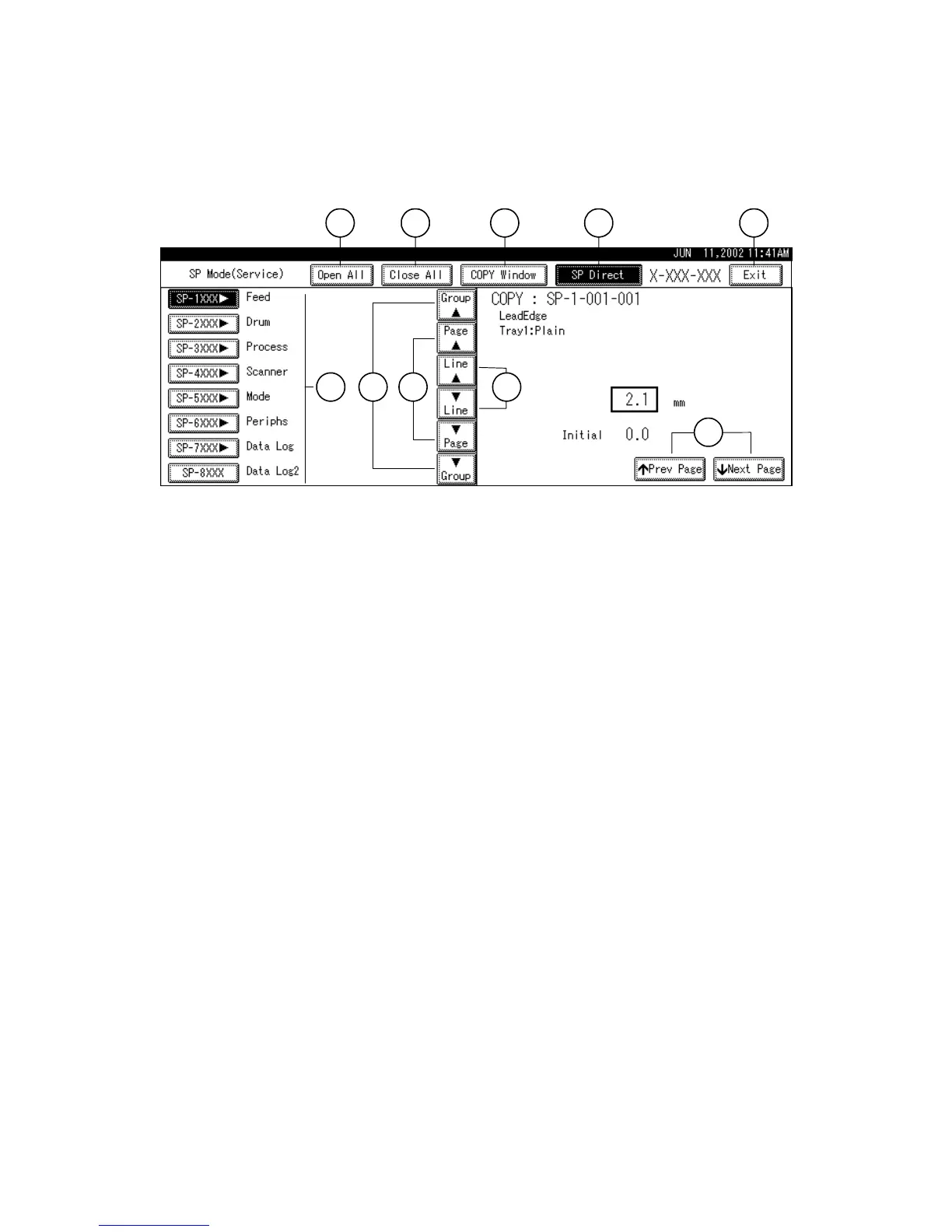SERVICE PROGRAM MODE 26 July 2002
5-2
SP Mode Touch Screen
For details on the SP modes, see section 5.1.2.
➀
➀➀
➀ Expands all SP mode menus.
➁
➁➁
➁ Collapses all SP mode menus.
➂
➂➂
➂ Opens the copy window (☛ Copy Window for Test Printing).
➃
➃➃
➃
Enables numeric keypad inputs for specifying a SP mode menu.
(Type a menu number at the numeric keypad, and press the ' key.)
➄
➄➄
➄ Quits the SP mode.
➅
➅➅
➅ Expands or collapses the menu list of each group.
➆
➆➆
➆ Scrolls up or down through the groups.
➇
➇➇
➇ Scrolls up or down to the previous or next page.
➈
➈➈
➈ Scrolls up or down to the previous or next line.
➉
➉➉
➉ Selects the previous or next menu.
1
6
5432
7 8 9
10
B051S500.WMF
