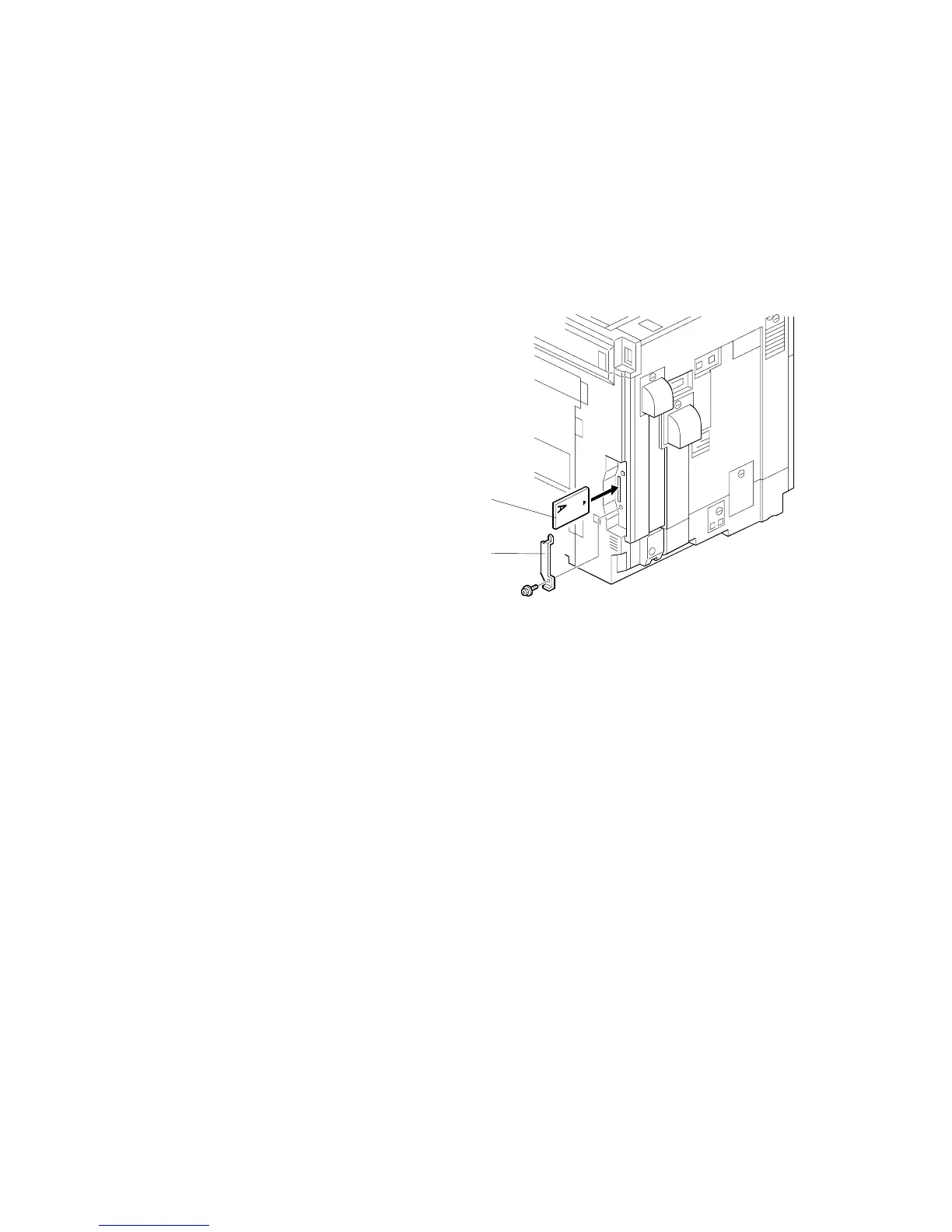PROGRAM DOWNLOAD 26 July 2002
5-80
5.2.2 NVRAM DATA UPLOAD/DOWNLOAD
The content of the NVRAM can be uploaded to and downloaded from a flash
memory card.
Uploading NVRAM Data (SP5-824)
The data in the NVRAM in the machine can be uploaded to a flash memory card.
1. Turn off the main switch.
2. Remove the cover [A].
3. Plug the flash memory card [B]
into the card slot.
4. Turn on the main switch.
5. Open SP5-824.
6. Touch EXECUTE to start
uploading the NVRAM data.
7. Turn off the main switch, and then
remove the IC card.
B051S136.WMF
[A]
[B]
