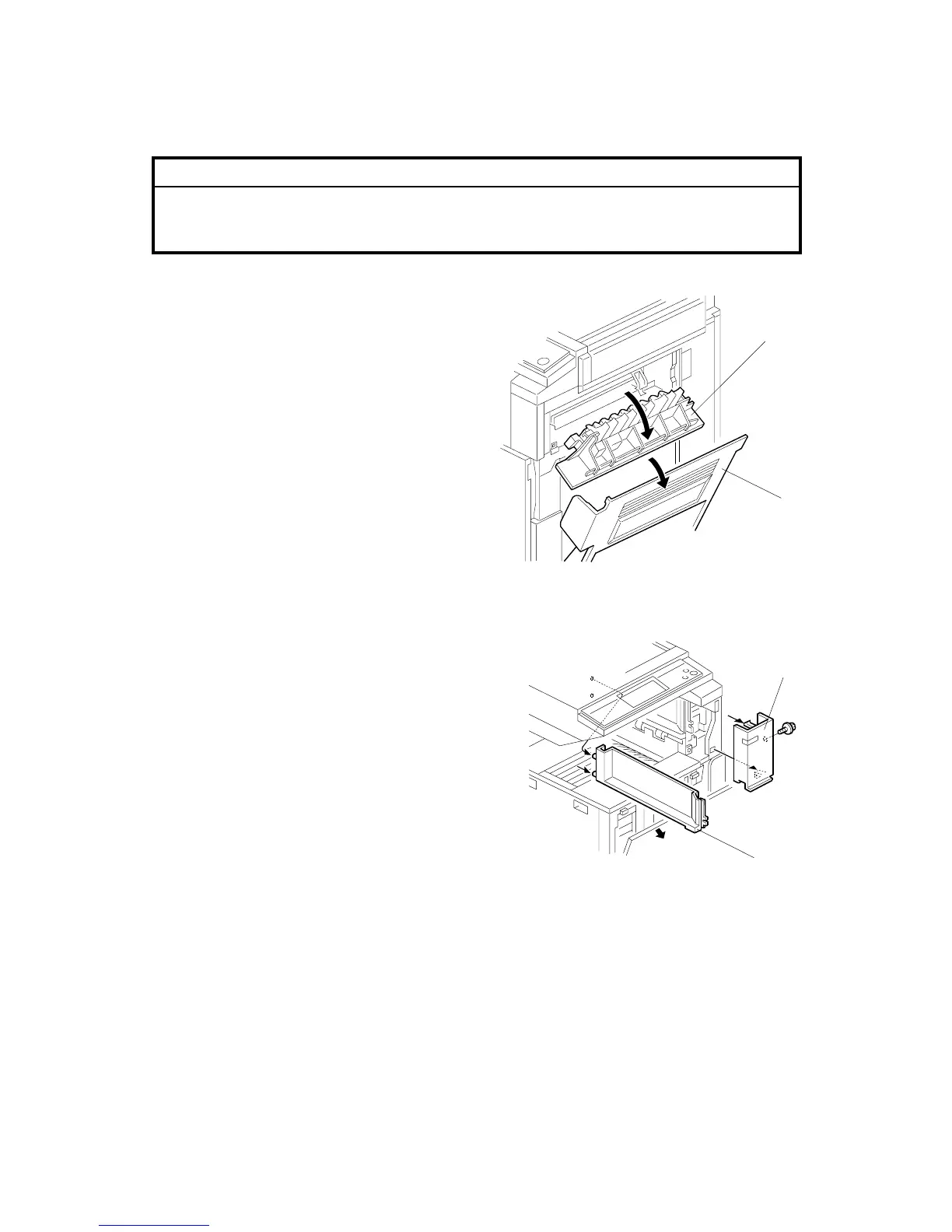FUSING/PAPER EXIT 26 July 2002
3-34
3.8.14 PAPER EXIT/OVERFLOW SENSORS
!CAUTION
Turn off the main switch and wait until the paper exit unit cools down
before beginning any of the procedures in this section. The paper exit unit
can cause serious burns.
1. Open the right cover [A]
2. Upper right cover [B]
3. Open the front cover [C].
4. Upper front cover [D] (! x 1)
5. Paper exit upper cover [E]
B051R509.WMF
B051R922.WMF
[A]
[B]
[D]
[E]
[C]
