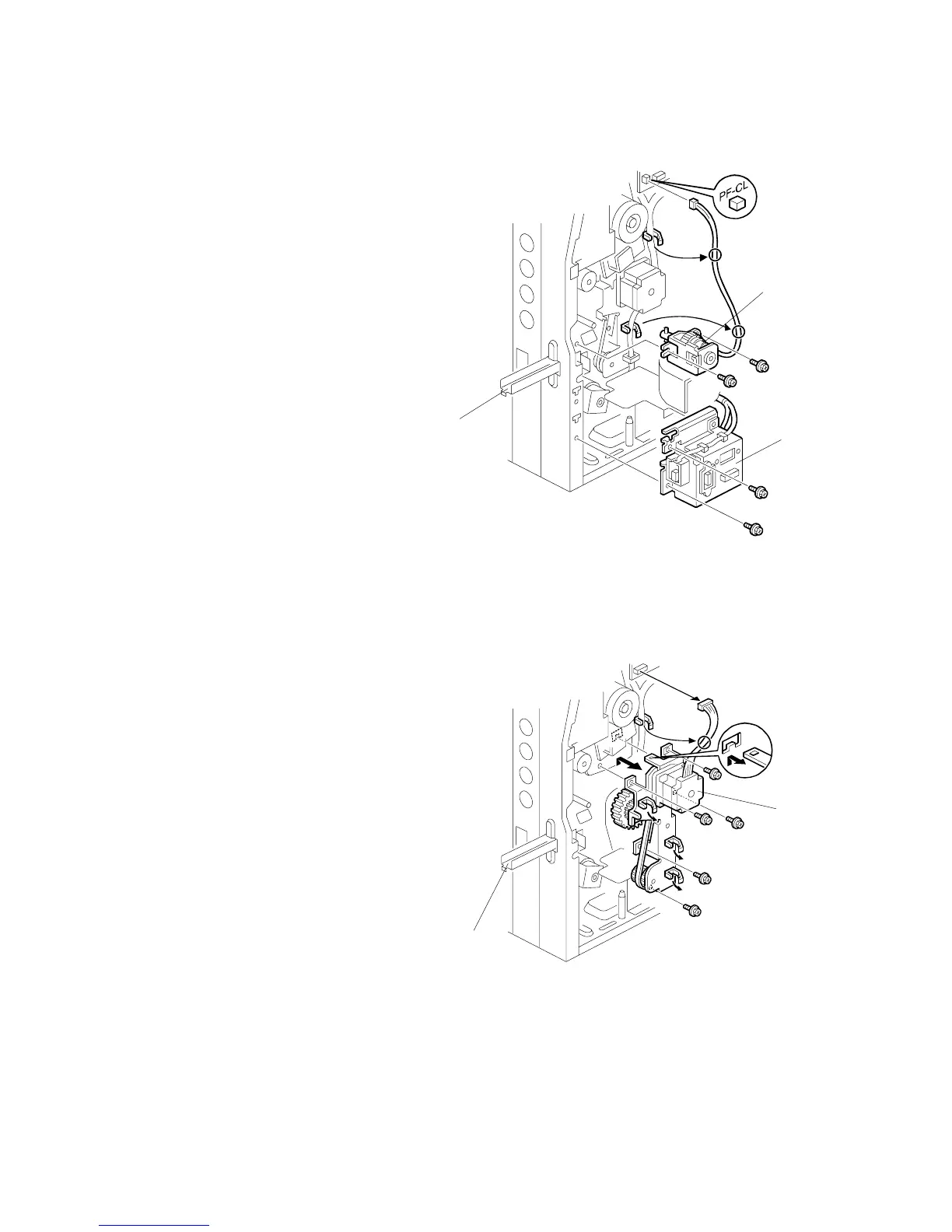DRIVE UNITS 26 July 2002
3-50
3.11.6 PAPER FEED CLUTCH 1
1. Open the controller box (☛ 3.9.2).
2. Handle guard (☛ 3.9.2)
3. Pull out the handle [A].
4. Connector bracket [B] (! x 2)
5. Paper feed clutch 1 [C]
(" x 1, ! x 2)
3.11.7 PAPER FEED MOTOR
1. Rear cover (☛ 3.4.2)
2. Open the controller box
(☛ 3.9.2).
3. Handle guard (☛ 3.9.2)
4. Pull out the handle [A].
5. Connector bracket (☛ 3.11.6)
6. Paper feed motor [B] with gears
(" x 1, ! x 5)
NOTE: When reassembling, make
sure the vertical transport
clutch is in position.
B051R811.WMF
B051R810.WMF
[A]
[B]
[C]
[A]
[B]
