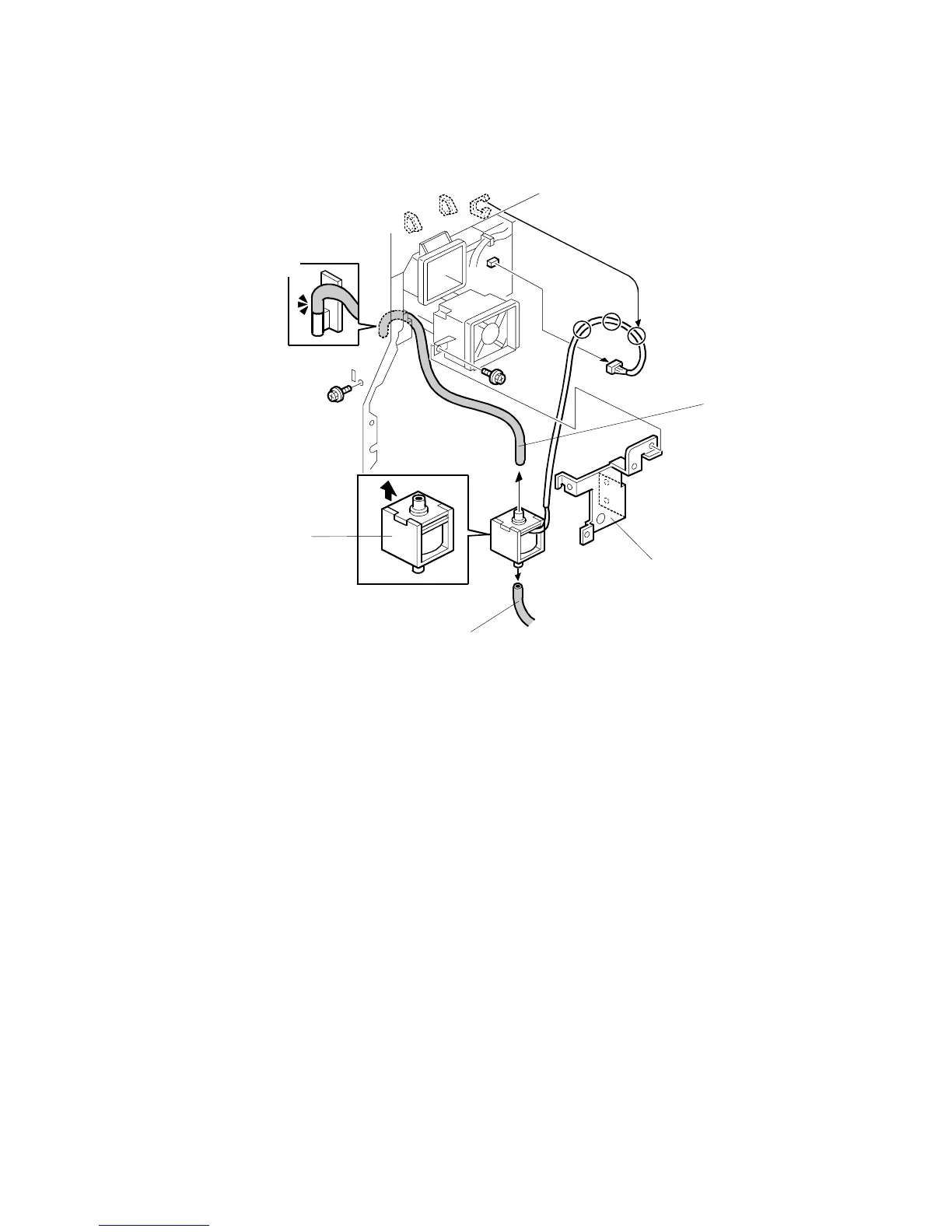DRIVE UNITS 26 July 2002
3-52
3.11.10 OIL PUMP
1. Open the control box (☛ 3.9.2)
2. Pipes [A, B]
NOTE: 1) Keep a piece of waste cloth at hand. Oil may drip from the pipe.
2) When reinstalling the pump, make sure to attach the upper tube
correctly to the oil exit [C]. If not, oil may leak inside the machine.
3. Oil pump bracket [D] (! x 3)
4. Oil pump [E] (! x 2, " x 1)
Install the correct way up. There are two tabs at the top of the pump.
B051R822.WMF
[A]
[B]
[C]
[D]
[E]
