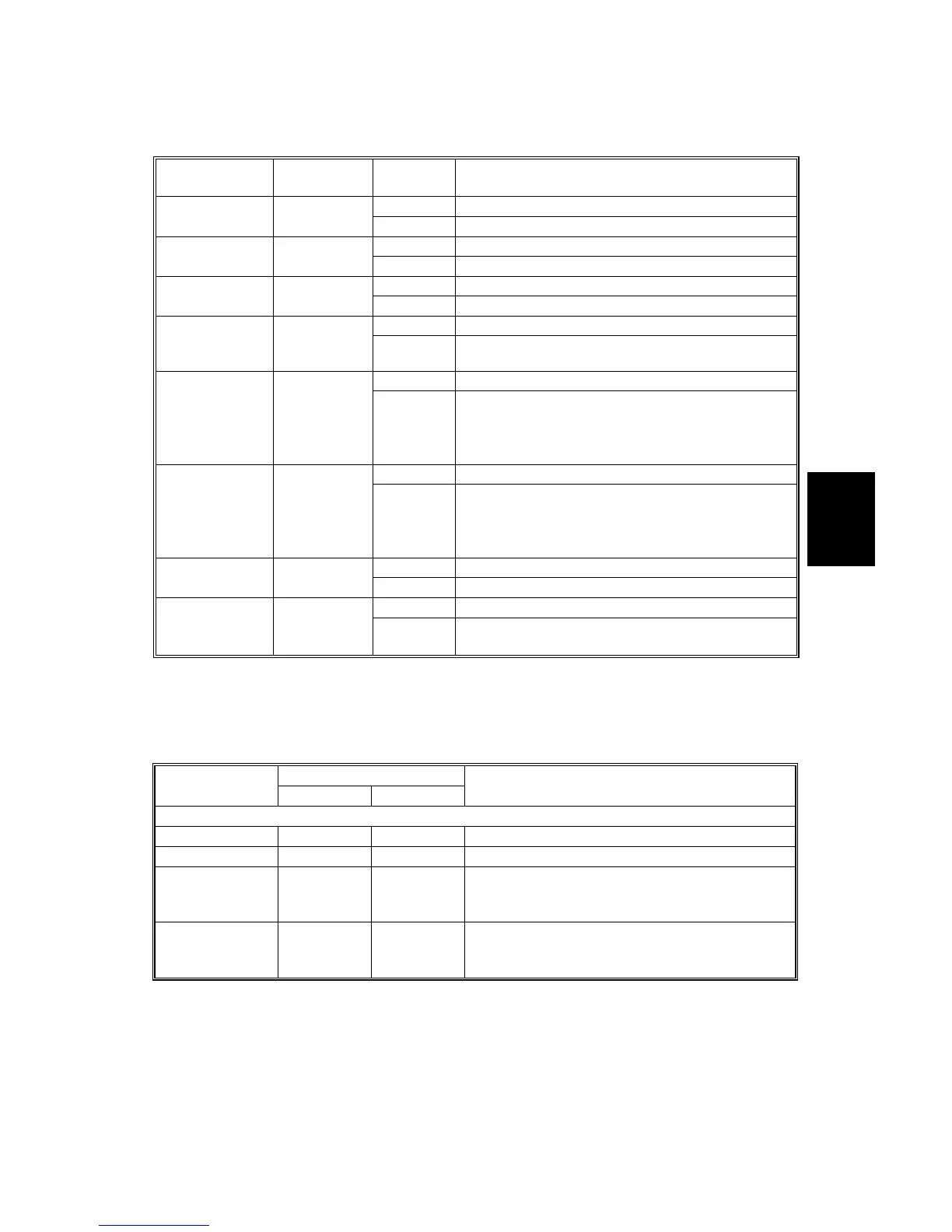26 July 2002 ELECTRICAL COMPONENT DEFECTS
4-23
Trouble-
shooting
4.4.2 SWITCHES
Component
(Symbol)
CN Condition Symptom
Open The user is prompted to close the exit cover. Exit cover
switch
324
(I/O board)
Shorted No symptom is seen.
Open The user is prompted to close the front cover. Front cover
switch
324
(I/O board)
Shorted No symptom is seen.
Open The user is prompted to close the front cover. Interlock switch
312
(I/O board)
Shorted No symptom is seen.
Open The bottle is not detected when it is installed. O/B waste
toner bottle
switch
307
(I/O board)
Shorted
The bottle is detected when it is not installed.
Open The tray is not detected when it is installed. Tray set/paper
size switch (tray
1)
308
(I/O board)
Shorted
• The paper tray is detected when it is not
installed.
• The paper size is incorrectly detected (a paper
jam may occur).
Open The tray is not detected when it is installed. Tray set/paper
size switch (tray
2)
308
(I/O board)
Shorted
• The paper tray is detected when it is not
installed.
• The paper size is incorrectly detected (a paper
jam may occur).
Open The user is prompted to close the right cover. Right cover
switch
324
(I/O board)
Shorted No symptom
Open The bottle is not detected when it is installed. T/B waste toner
bottle switch
307
(I/O board)
Shorted
Bottle full is detected when the bottle is not
installed.
4.4.3 BLOWN FUSE CONDITIONS
Rating
Fuse
115V 220 ~ 240V
Symptom when turning on the main switch
Power Supply Board
FU1 (N.A.) 15A/125V — No response
FU2 10A/250V 5A/250V No response
FU8 4A/125V 4A/250V
The machine starts initialization (the sound is
heard), but nothing appears on the operation
panel.
FU9 6.3A/250V 6.3A/250V
The machine starts program loading, and
"Functional Problems" appears on the
operation panel with the code "SC901."
