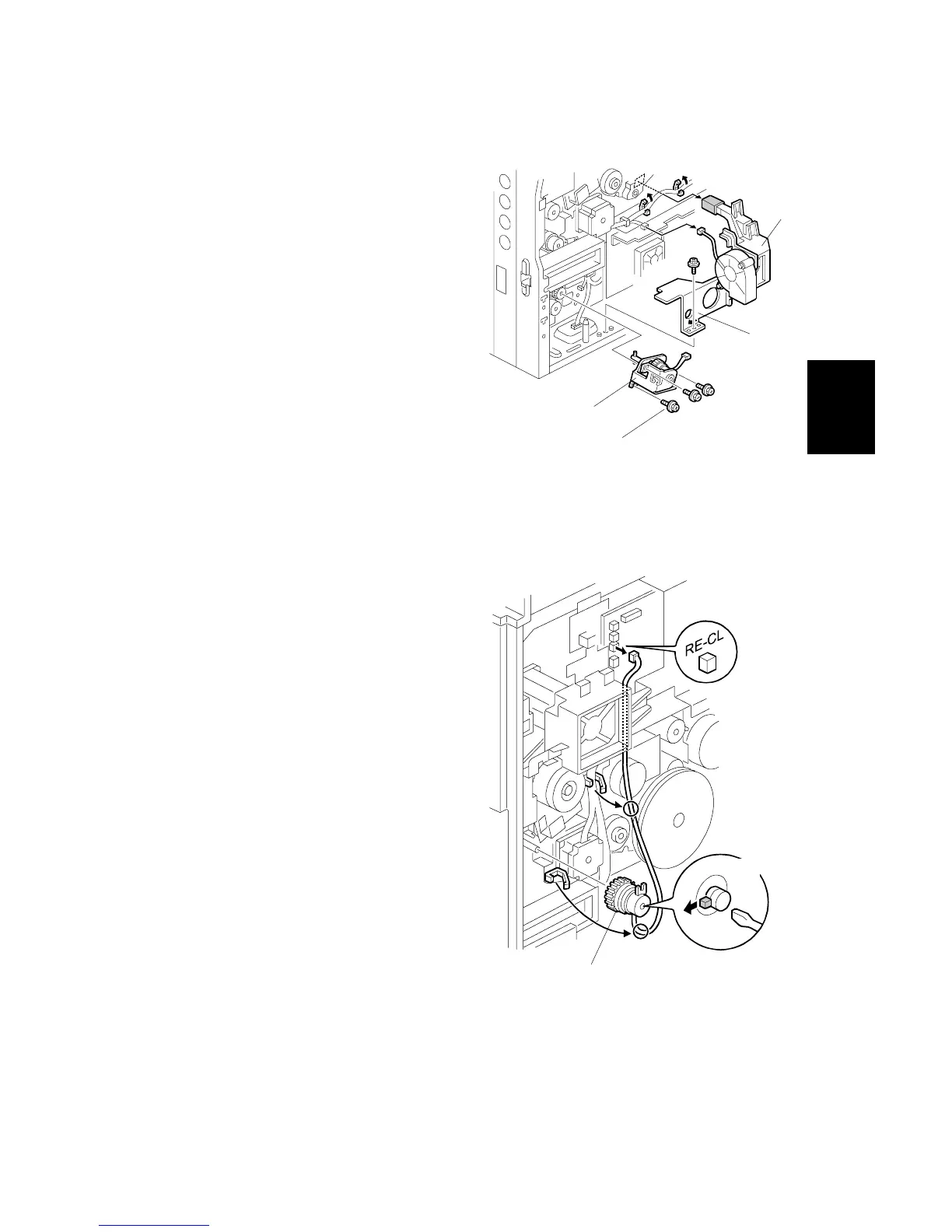26 July 2002 DRIVE UNITS
3-51
Replacement
Adjustment
3.11.8 PAPER FEED CLUTCH 2
1. Open the controller box
(☛ 3.9.2).
2. Flywheel (! x 3)
3. Duct [A] with bracket [B]
(" x 1, ! x 1)
4. Pull out the lower tray.
5. Loosen the lower-left screw [C] on
the paper feed clutch.
6. Paper feed clutch [D]
(" x 1, ! x 2)
3.11.9 REGISTRATION CLUTCH
1. Loosen the screws on the paper
feed clutch 1 (☛ 3.11.6).
2. Unhook the lock [A] and pull the
clutch out [B] (" x 1).
B051R812.WMF
B051R809.WMF
[A]
[A]
[B]
[D]
[B]
[C]
