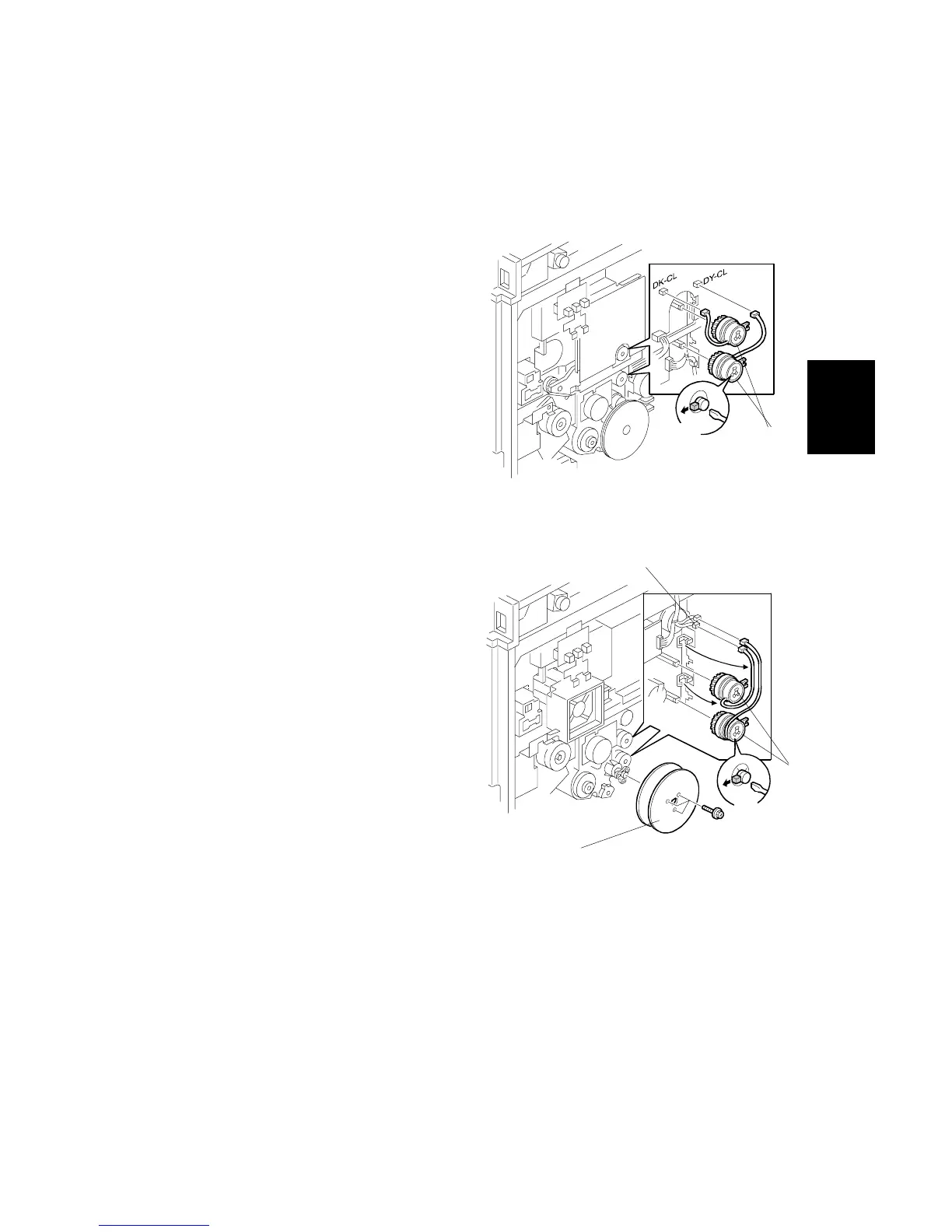26 July 2002 DRIVE UNITS
3-47
Replacement
Adjustment
3.11 DRIVE UNITS
3.11.1 DEVELOPMENT CLUTCHES
K and Y Development Units
1. Open the controller box (☛ 3.9.2).
2. I/O board cover (☛ 3.10.1)
3. Unhook the locks [A] and pull out
the clutches [B] (" x 1).
NOTE: When reassembling,
connect the black clutch
connector to the DK-CL
coupler and the yellow
clutch connector to the DY-
CL coupler.
C and M Development Units
1. Flywheel [A] (! x 3)
2. Unhook the locks [B] and pull out the
clutches [C] (" x 1).
NOTE: When reassembling,
connect the cyan clutch
connector to the blue
coupler [D].
B051R803.WMF
B051R804.WMF
[A]
[B]
[A]
[C]
[B]
[D]
