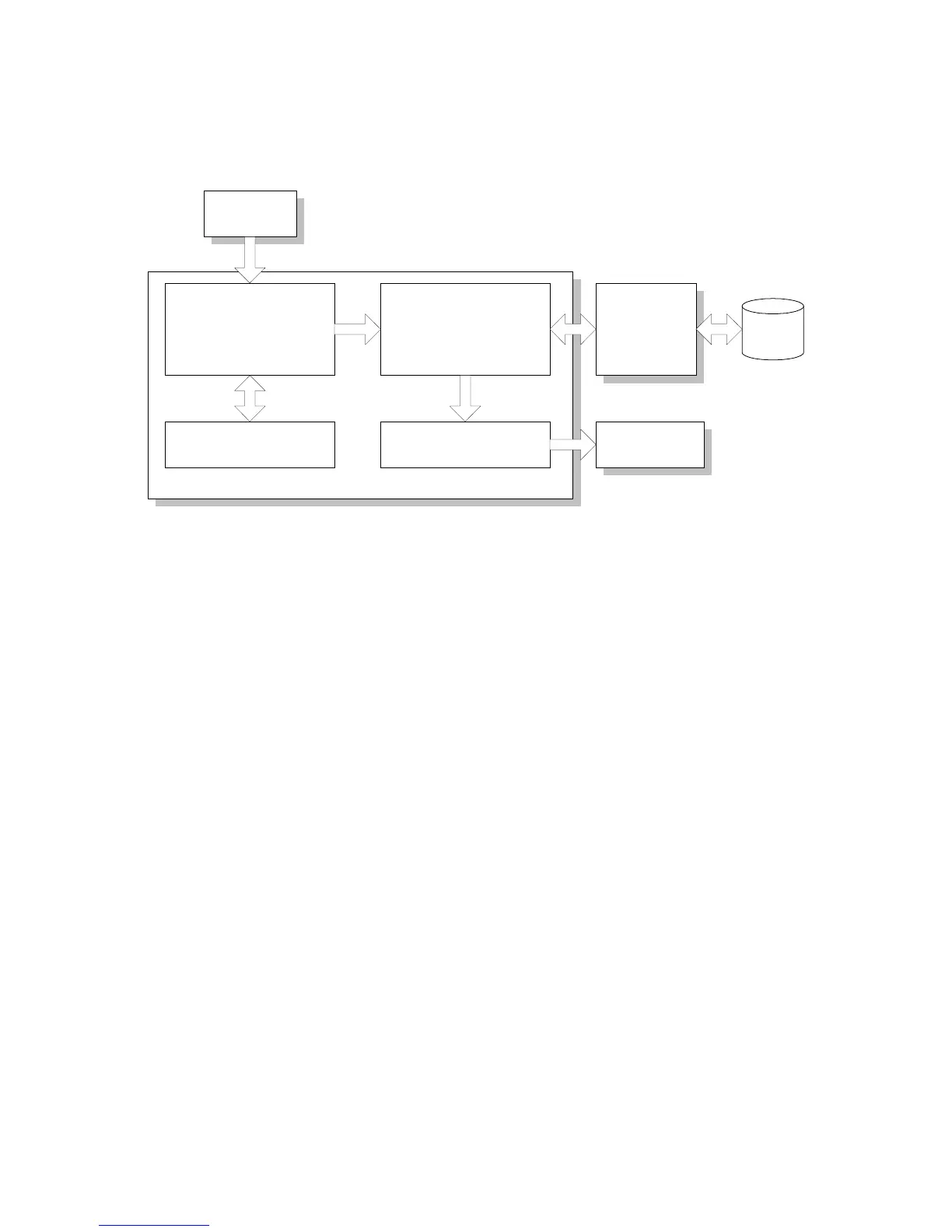IMAGE PROCESSING 26 July 2002
6-26
6.6.3 IMAGE PROCESSING
Shading Correction
Auto shading compensates for the possible differences in the light emission level at
the edge and center of a scanned image caused by the scanner lens, or the
differences among the CCD pixels.
Picture Element (Dot Position) Correction
Picture element correction includes
1) the completion of the scan line correction process
2) the correction of the time when the CCD is not perpendicular to the light
• The green CCD line is taken as the standard.
• Both ends of the red and blue lines are adjusted to match the standard.
NOTE: To adjust the vertical line correction level, use SP4-932.
Scan Line Correction
R, G, and B CCD lines are spaced 4 scan lines apart (8 lines total) when 100%
magnification is used.
• Scan line correction synchronizes these signals by storing each line in memory.
• The difference between the R, G and B signals depends on the magnification
ratio.
• If this calculation does not result in an integer, the corrected data is set to the
closest integer, but further correction is needed (☛ “Picture Element
Correction”).
•
Shading correction
•
Picture element correction
•
Scanner line correction
•
Scanner gamma correction
•
Filters
•
ADS
ASIC 1
•
Image Separation
•
ACS
•
Color conversion
•
Main scan magnification
•
Printer gamma correction
•
Error diffusion
•
Gradation processing
ASIC 2
ASIC 3 ASIC 4
•
Image rotation
•
Image sort
LD Unit
HDD
SBU
Controller
BICU
B051D552.WMF
