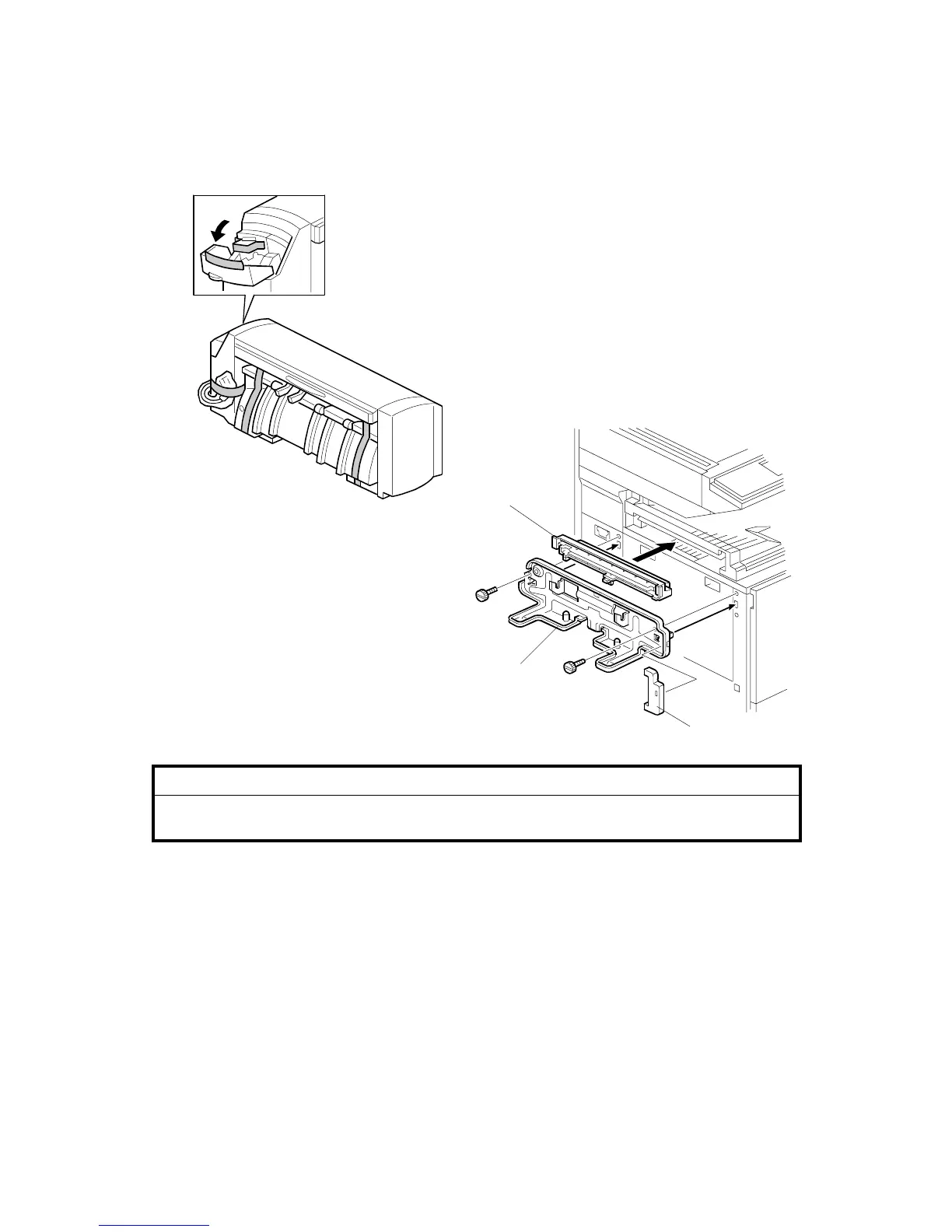500-SHEET FINISHER (B458) 26 July 2002
1-46
1.13.2 INSTALLATION PROCEDURE
!CAUTION
Unplug the main machine power cord before starting the following
procedure.
NOTE: Before installing the 500-sheet finisher, the optional bridge unit
(B482) must be installed.
1. Unpack the finisher and remove the tapes.
2. Install the entrance guide [A].
3. Remove the holder cover [B]. Then install the unit holder [C] (2 screws).
4. Re-install the holder cover [B].
B458I101.WMF
B458I103.WMF
[A]
[C]
[B]
