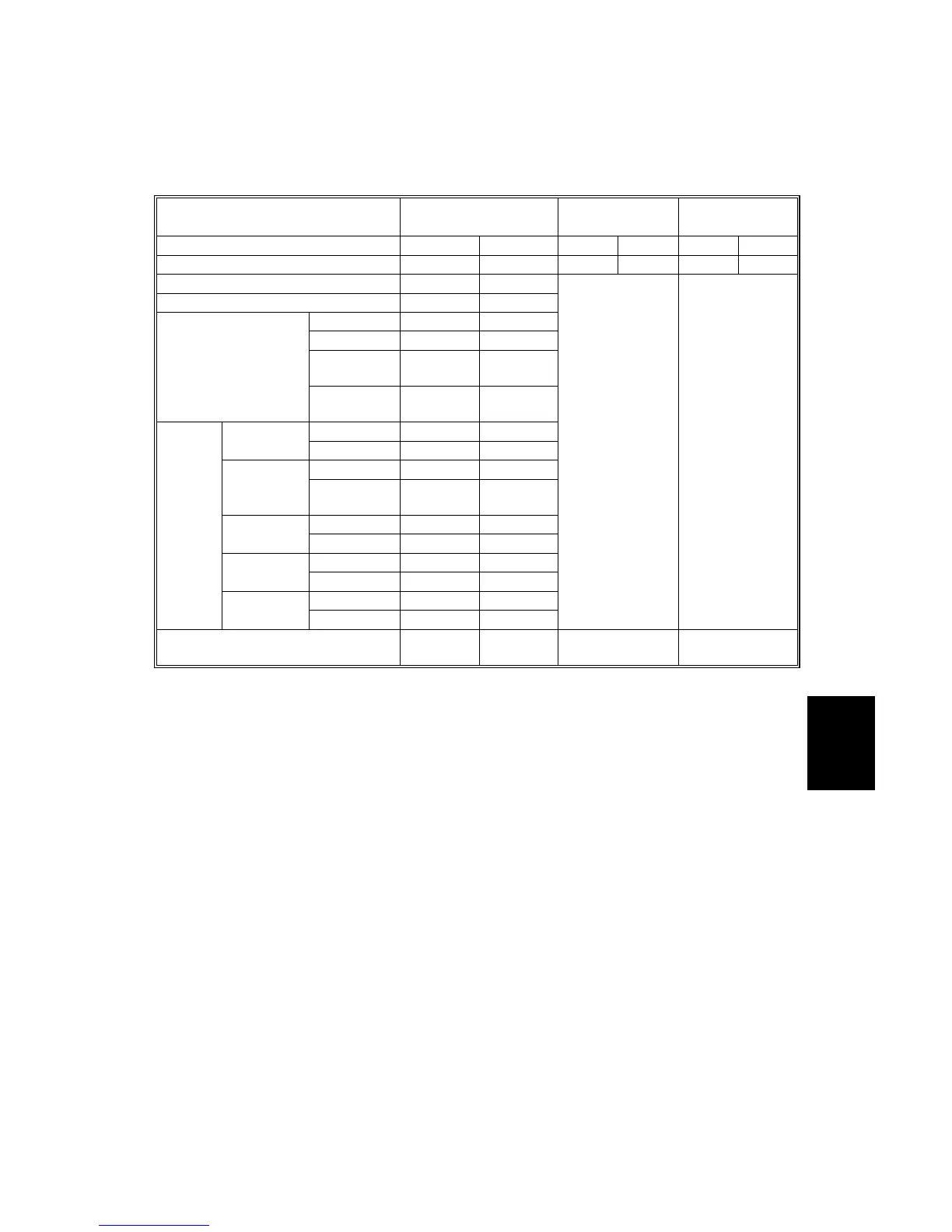26 July 2002 IMAGE FUSING AND PAPER EXIT
6-69
Detailed
Descriptions
6.12.5 TEMPERATURE CONTROL
The table lists default settings and variable ranges for temperature control.
External temperature (*1)
More than 15°C ~
less than 30°C
15°C or lower 30°C or higher
Roller Heating Press. Heat. Press. Heat. Press.
Fusing idling start (*2) 145 10 145 10 145 10
Print ready (*3) 165 70
Ready (standby mode) 175 120
Panel off 1 175 120
Panel off 2 165 115
Low power
mode
140 100
Energy saver
Auto off
mode
Room
temp.
Room
temp.
Mono color 150 Lamp off
Normal
paper
Full color 170 Lamp off
Mono color 160 Lamp off
‘>90
g/m2, 24
lb
(*4)
Full color 180 Lamp off
Mono color 170 Lamp off
Thick
Full color 175 Lamp off
Mono color 170 Lamp off
OHP
Full color 180 Lamp off
Mono color 155 Lamp off
Printing
Duplex
(*5)
Full color 165 Lamp off
Heat.: +5
Adjustable with
SP1-105-27
Press.: +0
Adjustable with
SP1-105-28
Heat.: –5
Adjustable with
SP1-105-29
Press.: +0
Adjustable with
SP1-105-30
Variable range (*6)
100 ~
190
30 ~ 200 0 ~ +20 0 ~ –20
*1: External temperature is measured (temperature/humidity sensor) when the main switch is
turned on and when a job start signal is received.
*2: The pressure and heating rollers start idling.
*3: Fusing idling stops when both roller temperatures reach the print ready condition. The
printer can process jobs when the rollers reach this temperature during warm-up.
*4: A user tool specifies the paper type in each tray (plain, thick, or OHP). If ‘plain’ is selected,
then another user tool defines whether the paper in the tray is ‘normal’ or ‘>90 g/m2, 24 lb’.
(☛ 5.2.2). ‘>90 g/m2, 24 lb’ means ‘greater than or equal to 90 g/m2, 24 lb’.
• ‘Thick’ means paper heavier than 105 g/m
2
(28 lb).
*5: Both sides of the paper are processed with the same roller temperatures.
*6: Use SP1-105 to adjust the default fusing temperatures (☛ 5.2.2).
