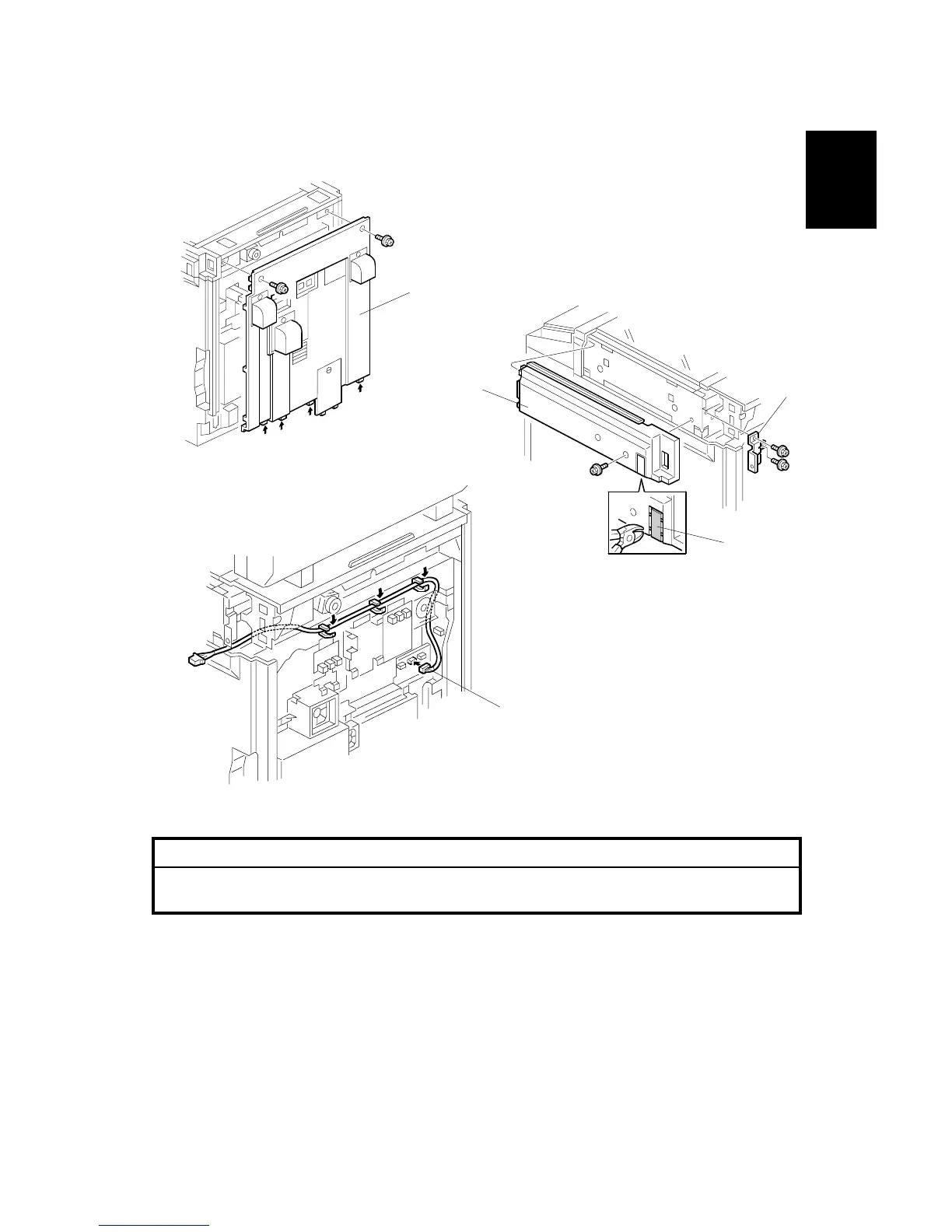26 July 2002 KEY COUNTER INSTALLATION
1-51
Installation
1.16 KEY COUNTER INSTALLATION
!CAUTION
Unplug the main machine power cord before starting the following
procedure.
1. Remove the rear cover [A] (! x 2).
2. Remove the upper right cover [B] (! x 1).
3. Remove the cap [C].
4. Install the bracket [D] (! x 2).
5. Connect the cable [E] to the BICU board and route it as shown.
B051I554.WMF
B051I119.WMF
B051I120.WMF
[A]
[B]
[C]
[D]
[E]
