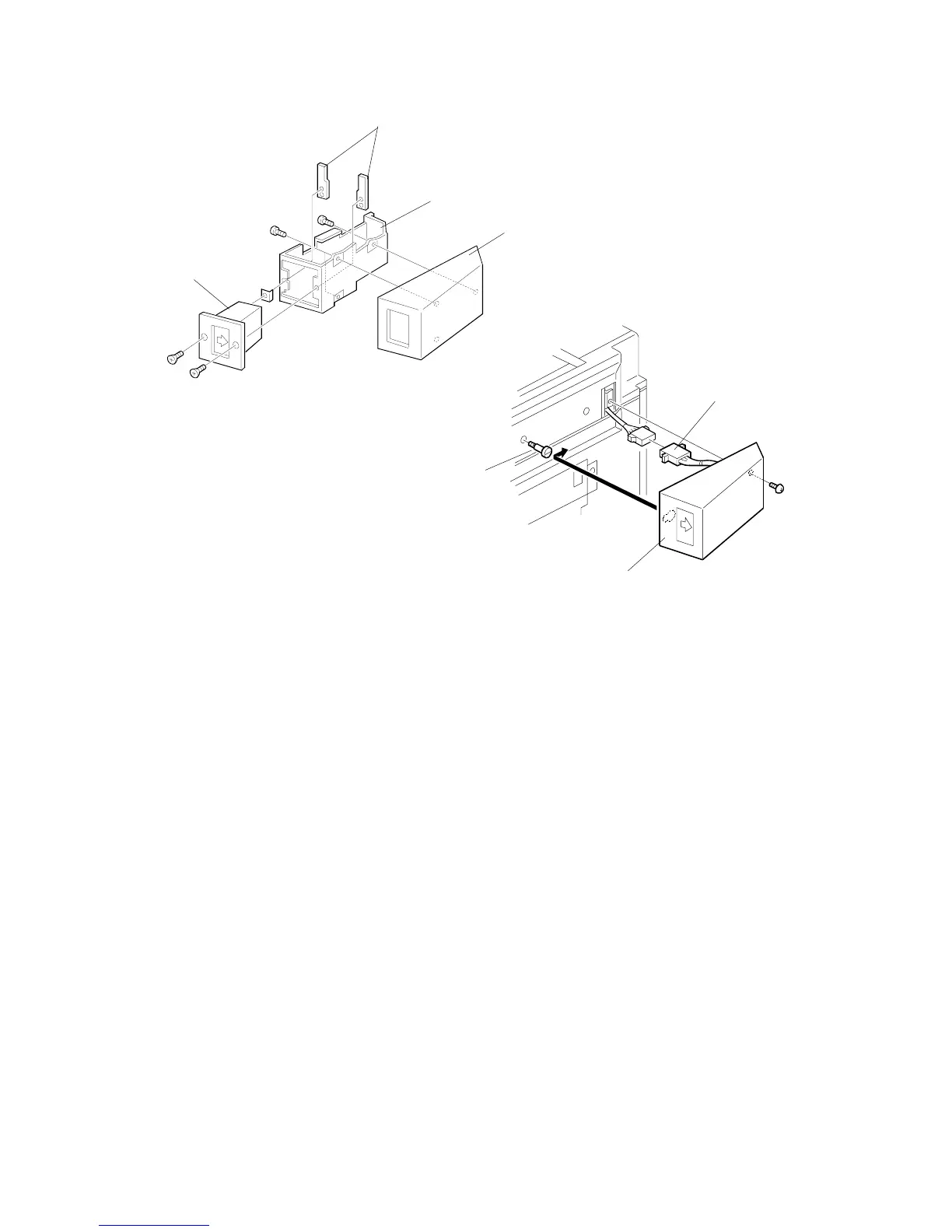KEY COUNTER INSTALLATION 26 July 2002
1-52
6. Hold the key counter plate nuts [A] on the inside of the key counter bracket [B]
and insert the key counter holder [C].
7. Secure the key counter holder to the bracket (! x 2).
8. Install the key counter cover [D] (! x 2).
9. Install the stepped screw [E].
1. Connect the cable [F].
10. Hook the key counter holder assembly [G] onto the stepped screw and secure
it (! x 1).
11. The restricted access control for the key counter is enabled by the Copier UP
mode.
B051I515.WMF
B051I121.WMF
[A]
[B]
[C]
[D]
[E]
[F]
[G]
