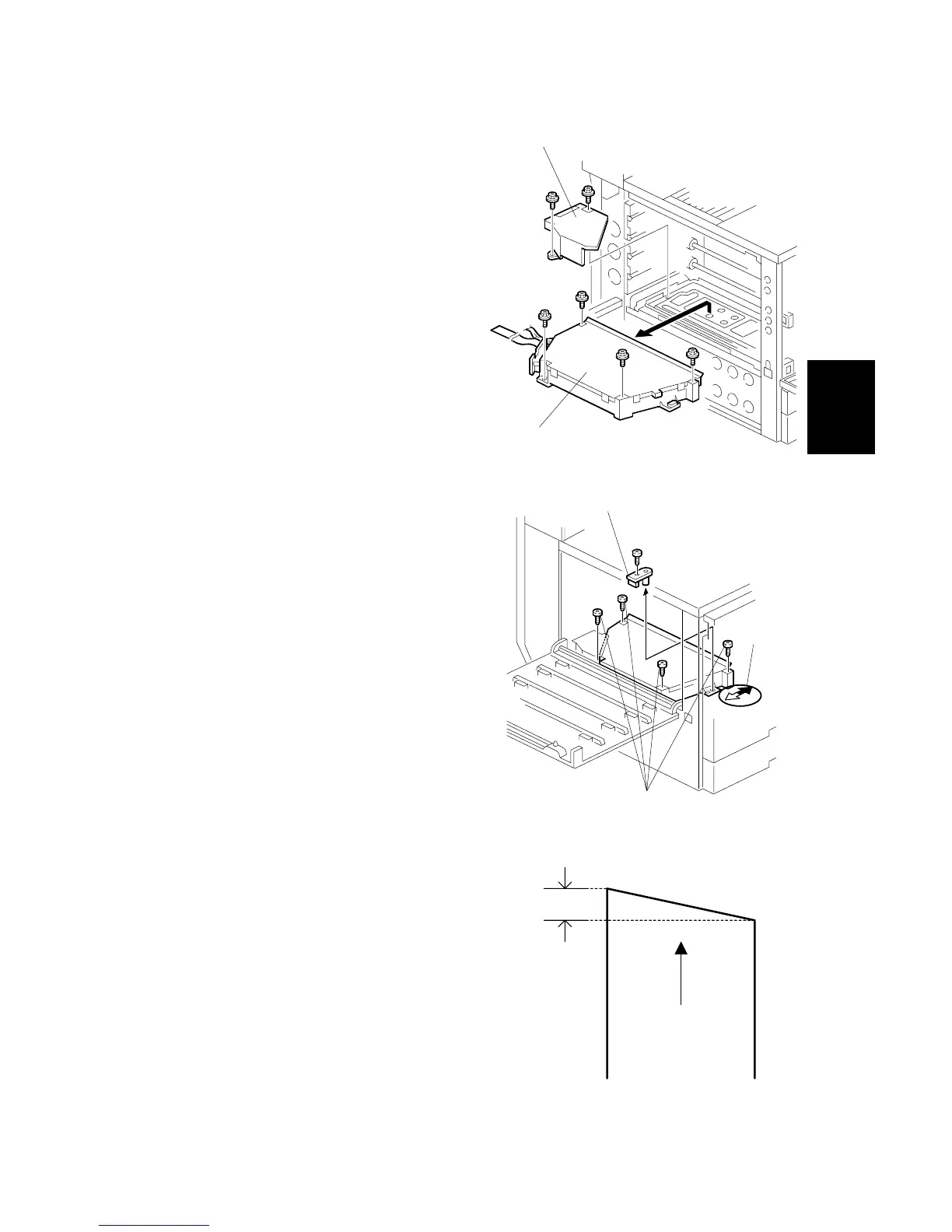26 July 2002 LASER UNIT
3-15
Replacement
Adjustment
15. LD cover [A] (! x 2)
16. Laser unit [B] (! x 5, Flat cable x 1)
NOTE: When reassembling,
connect the flat cable with
the blue side down.
Adjusting for Image Skew
1. Positioning pin [A] (! x 1)
2. Loosen ! (x 4) [B].
3. Adjust the position of the laser optics
housing unit (☛ Adjustment).
4. Fasten ! (x 4) [B].
NOTE: After changing the position of
the laser optics housing unit,
do not reinstall the
positioning pin. Keep the pin
in a safe place.
NOTE: When the image skews as shown
on the right, move the unit 1 mm
in the direction of the black arrow
as shown in the diagram above
and to the right.
B051R105.WMF
B051R107.WMF
1mm
Paper feed
(A3 SEF)
B051R901.WMF
[A]
[B]
[☛ NOTE]
[A]
[B]
