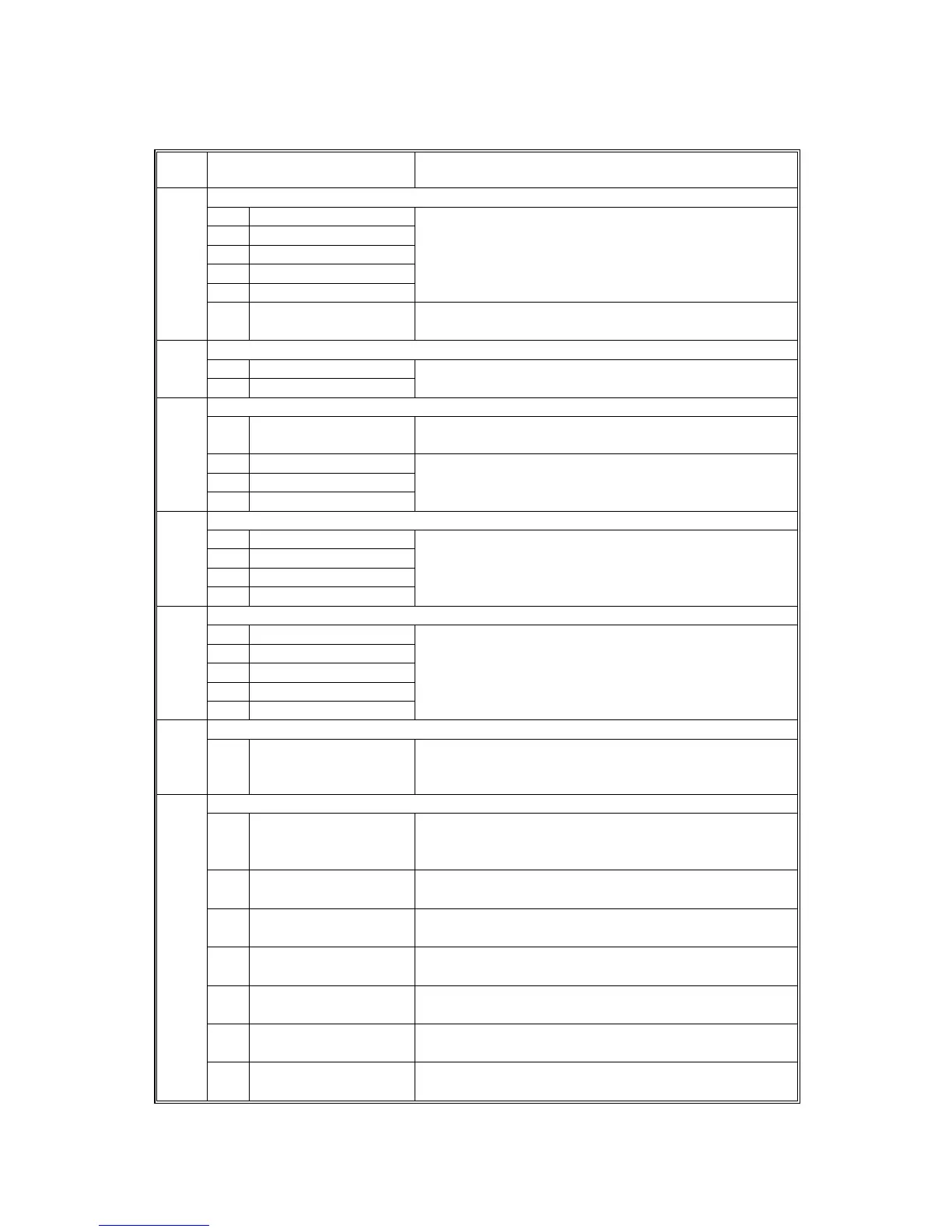SERVICE PROGRAM MODE 26 July 2002
5-8
SP2-XXX: (Drum)
2
Mode No.
(Class 1, 2, and 3)
Function / [ Setting ]
Charge Bias
1 [M]
2 [C]
3 [Y]
4 [K]
5 No Image Area
Adjusts the charge corona unit grid voltage.
[300 ~ 800 / 500 / 1 Volt/step]
Only effective is SP3-003 is set to 0.
001*
6 Charger Current Adjusts the charge corona unit current.
[400 ~ 800 / 500 / 1 µA/step]
Magnification Adjustment
1 Main Scan
100*
2 Sub Scan
Adjusts the magnification in each scan direction.
[–12.8 ~ 12.7 / 0 / 0.01%/step]
Trim Adjustment
1 front Adjusts the width of the white margin.
[0.0 ~ 9.0 / 4.0 / 0.1 mm/step]
2 back
3 lead
101*
4 trail
[0.0 ~ 9.0 / 2.0 / 0.1 mm/step]
Develop Bias Adjustment
1 [M]
2 [C]
3 [Y]
201*
4 [K]
Adjusts the development bias.
[0 ~ 500 / 250 / 1 Volt/step]
Only effective is SP3-003 is set to 0.
Forced Toner
1 [K]
2 [C]
3 [M]
4 [Y]
208
5 All Color
Forcefully supplies toner to the development unit.
Toner End Set 213
1 Toner End Set
Specifies how many sheets can be printed after the
toner near end message.
[0 ∼ 255 / 50 / 1 /step] DFU
Trans Belt Bias
1 1 Color: Front Adjusts the transfer belt current.
[30 ∼ 140 / 80 / 10 µA/step]
The front side image for 1-color printing
2 1 Color: Rear
[30 ∼ 140 / 80 / 10 µA/step]
The rear side image for 1-color duplex printing
3 2 Colors: First color
[30 ∼ 140 / 130 / 10 µA/step]
The first color toner image of 2-color printing
4 3 Colors: First color
[30 ∼ 140 / 130 / 10 µA/step]
The first color toner image of 3-color printing
5 4 Colors: First color
[30 ∼ 140 / 75 / 10 µA/step]
The first color toner image of 4-color printing
6 2 Colors: 2nd color
[30 ∼ 140 / 130 / 10 µA/step]
The second color toner mage of 2-color printing
301
7 3 Colors: 2nd color
[30 ∼ 140 / 130 / 10 µA/step]
The second color toner image of 3-color printing
