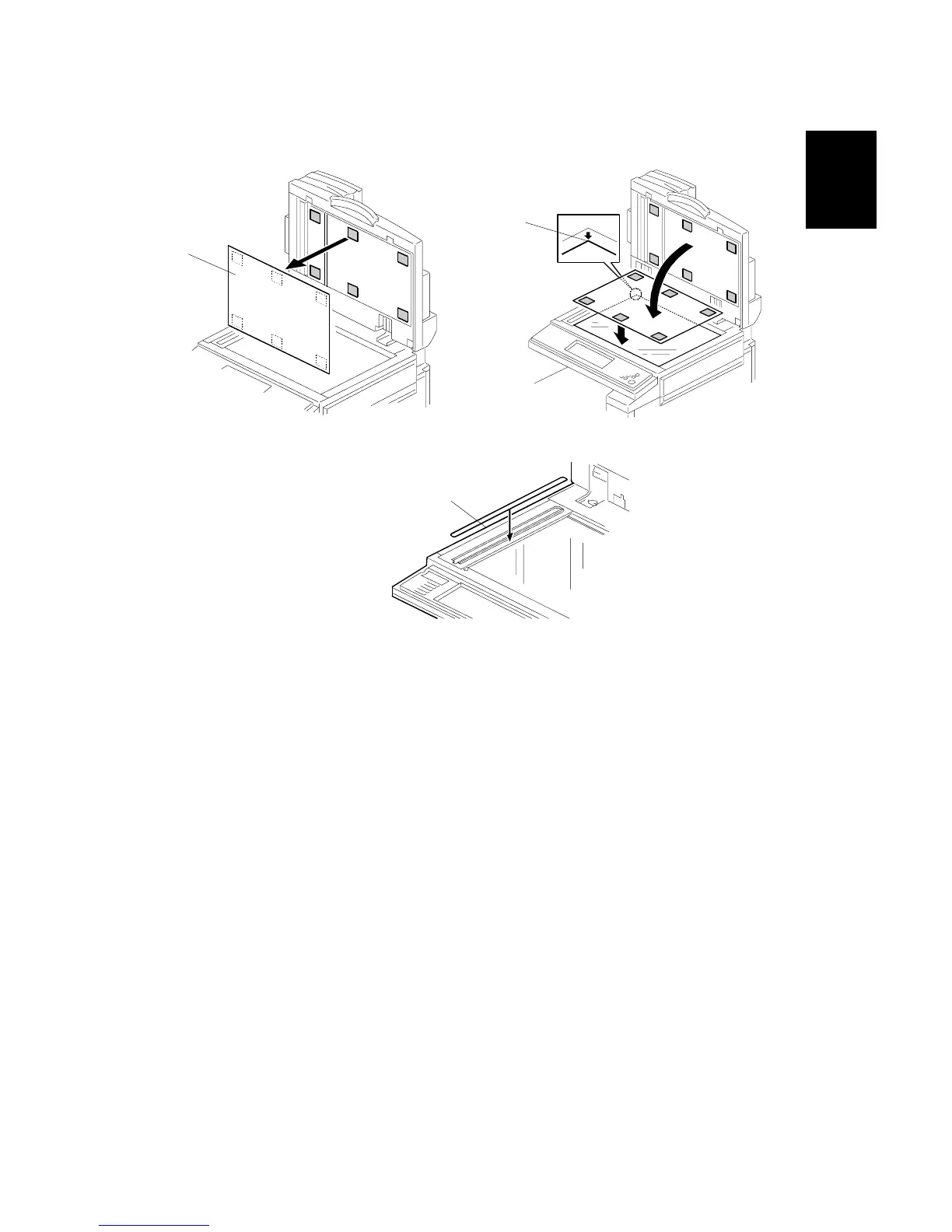26 July 2002 AUTO REVERSE DOCUMENT FEEDER (B386)
1-23
Installation
10. Peel off the platen sheet [A] and place it on the exposure glass.
11. Line up the rear left corner of the platen sheet flush against corner [B] on the
exposure glass.
12. Close the ARDF.
13. Attach the appropriate scale decal [C] as shown.
14. Turn the main power switch on. Then check if the document feeder works
properly.
15. Make a full size copy. Check that the registrations (side-to-side and leading
edge) and image skew are correct. If they are not, adjust the registrations and
image skew (refer to Replacements and Adjustments – Copy Adjustments).
B386I110.WMF
B386I111.WMF
B386I501.WMF
[A]
[B]
[C]
