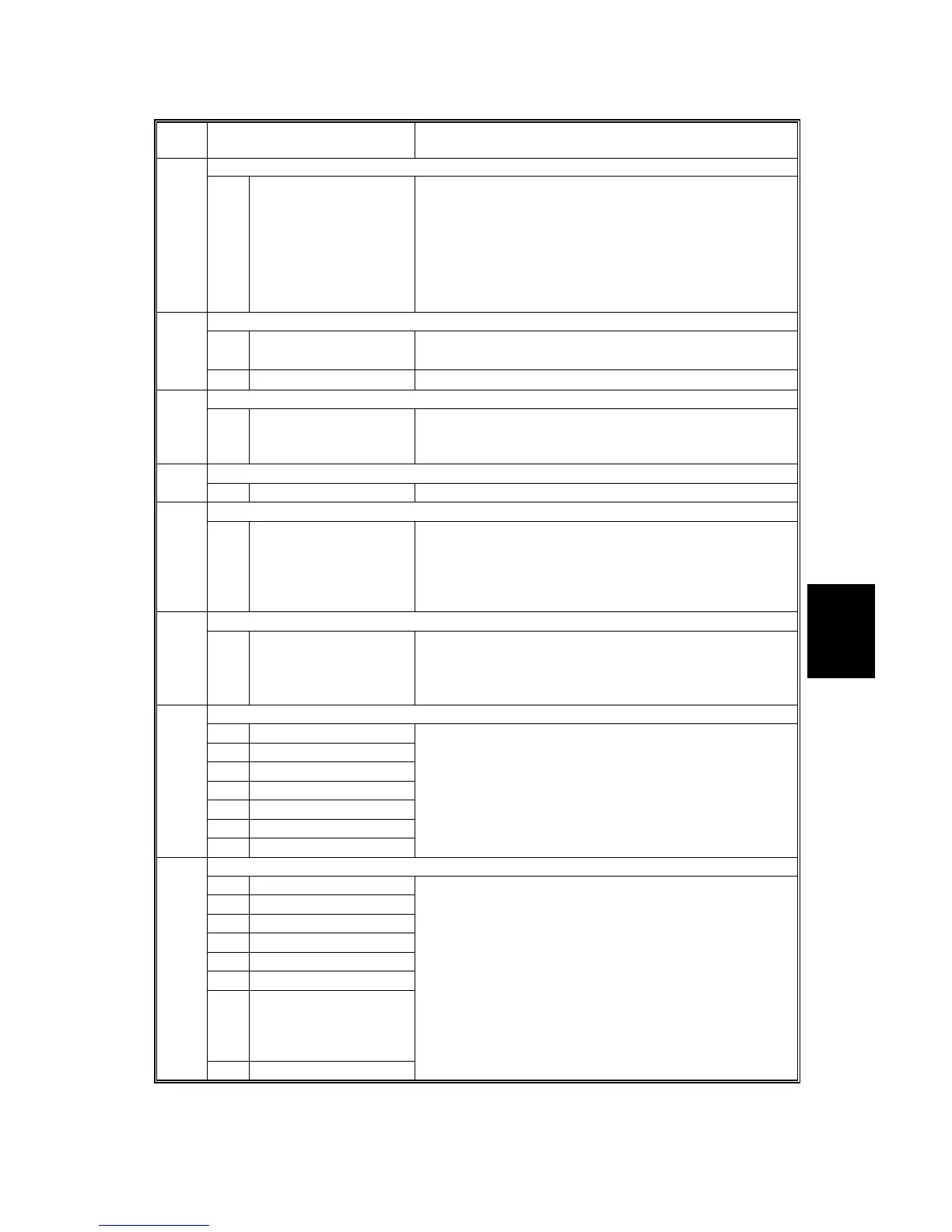26 July 2002 SERVICE PROGRAM MODE
5-45
Service
Tables
5
Mode No.
(Class 1, 2, and 3)
Function / [ Setting ]
CSV Password Check
954
1
CSV Password Check CSV: Copy server (document server)
When a document is stored with a password on the copy
server, and this document is selected later at the
operation panel, this SP determines whether the
password is displayed or greyed out.
0: Not displayed
1: Displayed
[0 ∼ 1 / 0 / 1 /step]
Test Pattern
1 Pattern
[0 ∼ 255 / 0 / 1 /step]
See section 5.1.3. for how to use.
955
2 Density
[0 ∼ 255 / 255 / 1 /step]
Document Clear Time 966
1 Document Clear Time
Specifies how many days the document server stores
files.
[0 ∼ 180 / 3 / 1 /step]
Debug Serial 970
1 Debug Serial
DFU
Touch Panel Correction 971
1
Touch Panel
Correction
Displays if the operation panel has been calibrated after
an SP5-801 execution.
[0 ∼ 1 / 0 / 1 /step]
• 0: Not calibrated
• 1: Calibrated
Cherry Server Setting 974
Cherry Server Setting Selects the Scan Router server light or full version.
[0 ∼ 1 / 0 / 1 /step]
• 0: Light version
• 1: Professional version
Loop Back Test
1 Duplex
2 Bank
3 Exit Option
4 ARDF
5 Interchange Unit
6 By-pass Tray
989
7 1 Bin Tray
Executes a loop back test.
[0 ∼ 1 / 0 / 1 /step]
• 0: Does not execute
• 1: Executes
SMC Print
1 All (Data List)
2 SP (Mode Data List)
3 User Program
4 Logging Data
5 Diagnosis Report
6 Non-Default
7 NIB Summary
(Configuration page,
system log page
NVRAM log page)
990*
8 Net File Log
[0 ~ 0xff / 0x00 / 0 /step]
Prints SP setting data.
[0 ~ 255 / 0 / 0 /step]
• SP all print: All items printed out with SP5-990-2, 3, 4,
6, and 7.
• All: All SP mode settings
• Non-Default: SP settings that have been changed
from the defaults
