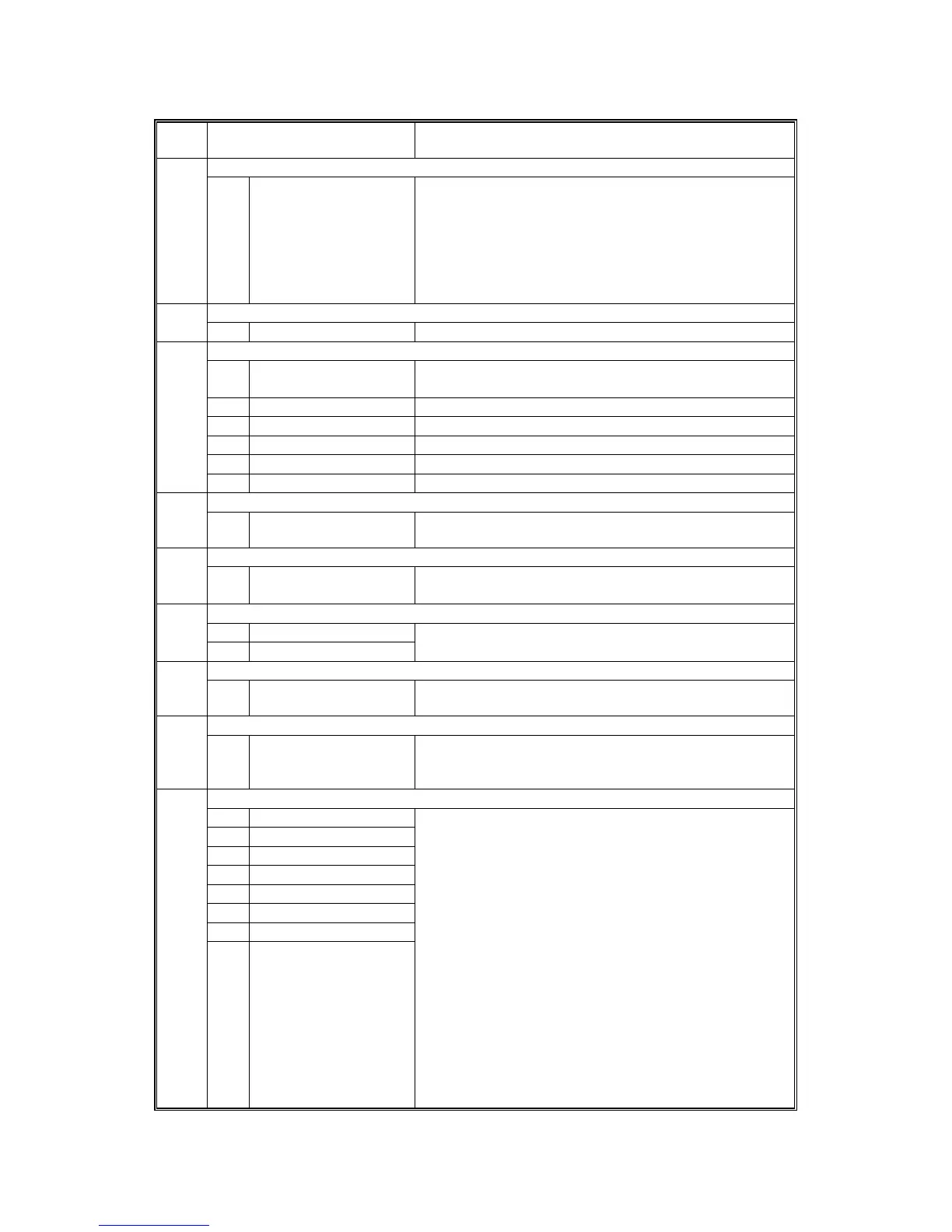SERVICE PROGRAM MODE 26 July 2002
5-58
7
Mode No.
(Class 1, 2, and 3)
Function / [ Setting ]
Access code clear 810
1 Access code clear Clears the key operator password.
SP7-810 clears the key operator password. After
clearing this code, stored data can be accessed without
using it.
To register a new key operator password, use SP5-409-
1.
Original Counter Clear 811
1 Original Counter Clear Clears the original counter.
Tray Counter Clear
1 Tray 1 Clears the tray counters (SP7-204).
[0 ~ 1 / 0 / 0 /step]
2 Tray 2
3 Tray 3
4 Tray 4
5 Bypass Tray
816
6 Tray Duplex
Memory Clear 822
1
Copy Cunter:
Magnification Clear
Clears the copy counter (classified by magnification)
Electrical Counter Reset 825
1
Electrical Counter
Reset
Sets the total counter to “0”.
[0 ~ 0 / 0 / 0 /step]
MF Error Counter
1 Error Total
826
2 Error Staple
Displays the MF error counters.
MF Error Counter Clear 827
1
MF Error Counter
Clear
Clears the MF error counter.
Diagnostic result 832*
1 Diagnostic Result
Displays the result of the diagnostics. Refer to section
4.2 for the error codes.
[0 ~ 0 / 0 / 0 /step]
Coverage
1 Last: M
2 Last: C
3 Last: Y
4 Last: Bk
5 Average: M
6 Average: C
7 Average: Y
833
8 Average: Bk
Displays coverage ratios.
[0.00 ~ 100.0 / 0.00 / 0.01 %step]
This SP mode displays the “coverage ratio” of the
output, i.e. the ratio of the total pixel area of the
image data to the total printable area on the paper.
Do not use this counter for billing purposes. This is
because this value is not directly proportional to the
amount of toner consumed, although of course
it is one factor that affects this amount. The other major
factors involved include: the type, total image
area and image density of the original, toner
concentration and developer potential.
Last: This is the coverage for the previous sheet.
Average: This is the average coverage for each sheet.
